
We need a normal blank excel document named "EXCEL.xls".
First we create a new EXCEL document through the desktop. It does not matter whether the format (xls or xlsx) and the document are correct. Then open the excel document we just created and select File\Save As: file name "EXCEL", file type "Excel 97-2003 Workbook (*.xls)", and save location "Desktop".
Then close the excel document, return to the desktop and try opening the "EXCEL.XLS" you just saved. If the document is normal, proceed to the next step.

Copy "XECEL.xls" to the directory "C:\Windows\ShellNew\".
After completing this step, we can try right-clicking on the desktop to create a new *.xls. If the document is normal, please ignore the following steps.

In this step we open the Registry Editor, open "Run" by Start\Run or Windows key R key, type "regedit" and press Enter to open the Registry Editor .

Find and expand HKEY_CLASSES_ROOT\.xls\Excel.Sheet.8\ShellNew in turn, right-click on the blank space on the right\New\String Value, type the name "FileName" and Press Enter, double-click the string "FileName", type the numerical data "EXCEL.xls" and press Enter. Finally, press the F5 key to refresh and close the Registry Editor and you are done.


Copy the following paragraph directly to Notepad, change the extension to .reg, save and double-click to run it, if prompted, directly Sure.
This is also the solution to the problem that there is no "New Microsoft Excel 97-2003 Worksheet" in the desktop right-click menu\New.
Windows Registry Editor Version 5.00 [HKEY_CLASSES_ROOT\.xls\Excel.Sheet.8\ShellNew] "FileName"="EXCEL.xls"
Cannot see the extension. Open any folder\Tools\Folder Options\View\Hide extensions for known file types and remove the previous hook.


Recommended related articles and tutorials: excel tutorial
The above is the detailed content of New xls file prompts that the extension is inconsistent. For more information, please follow other related articles on the PHP Chinese website!
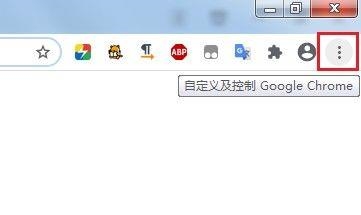 谷歌浏览器提示此标签页的内容正在被共享怎么办?Mar 13, 2024 pm 05:00 PM
谷歌浏览器提示此标签页的内容正在被共享怎么办?Mar 13, 2024 pm 05:00 PM谷歌浏览器提示此标签页的内容正在被共享怎么办?我们在使用谷歌浏览器打开新标签的时候有时候会遇到提示此标签页的内容正在被共享,那么这是怎么回事?下面就让本站来为用户们来仔细的介绍一下谷歌浏览器提示此标签页的内容正在被共享的问题解析吧。 谷歌浏览器提示此标签页的内容正在被共享解决方法 1、打开谷歌浏览器,在浏览器右上角可以看到三个点“自定义和控制Googlechrome”用鼠标点击图标进行图标。 2、点击后,谷歌浏览器的菜单窗口将弹出到下面,鼠标将移动到“更多工具
 在 Windows 11 上打开 Webp 图像的 4 种快速方法Sep 30, 2023 pm 02:13 PM
在 Windows 11 上打开 Webp 图像的 4 种快速方法Sep 30, 2023 pm 02:13 PMWebP或WebPicture是由Google开发的一种现代图像格式,最近已被业界广泛使用。这些图像比JPG,JPEG或PNG文件小,从而提高了页面加载速度,并从SEO的角度来看使它们很有价值。但是如何在Windows11中打开WebP文件?鉴于它是一种相对较新的图像格式,于2010年<>月首次宣布,兼容性必然是一个问题。一些照片编辑软件仍然不支持文件扩展名。但事情变化很快!Windows11是否支持WebP?虽然WebP图像文件与之前的Windows11不兼容,但M
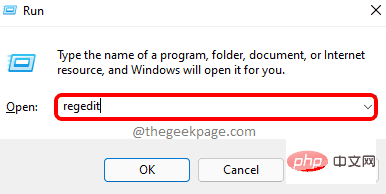 如何解决 Windows 11 中的文件名或扩展名过长的问题?Apr 22, 2023 pm 04:37 PM
如何解决 Windows 11 中的文件名或扩展名过长的问题?Apr 22, 2023 pm 04:37 PM您在传输文件时是否遇到过任何问题,并且禁止您这样做?好吧,许多Windows用户最近报告说,他们在将文件复制并粘贴到文件夹中时遇到了问题,其中抛出了一个错误,提示“目标文件夹的文件名太长”。此外,其他一些Windows用户在打开任何文件时表示失望,并说“文件名或扩展名太长”,他们无法打开文件。这不允许他们将文件传输到任何其他文件夹,这让用户感到失望。在分析问题时,我们提出了一系列解决方案,可能有助于缓解问题,用户可以轻松传输文件。如果您也遇到类似情况,请参阅此帖子以了解更多信息。来源:https
 如何在 Windows 11、10 中打开没有扩展名的文件Apr 14, 2023 pm 05:52 PM
如何在 Windows 11、10 中打开没有扩展名的文件Apr 14, 2023 pm 05:52 PM除非你知道它的扩展名,否则拥有一个文件并不意味着什么。有些文件没有扩展名。大多数情况下,扩展可能只是被隐藏了,您可以使用第1节中列出的方法从Windows文件资源管理器本身轻松找到它。即使该文件实际上没有扩展名,也可以按照第2节中列出的方法轻松找到。最后,当您知道文件的扩展名后,您可以按照第3节中的步骤找到合适的应用程序来打开您的文件。因此,本文是您所有文件扩展名问题的完整解决方案。希望你喜欢阅读!第1节:如何确定文件是否有扩展名打开没有扩展名的文件的第一步是确保该文件确实没有扩展名。这
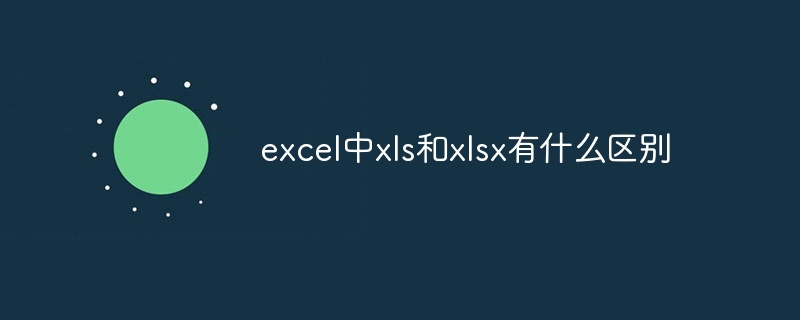 excel中xls和xlsx有什么区别Aug 30, 2023 am 11:14 AM
excel中xls和xlsx有什么区别Aug 30, 2023 am 11:14 AMexcel中xls和xlsx区别有:1、xls是二进制文件格式,而xlsx是基于XML的文件格式;2、xls在较新的Excel版本中仍然可以被打开和编辑,而xlsx只能在较新的Excel版本中打开和编辑;3、xls不支持一些较新的功能和特性,而xlsx支持更多的功能和特性;4、xls数据相对容易被病毒或恶意软件感染,而xlsx数据相对更安全。
 不一致的文件格式与扩展名如何处理Feb 19, 2024 pm 04:47 PM
不一致的文件格式与扩展名如何处理Feb 19, 2024 pm 04:47 PM文件格式和扩展名不匹配怎么解决在计算机使用过程中,经常会遇到文件格式和扩展名不匹配的情况。当我们尝试打开一个文件时,系统可能会提示“无法打开文件”或“文件格式不受支持”。这种情况可能会让人感到困惑和失望,但其实解决这个问题并不难,只需要一些简单的步骤就可以解决。首先,我们需要了解文件格式和扩展名的含义。文件格式指的是文件的存储方式和编码方式,例如文本文件是以
 试用新的铃声和文本提示音:在 iOS 17 的 iPhone 上体验最新的声音提醒功能Oct 12, 2023 pm 11:41 PM
试用新的铃声和文本提示音:在 iOS 17 的 iPhone 上体验最新的声音提醒功能Oct 12, 2023 pm 11:41 PM在iOS17中,Apple彻底改变了其全部铃声和文本音调选择,提供了20多种可用于电话、短信、闹钟等的新声音。以下是查看它们的方法。与旧铃声相比,许多新铃声的长度更长,听起来更现代。它们包括琶音、破碎、树冠、小木屋、啁啾、黎明、出发、多洛普、旅程、水壶、水星、银河系、四边形、径向、清道夫、幼苗、庇护所、洒水、台阶、故事时间、戏弄、倾斜、展开和山谷。反射仍然是默认铃声选项。还有10多种新的文本提示音可用于传入短信、语音邮件、传入邮件警报、提醒警报等。要访问新的铃声和文本铃声,首先,请确保您的iPh
 雷电模拟器如何新建一个模拟器-雷电模拟器新建一个模拟器的方法Mar 05, 2024 pm 03:04 PM
雷电模拟器如何新建一个模拟器-雷电模拟器新建一个模拟器的方法Mar 05, 2024 pm 03:04 PM最近一些刚刚下载接触雷电模拟器软件的用户,询问小编雷电模拟器如何新建一个模拟器?以下内容就带来了雷电模拟器新建一个模拟器的方法,让我们一起来下文看看吧。找到雷电模拟器器软件。双击打开雷电多开器。点击新建/复制模拟器。点击新建模拟器。就可以得到一个新建的模拟器了。找到雷电模拟器器软件,双击打开雷电多开器,点击新建/复制模拟器,点击新建模拟器,就可以得到一个新建的模拟器了。


Hot AI Tools

Undresser.AI Undress
AI-powered app for creating realistic nude photos

AI Clothes Remover
Online AI tool for removing clothes from photos.

Undress AI Tool
Undress images for free

Clothoff.io
AI clothes remover

AI Hentai Generator
Generate AI Hentai for free.

Hot Article

Hot Tools

PhpStorm Mac version
The latest (2018.2.1) professional PHP integrated development tool

Safe Exam Browser
Safe Exam Browser is a secure browser environment for taking online exams securely. This software turns any computer into a secure workstation. It controls access to any utility and prevents students from using unauthorized resources.

SublimeText3 English version
Recommended: Win version, supports code prompts!

Dreamweaver CS6
Visual web development tools

SublimeText3 Mac version
God-level code editing software (SublimeText3)






