Home >Operation and Maintenance >Windows Operation and Maintenance >How to install xp dual system under win7
How to install xp dual system under win7
- 王林Original
- 2019-12-21 15:44:1710742browse

1. Set the U disk as the first startup item and enter the PE system. Press F2 when booting to enter BOIS, set the U disk as the first boot disk in the BOOT option, and adjust the order by pressing F6 (sometimes Shift). (Or press ESC when booting to select the startup disk, which is your USB flash drive). Press F10 to save and restart the PE system.
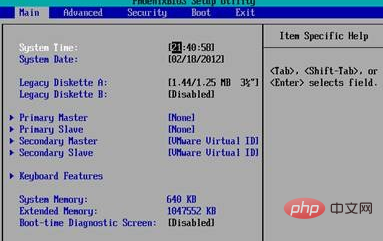
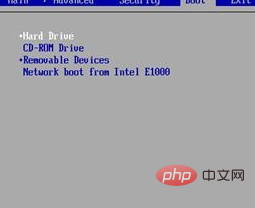
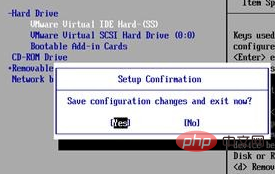
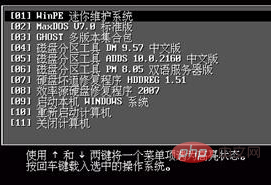
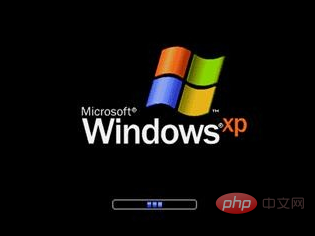

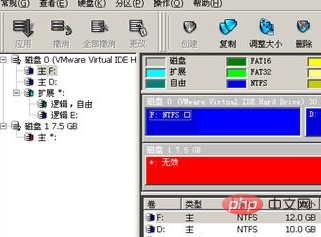


 #3. Restore the system.
#3. Restore the system.
Use the virtual optical drive to load the downloaded image file. In fact, you can put the system image file on a disk other than the win7 and winXP disks. This will make the copy faster. Click on the DVD xp system installation disk and restore the system to The XP disk that was divided before (be careful to choose the right disk, otherwise the consequences will be serious).
After the restore program is copied, you will be prompted to restart, click OK. Unplug the U disk, the system will automatically enter the XP installation program after restarting, and the XP system will be installed after a few minutes.

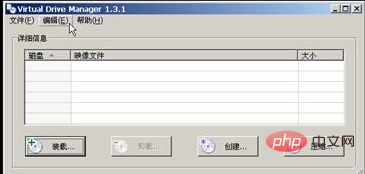
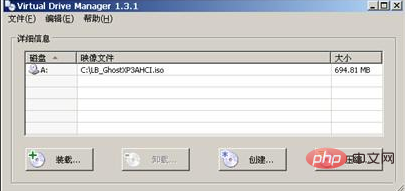
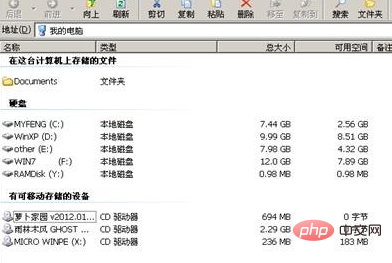
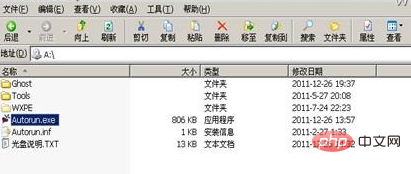
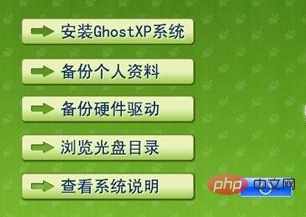
##4. Repair the system selection menu. Run the downloaded NTBOOTautofix v2.0.2 software and follow the prompts to fix it. Restart and you will see the system selection menu. 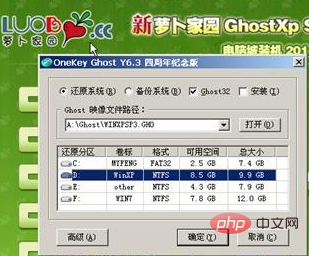
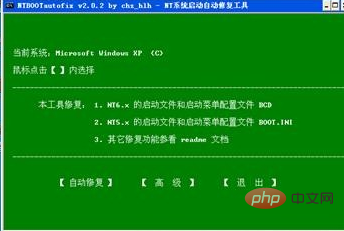
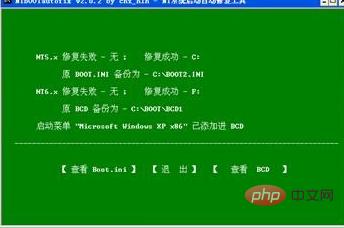
Recommended related articles and tutorials: 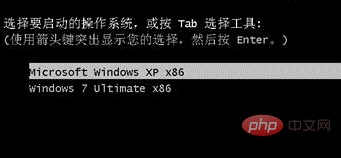 windows tutorial
windows tutorial
The above is the detailed content of How to install xp dual system under win7. For more information, please follow other related articles on the PHP Chinese website!

