
dedecmsHow to call the column name and column link address?
The example in this article describes the method of dedecms calling the column name and column link address
Recommended learning: 梦Weavercms
Working on it today During an SEO optimization, I found that the column on the right side of the page could not be called. Later I found a solution on Baidu. I will sort it out here and share it with my friends.
This is how I handled it at first, the code is as follows:
The code is as follows:
<dt><strong>推荐[field:typename/]</strong></dt>
<dd>
<ul class="c1 ico2">
{dede:arclist flag='c' titlelen=42 row=10}
<li><a href="[field:arcurl/]">[field:title/]</a></li>
{/dede:arclist}
</ul>
</dd>It turns out that the output is:
The code is as follows:
推荐[field:typename/]
The template tag is entered directly, which is definitely not what we want. Later, Baidu searched DeDECMS to call the column name and found the following method. It turned out that we need to add {dede:type}. The code is as follows:
The code is as follows:
{dede:type}
<a href="[field:typelink /]">[field:typename /]</a>
{/dede:type}
//没链接的
{dede:type}
[field:typename /]
{/dede:type}Let’s try it again. The code is as follows:
The code is as follows:
<dt><strong>推荐{dede:type}[field:typename /]{/dede:type}</strong></dt>The result is:
The code is as follows:
<dt><strong>推荐游戏名称</strong></dt>
The above is the detailed content of How to call the column name and column link address in dedecms. For more information, please follow other related articles on the PHP Chinese website!
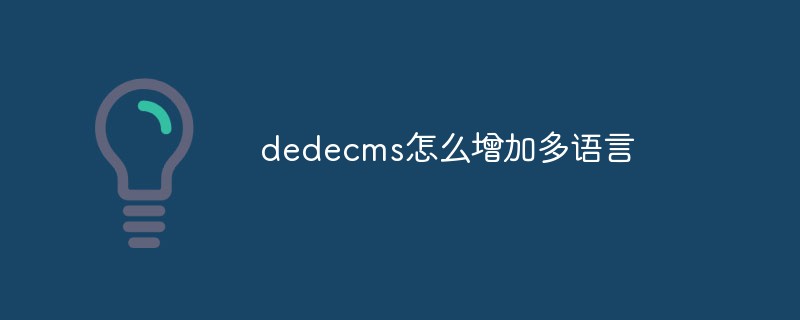 dedecms怎么增加多语言Feb 27, 2023 am 09:21 AM
dedecms怎么增加多语言Feb 27, 2023 am 09:21 AMdedecms增加多语言的方法:1、进入dedecms后台,创建封面栏目;2、将封面栏目“常规选项”的文件保存目录设置为cn或者en;3、将封面栏目“高级选项”的列表模板设置为“cn_index.htm”或者“en_index.htm”;4、单独调用每种语言的封面栏目和每种语言下的导航栏目即可。
 织梦cms是什么语言写的Feb 21, 2023 am 09:45 AM
织梦cms是什么语言写的Feb 21, 2023 am 09:45 AM织梦cms是用PHP语言写的。织梦CMS(DedeCMS)是一个PHP开源网站管理系统,作用是构建中小型网站;它采用PHP+MySQL技术开发,可同时使用于windows、linux、unix平台。
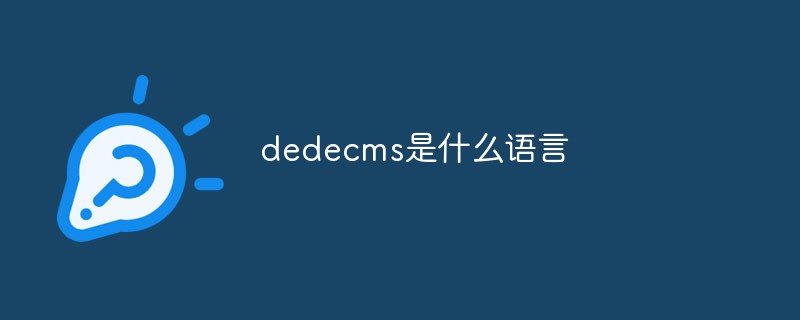 dedecms是什么语言Feb 24, 2023 am 09:46 AM
dedecms是什么语言Feb 24, 2023 am 09:46 AMdedecms是PHP语言开发的;dedecms中文全称是织梦内容管理系统,是一个PHP开源网站管理系统;dedecms基于PHP和MySQL技术开发,可同时使用于Windows、Linux、Unix平台。
 dedecms怎么删除栏目Jul 13, 2023 pm 04:31 PM
dedecms怎么删除栏目Jul 13, 2023 pm 04:31 PMdedecms删除栏目的方法:1、登录后台管理;2、进入“栏目管理”,可以看到当前网站所有栏目;3、选择要删除的栏目;4、将鼠标悬停在栏目名称上,删除栏目;5、点击“确认”按钮以继续删除操作;6、删除成功。
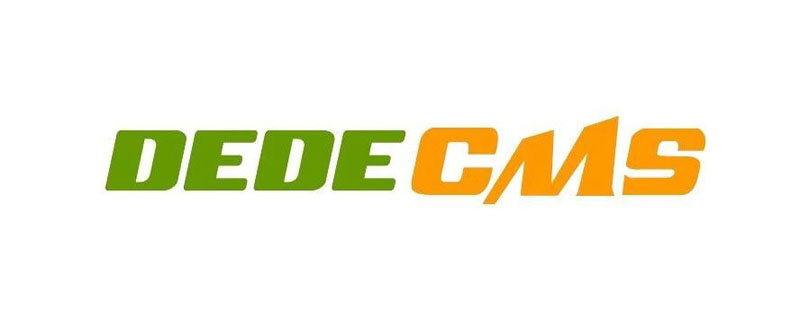 2023年织梦dedeCMS视频教程推荐Oct 25, 2019 pm 01:56 PM
2023年织梦dedeCMS视频教程推荐Oct 25, 2019 pm 01:56 PM织梦内容管理系统(DedeCMS) 以简单、实用、开源而闻名,是国内最知名的PHP开源网站管理系统,也是使用用户最多的PHP类CMS系统,在经历多年的发展,目前的版本无论在功能,还是在易用性方面,都有了长足的发展和进步。
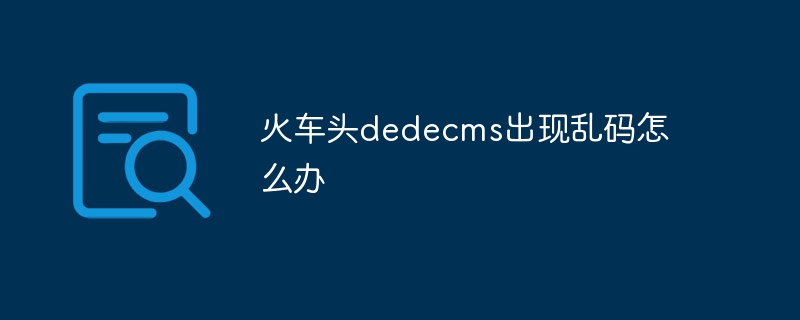 火车头dedecms出现乱码怎么办Jul 19, 2023 pm 02:19 PM
火车头dedecms出现乱码怎么办Jul 19, 2023 pm 02:19 PM火车头dedecms出现乱码解决方法:1、检查数据库编码;2、修改dedecms配置文件;3、检查浏览器编码设置;4、清理缓存和临时文件;5、寻求专业帮助。
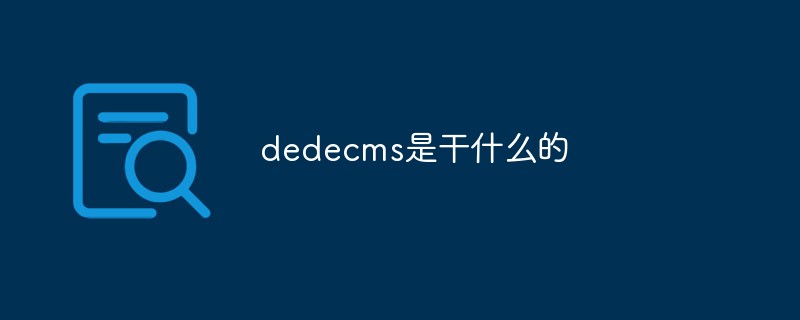 dedecms是干什么的Feb 22, 2023 am 09:14 AM
dedecms是干什么的Feb 22, 2023 am 09:14 AMdedecms是指织梦内容管理系统,是一个PHP开源网站管理系统,用于个人网站或中小型门户的构建;dedecms是基于PHP和MySQL技术开发,可同时使用于Windows、Linux、Unix平台。
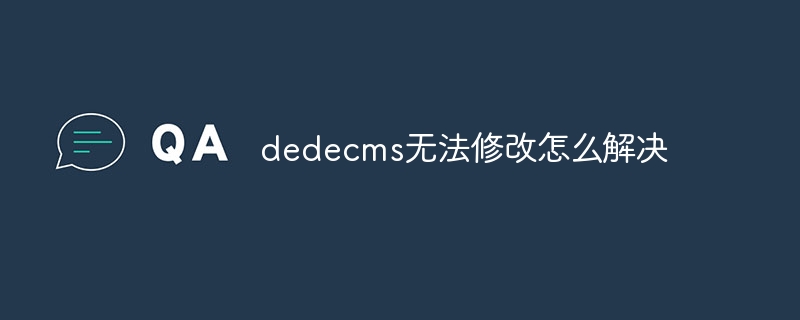 dedecms无法修改怎么解决Jun 25, 2023 pm 04:53 PM
dedecms无法修改怎么解决Jun 25, 2023 pm 04:53 PMdedecms无法修改的解决方法是:1、检查文件夹和文件的读写权限是否正确;2、使用最新版本的DedeCMS,并保持数据库、插件和主题等组件的版本与CMS核心匹配;3、添加了不兼容的插件或主题,导致DedeCMS无法正常工作;4、检查PHP日志和调试信息以找出问题并解决。


Hot AI Tools

Undresser.AI Undress
AI-powered app for creating realistic nude photos

AI Clothes Remover
Online AI tool for removing clothes from photos.

Undress AI Tool
Undress images for free

Clothoff.io
AI clothes remover

AI Hentai Generator
Generate AI Hentai for free.

Hot Article

Hot Tools

Dreamweaver Mac version
Visual web development tools

Safe Exam Browser
Safe Exam Browser is a secure browser environment for taking online exams securely. This software turns any computer into a secure workstation. It controls access to any utility and prevents students from using unauthorized resources.

Zend Studio 13.0.1
Powerful PHP integrated development environment

SAP NetWeaver Server Adapter for Eclipse
Integrate Eclipse with SAP NetWeaver application server.

SublimeText3 English version
Recommended: Win version, supports code prompts!






