Home >CMS Tutorial >DEDECMS >How to change the default carriage return key of Dedecms v5.7 editor to paragraph break
How to change the default carriage return key of Dedecms v5.7 editor to paragraph break
- 藏色散人Original
- 2019-12-17 10:10:012609browse

Dedecms v5.7 How to change the default carriage return key of the editor to a paragraph break?
The Ckeditor editor of Dedecms v5.7 SP1 has some changes. The default is Enter key to change lines and Shift Enter to change paragraphs. However, all webmaster friends are accustomed to directly hitting Enter key to change paragraphs. After checking I found that its configuration file can be modified and solved.
Recommended study: 梦Weavercms
In fact, you can comment out the following code and use another one. Mode (enter to change paragraphs):
Find: Installation directory\include\ckeditor\config.js:
The code is as follows:
config.autoParagraph = false; config.enterMode = CKEDITOR.ENTER_BR; config.shiftEnterMode = CKEDITOR.ENTER_P;
Replace the following 2 lines of code For the following code:
The code is as follows:
config.enterMode = CKEDITOR.ENTER_P; config.shiftEnterMode = CKEDITOR.ENTER_BP;
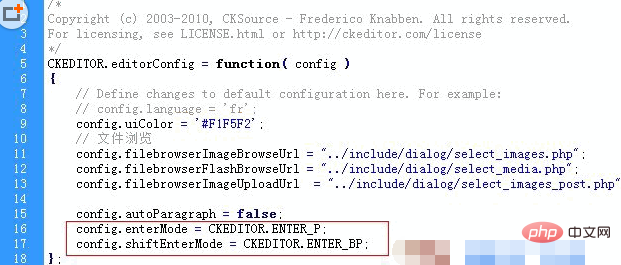
Or you can change it to some of your commonly used HTML tags, such as:
The code is as follows:
config.enterMode = 'p' ; // p | div | br config.shiftEnterMode = 'br' ; // p | div | br
The above is the detailed content of How to change the default carriage return key of Dedecms v5.7 editor to paragraph break. For more information, please follow other related articles on the PHP Chinese website!
Related articles
See more- How to add Thunder download to dedecms 5.6 software download channel
- How DedeCMS implements Chinese and English navigation functions
- What should I do if the English letters on the content page of the dedecms DreamWeaver system do not wrap?
- How to call the topic page description and link on dedecms homepage

