Home >Database >phpMyAdmin >Why can't I open phpmyadmin and it shows 404?
Why can't I open phpmyadmin and it shows 404?
- (*-*)浩Original
- 2019-12-16 15:01:494498browse

Cause: wamp cannot open phpadmin and 404 appears because the wamp\alias\phpmyadmin.conf file is not configured correctly
Solution The steps are as follows: (Recommended learning: PHPMYADMIN tutorial )
## 1 1. First adjust the language of the software interface into a Chinese mode, right -click the mouse to the software icon, and then continue to go to the back of Move the mouse to Language in the newly popped-up tab, as shown in the figure.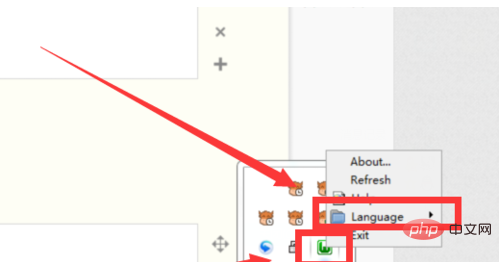
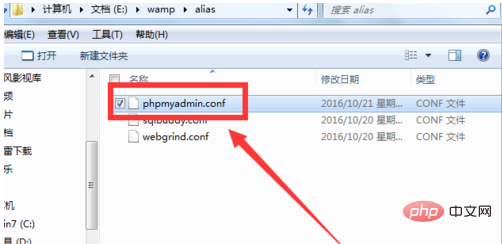
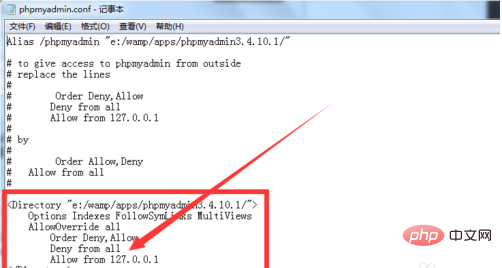
The above is the detailed content of Why can't I open phpmyadmin and it shows 404?. For more information, please follow other related articles on the PHP Chinese website!
Statement:
The content of this article is voluntarily contributed by netizens, and the copyright belongs to the original author. This site does not assume corresponding legal responsibility. If you find any content suspected of plagiarism or infringement, please contact admin@php.cn
Previous article:How to log in to phpmyadminNext article:How to log in to phpmyadmin

