Home >CMS Tutorial >DEDECMS >How to solve the slide display problem on dedecms homepage
How to solve the slide display problem on dedecms homepage
- 藏色散人Original
- 2019-12-16 09:31:192343browse
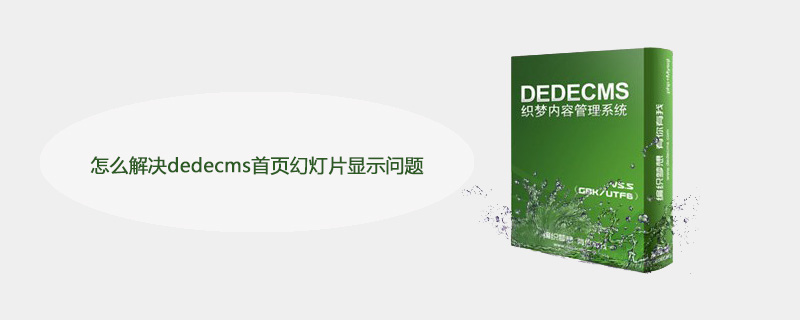
How to solve the slide display problem on dedecms homepage?
The new version of Dedecms comes out, and slideshows have always been a headache. This post Tianya gives a summary of the slideshow.
Recommended study: 梦Weavercms
The new version "Version Name: DedeCms V5.1 GBK Version SP1 Version Number: V51GBK_SP1_B88" currently downloaded from the official website has been used. The new slide show method, its slide show effect can be seen in the home page slide show style of the official website.
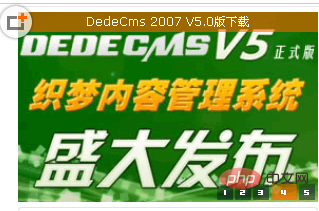
(Figure 1)
If users of older versions need this type of slideshow, they can view posts that cannot be displayed "Send you a relatively perfect FLASH slideshow code"
[http://bbs.dedecms.com/read.php?tid=68225]
This post also talks about how to modify the slideshow style. It also mentions how to display the title under the picture. You can refer to the post "Unable to display moderator" I will send you a relatively perfect FLASH slideshow code "Post, the code can be displayed below the title" [http://bbs.dedecms.com/read.php?tid=70758]. It should be noted that there are a few things to pay attention to when modifying the slideshow. Properties.
Let’s look at the JS code part. The first one is
var swf_width=330; 这个是设置FLASH宽度的 var swf_height=330; 这个设置FLASH高度
These two properties determine the size and shape of the FLASH slideshow. Newcomers can decide the size according to their own webpage when modifying
If there is no display after adding the code, then maybe you did not upload a bcastr3.rar file, upload it to your template directory, and then modify the following js code
document.write('<param name="movie" value="{dede:global
name='cfg_templeturl'/}/images/bcastr3.swf"><param name="quality" value="high">');When modifying, you need to set the value of param name="movie" and change it to the directory where your file bcastr3.swf is located.
{dede:global name='cfg_templeturl'/} represents your template directory/templets/
After the modification is completed, update the homepage HTML and see the effect.
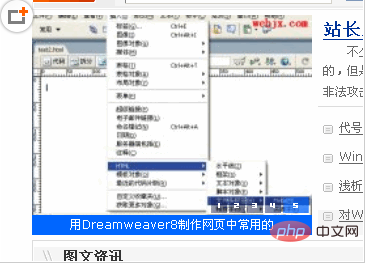 ##
##
The above is the detailed content of How to solve the slide display problem on dedecms homepage. For more information, please follow other related articles on the PHP Chinese website!
Related articles
See more- Solution to the problem of errors in reading additional information in some articles of Dedecms.com
- What should I do if the site map cannot be opened and updated after migrating the data directory in DEDECMS 5.7?
- How to achieve picture carousel when uploading pictures in dedecms background
- How to call the shopping cart order quantity on the entire site of Dedecms5.7

