Home >CMS Tutorial >Empire CMS >How to implement the function of clicking on the picture to go to the next page in DEDECMS
How to implement the function of clicking on the picture to go to the next page in DEDECMS
- 藏色散人Original
- 2019-12-13 09:28:553317browse
DEDECMS点击图片进入下一页功能如何实现?
现在很多使用dedecms做门户网站的都有图片或图集频道,有些站长为了增加人气也上线了此类频道,对于使用DedeCMS建站的站长来说,最想实现的就是点击图片进入下一页这个功能了。
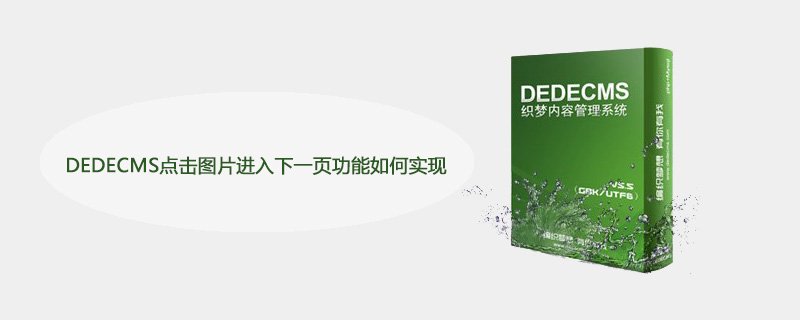
直接入正题,特点是:不修改源码,只在模板上做处理。
修改 include/arc.archives.class.php
1.查找“//解析模板,对内容里的变动进行赋值”在这段话上面添加以下代码 :
代码如下:
function ClickPicNext($ismake=1,$aid,&$body)
{
global $cfg_rewrite;
if($this->NowPage!=$this->TotalPage)
{
$lPage=$this->NowPage+1;
if($ismake=0)
{
$body=preg_replace("/<(img|IMG)(.*)(src|SRC)=[\"|'| ]{0,}((.*)>)/isU","点击图片,进入下一页<br/><a href='".$this->NameFirst."_".$lPage.".".$this->ShortName."'>"."\${0}"."</a>",$body);
}
else
{
$PageList="<a href='view.php?aid=$aid&pageno=$lPage'>"."\${0}"."</a>";
if($cfg_rewrite == 'Y')
{
$PageList = str_replace(".php?aid=","-",$PageList);
$PageList = preg_replace("/&pageno=(\d+)/i",'-\\1.html',$PageList);
}
$body=preg_replace("/<(img|IMG)(.*)(src|SRC)=[\"|'| ]{0,}((.*)>)/isU",$PageList,$body);
}
}
else
{
$body=preg_replace("/<(img|IMG)(.*)(src|SRC)=[\"|'| ]{0,}((.*)>)/isU",$this->GetPreNext('imgnext'),$body);
}
return $body;
}
2,查找$this->Fields[$this->SplitPageField] = $this->SplitFields[$pageNo - 1]; 在其下面添加
if($ClickPicNext){
$this->Fields[$this->SplitPageField]=$this->Fields[$this->SplitPageField];
}else{
$this->Fields[$this->SplitPageField]=$this->ClickPicNext($ismake,$this->Fields['id'],$this->Fields[$this->SplitPageField]);
}
3,查找$this->PreNext['next'] = "下一篇:<a href='$mlink'>{$nextRow['title']}</a> ";在其下面添加
$this->PreNext['imgnext'] ="<a href='$mlink'>"."\${0}"."</a>";
4,查找$this->PreNext['next'] = "下一篇:没有了 ";在其下面添加
$this->PreNext['imgnext'] ="\${0}";5.查找
else if($gtype=='next')
{
$rs = $this->PreNext['next'];
}在其下面添加
代码如下:
else if($gtype=='imgnext')
{
$rs = $this->PreNext['imgnext'];
}推荐学习:织梦cms
The above is the detailed content of How to implement the function of clicking on the picture to go to the next page in DEDECMS. For more information, please follow other related articles on the PHP Chinese website!
Statement:
The content of this article is voluntarily contributed by netizens, and the copyright belongs to the original author. This site does not assume corresponding legal responsibility. If you find any content suspected of plagiarism or infringement, please contact admin@php.cn
Previous article:Solution to Unknown error when upgrading Empire CMS to 7.0Next article:Solution to Unknown error when upgrading Empire CMS to 7.0

