
1. Install git: yum –y install git
The picture is the already installed git

2. Clone the swoole source code: git clone …
Address:
https://github.com/swoole/swoole-src/releases
http:/ /pecl.php.net/package/swoole
http://git.oschina.net/swoole/swoole
to http://git.oschina.net/swoole /swoole is an example, copy the address https://gitee.com/swoole/swoole.git
execute
git clone https://gitee.com/swoole/swoole.git

3. Execute and compile the following commands
cd swoole
phpize (ubuntu does not have phpize installed executable command: sudo apt-get install php-dev to install phpize)
./configure
make
sudo make install
(The picture shows two commands)

The above is the detailed content of swoole installation steps. For more information, please follow other related articles on the PHP Chinese website!
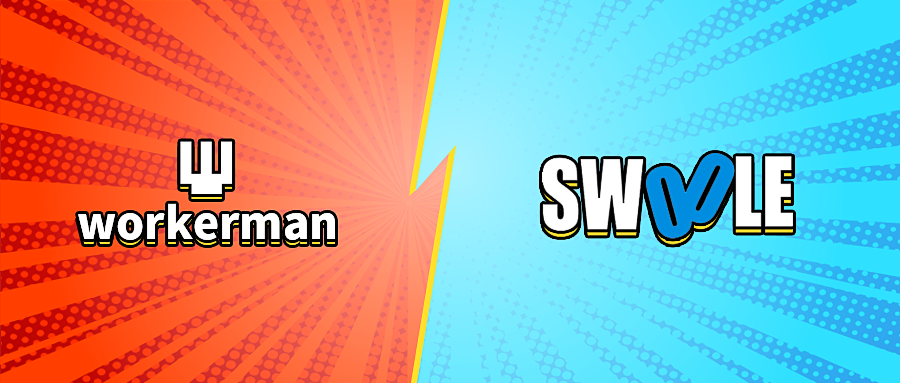 workerman和swoole性能谁更好?如何选择?Dec 01, 2022 am 10:00 AM
workerman和swoole性能谁更好?如何选择?Dec 01, 2022 am 10:00 AMworkerman 对比 swoole 实际开发项目中,你会选择哪个?对于新手学哪个较好,有什么建议吗?
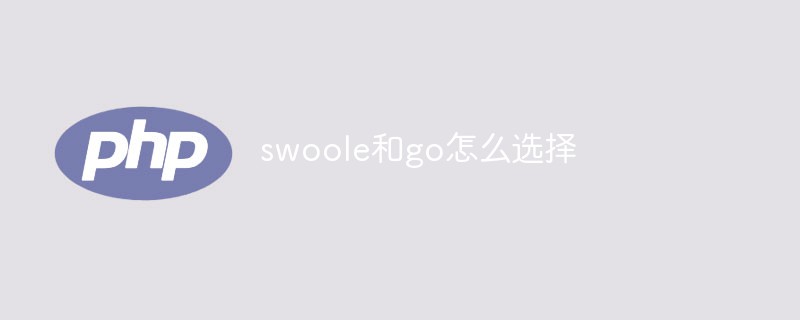 swoole和go选哪个?优缺点分析Mar 27, 2023 pm 03:29 PM
swoole和go选哪个?优缺点分析Mar 27, 2023 pm 03:29 PM在现代的应用开发中,异步编程在高并发场景下变得越来越重要。Swoole和Go是两个非常流行的异步编程框架,它们都具有高效的异步能力,但是很多人在选择使用哪个框架时会陷入困境。本文将探讨如何选择Swoole和Go,以及它们的优缺点。
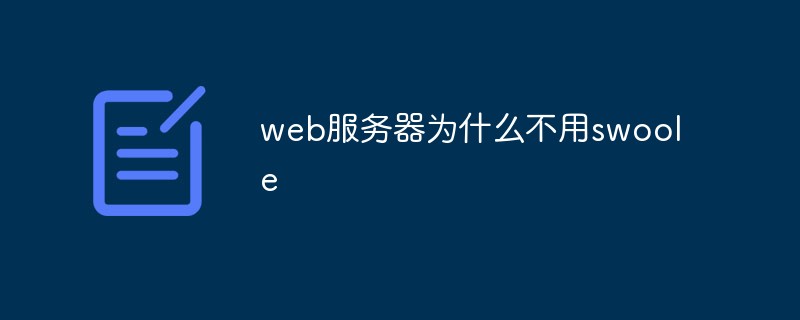 探讨一下web服务器为什么不用swooleMar 27, 2023 pm 03:29 PM
探讨一下web服务器为什么不用swooleMar 27, 2023 pm 03:29 PMSwoole是一个基于PHP的开源高性能网络通信框架,它提供了TCP/UDP服务器和客户端的实现,以及多种异步IO、协程等高级特性。随着Swoole日益流行,许多人开始关心Web服务器使用Swoole的问题。为什么当前的Web服务器(如Apache、Nginx、OpenLiteSpeed等)不使用Swoole呢?让我们探讨一下这个问题。
 swoole怎么学?学会要多久?Mar 27, 2023 pm 03:29 PM
swoole怎么学?学会要多久?Mar 27, 2023 pm 03:29 PM你学会 Swoole 需要多久呢?这个问题其实非常难回答,因为它涉及到很多因素,比如你的编程基础、学习动力、时间安排等等。不过,在这篇文章中,我将分享一些我自己学习 Swoole 的经验和建议,希望能够对你有所帮助。
 2023最新swoole视频教程推荐(从入门到高级)Oct 25, 2019 pm 02:09 PM
2023最新swoole视频教程推荐(从入门到高级)Oct 25, 2019 pm 02:09 PM以下为大家整理了php异步通信框架Swoole的视频教程,不需要从迅雷、百度云之类的第三方平台下载,全部在线免费观看。教程由浅入深,有php基础的人就能学习,从安装到案例讲解,全面详细,帮助你更快更好的掌握Swoole框架!
 聊聊怎么在docker中搭建swoole环境Jun 28, 2022 pm 09:02 PM
聊聊怎么在docker中搭建swoole环境Jun 28, 2022 pm 09:02 PM怎么在docker中搭建swoole环境?下面本篇文章给大家介绍一下用docker搭建swoole环境的方法,希望对大家有所帮助!
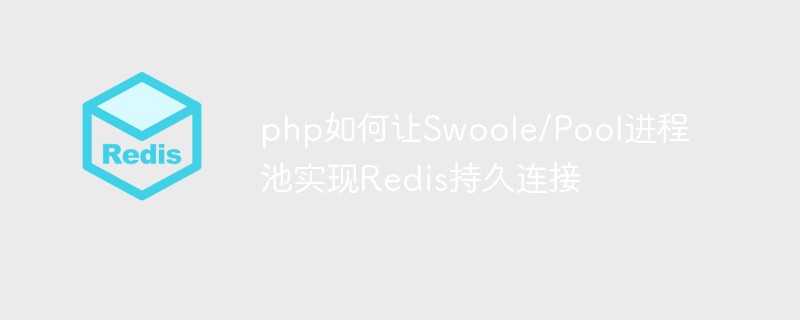 php如何让Swoole/Pool进程池实现Redis持久连接May 27, 2023 pm 05:55 PM
php如何让Swoole/Pool进程池实现Redis持久连接May 27, 2023 pm 05:55 PMphp让Swoole|Pool进程池实现Redis持久连接进程池,基于Swoole\Server的Manager管理进程模块实现。可管理多个工作进程,相比Process实现多进程,Process\Pool更加简单,封装层次更高,开发者无需编写过多代码即可实现进程管理功能,配合Co\Server可以创建纯协程风格的,能利用多核CPU的服务端程序。Swoole进程池实现redis数据读取如下案例,通过WorkerStart启动Redis进程池,并持久读取Redis列表数据;当WorkerStop断开
 怎么安装和调用Swoole(步骤分享)Mar 28, 2023 am 10:17 AM
怎么安装和调用Swoole(步骤分享)Mar 28, 2023 am 10:17 AMSwoole是一种基于PHP语言的网络通信框架,它能够提供异步、并发、高性能的HTTP、WebSocket以及TCP/UDP协议服务器和客户端,在开发Web服务以及网络通信应用时都有很大的用途,广泛应用于一些互联网公司。本文将介绍如何使用Swoole调用。


Hot AI Tools

Undresser.AI Undress
AI-powered app for creating realistic nude photos

AI Clothes Remover
Online AI tool for removing clothes from photos.

Undress AI Tool
Undress images for free

Clothoff.io
AI clothes remover

AI Hentai Generator
Generate AI Hentai for free.

Hot Article

Hot Tools

SAP NetWeaver Server Adapter for Eclipse
Integrate Eclipse with SAP NetWeaver application server.

Dreamweaver Mac version
Visual web development tools

ZendStudio 13.5.1 Mac
Powerful PHP integrated development environment

Atom editor mac version download
The most popular open source editor

SublimeText3 Linux new version
SublimeText3 Linux latest version









