Home >Common Problem >File identifiers include
File identifiers include
- (*-*)浩Original
- 2019-12-10 11:37:5211029browse

The file identifier consists of letters (A-Z, a-z), numbers (0-9), and the underscore "_", and the first character cannot be a number, but it can be a letter Or underline.
The naming rule is prefix + suffix, with a dot in the middle. The prefix name can be named arbitrarily, while the suffix name indicates the format type of the file.
The file identifier is actually the file name (Recommended learning: web front-end video tutorial)
The rule is prefix name + suffix name, with the middle Add a dot. The prefix name can be named arbitrarily, while the suffix name indicates the format type of the file.
Windows identifies the file through its suffix name
The characters that make up the file name or folder can be English letters, numbers and ¥@&+ (), underline, space, Chinese characters, etc. But the following 9 characters cannot be used:
?\ * | “ < > : /
File identifiers are case-sensitive, that is, they are strictly case-sensitive.
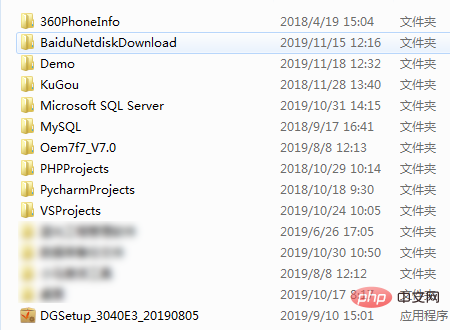
In computer languages, some identifiers are predefined for special purposes. We call them keywords. Therefore, named file identifiers cannot be used with keywords. same.
There is another situation that must be noted, that is, the same file identifier is not allowed to be defined in the same file directory domain.
The file identifier length is determined by the compilation system on the machine, so the file identifier can use up to 256 characters in the name of the file or folder.
The above is the detailed content of File identifiers include. For more information, please follow other related articles on the PHP Chinese website!

