
1. Installation environment
Because the Yii framework requires PHP5.5 or above, so first put your Uninstall PHP5.3. If you think there are too many connections and don’t want to bother you, just delete PHP, MySQL, and Apache, and then use phpStudy2016 to handle them all.
2. Install Composer
Double-click Composer.exe, then click Next,

Click Browser to select manually The installation path of php.exe (some versions will automatically find the installation path of php.exe), because the integrated environment PHPStudy is used here, and the version is switched to version 5.5, so select the picture above, and then click Next,

Check the only option, then click Next,

This step is to set the prefix, don’t worry, just click Next,

Click Install to start the installation,
Click Next, click Next, click Next, click Finish, you are done!
3. Install the Yii framework
The Yii framework is different from the previous framework and needs to be installed. Download the Yii framework (or use the installation package downloaded by others, there are two versions basic and advanced, this example uses basic), unzip and put the file package into the project root directory of the server (in this example, D:\PhpStudy\WWW ).
Method 1 (available for both basic and advanced versions)
Open the web.config file in the config folder and find the cookieValidationKey

Add a random password, such as 123456, and save it. Enter the browser and click step by step to enter the following address in list mode:
http://www.xueqiyao.com/Yii/advanced/frontend/web/
The following interface appears, indicating that the installation is successful. .

Method 2 (only for advanced version)
Open cmd, enter d: enter D disk, and then enter the advanced folder, D:\> cd PhpStudy\WWW\advanced, enter init after entering to indicate initialization, press Enter, it may prompt The OpenSSL PHP extensioin is required by Yii, then open php.ini Find extension=php_openssl.dll in the file, remove the previous comment, return to execute the init command again, pop up the option, enter 0 (indicates selecting the development environment), pop up the option, enter yes and press Enter, and finally completed appears to indicate that the installation is complete. ); change ‘db’ in common/config/main-local.php, connect to the database, and then execute the php yii migrate command in the cmd command line to automatically generate the user table in the connected database.
PHP Chinese website has a large number of free Yii introductory tutorials, everyone is welcome to learn!
The above is the detailed content of How to install yii2.0. For more information, please follow other related articles on the PHP Chinese website!
 Yii and PHP: Developing Dynamic WebsitesApr 28, 2025 am 12:09 AM
Yii and PHP: Developing Dynamic WebsitesApr 28, 2025 am 12:09 AMYii and PHP can create dynamic websites. 1) Yii is a high-performance PHP framework that simplifies web application development. 2) Yii provides MVC architecture, ORM, cache and other functions, which are suitable for large-scale application development. 3) Use Yii's basic and advanced features to quickly build a website. 4) Pay attention to configuration, namespace and database connection issues, and use logs and debugging tools for debugging. 5) Improve performance through caching and optimization queries, and follow best practices to improve code quality.
 Yii's Features: Examining Its AdvantagesApr 27, 2025 am 12:03 AM
Yii's Features: Examining Its AdvantagesApr 27, 2025 am 12:03 AMThe Yii framework stands out in the PHP framework, and its advantages include: 1. MVC architecture and component design to improve code organization and reusability; 2. Gii code generator and ActiveRecord to improve development efficiency; 3. Multiple caching mechanisms to optimize performance; 4. Flexible RBAC system to simplify permission management.
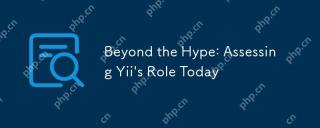 Beyond the Hype: Assessing Yii's Role TodayApr 25, 2025 am 12:27 AM
Beyond the Hype: Assessing Yii's Role TodayApr 25, 2025 am 12:27 AMYii remains a powerful choice for developers. 1) Yii is a high-performance PHP framework based on the MVC architecture and provides tools such as ActiveRecord, Gii and cache systems. 2) Its advantages include efficiency and flexibility, but the learning curve is steep and community support is relatively limited. 3) Suitable for projects that require high performance and flexibility, but consider the team technology stack and learning costs.
 Yii in Action: Current Applications and ProjectsApr 24, 2025 am 12:03 AM
Yii in Action: Current Applications and ProjectsApr 24, 2025 am 12:03 AMYii framework is suitable for enterprise-level applications, small and medium-sized projects and individual projects. 1) In enterprise-level applications, Yii's high performance and scalability make it outstanding in large-scale projects such as e-commerce platforms. 2) In small and medium-sized projects, Yii's Gii tool helps quickly build prototypes and MVPs. 3) In personal and open source projects, Yii's lightweight features make it suitable for small websites and blogs.
 Using Yii: Creating Robust and Scalable Web SolutionsApr 23, 2025 am 12:16 AM
Using Yii: Creating Robust and Scalable Web SolutionsApr 23, 2025 am 12:16 AMThe Yii framework is suitable for building efficient, secure and scalable web applications. 1) Yii is based on the MVC architecture and provides component design and security features. 2) It supports basic CRUD operations and advanced RESTfulAPI development. 3) Provide debugging skills such as logging and debugging toolbar. 4) It is recommended to use cache and lazy loading for performance optimization.
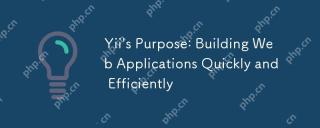 Yii's Purpose: Building Web Applications Quickly and EfficientlyApr 22, 2025 am 12:07 AM
Yii's Purpose: Building Web Applications Quickly and EfficientlyApr 22, 2025 am 12:07 AMYii's purpose is to enable developers to quickly and efficiently build web applications. Its implementation is implemented through the following methods: 1) Component-based design and MVC architecture to improve code maintainability and reusability; 2) Gii tools automatically generate code to improve development speed; 3) Lazy loading and caching mechanism optimization performance; 4) Flexible scalability to facilitate integration of third-party libraries; 5) Provide RBAC functions to handle complex business logic.
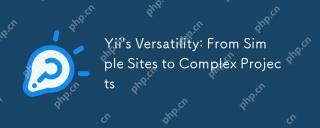 Yii's Versatility: From Simple Sites to Complex ProjectsApr 21, 2025 am 12:08 AM
Yii's Versatility: From Simple Sites to Complex ProjectsApr 21, 2025 am 12:08 AMYiiisversatileavssuitable Projectsofallsizes.1) Simple Sites, YiiOofferseassetupandrapiddevelopment.2) ForcomplexProjects, ITModularityandrbacSystemManagescalabilityandSecurity effective.
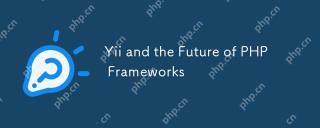 Yii and the Future of PHP FrameworksApr 20, 2025 am 12:11 AM
Yii and the Future of PHP FrameworksApr 20, 2025 am 12:11 AMThe Yii framework will continue to play an important role in the future development of PHP frameworks. 1) Yii provides efficient MVC architecture, powerful ORM system, built-in caching mechanism and rich extension libraries. 2) Its componentized design and flexibility make it suitable for complex business logic and RESTful API development. 3) Yii is constantly updated to adapt to modern PHP features and technical trends, such as microservices and containerization.


Hot AI Tools

Undresser.AI Undress
AI-powered app for creating realistic nude photos

AI Clothes Remover
Online AI tool for removing clothes from photos.

Undress AI Tool
Undress images for free

Clothoff.io
AI clothes remover

Video Face Swap
Swap faces in any video effortlessly with our completely free AI face swap tool!

Hot Article

Hot Tools

SublimeText3 Mac version
God-level code editing software (SublimeText3)

Zend Studio 13.0.1
Powerful PHP integrated development environment

PhpStorm Mac version
The latest (2018.2.1) professional PHP integrated development tool

SecLists
SecLists is the ultimate security tester's companion. It is a collection of various types of lists that are frequently used during security assessments, all in one place. SecLists helps make security testing more efficient and productive by conveniently providing all the lists a security tester might need. List types include usernames, passwords, URLs, fuzzing payloads, sensitive data patterns, web shells, and more. The tester can simply pull this repository onto a new test machine and he will have access to every type of list he needs.

SublimeText3 English version
Recommended: Win version, supports code prompts!






