
Click wamp and find the www (project storage root directory, ps: the directory we ultimately want to operate here is the apps directory, so open it this way and go back to the upper directory) directory
Or directly open your own root directory (D:\wamp\apps\phpmyadmin4.6.4)



Open the apps directory, open the phpmyadmin directory, find the config.inc.php file

and edit it Open this file and find $cfg['Servers'][$i]['host'] = '127.0.0.1';This line
Change the ip address to the one you want to manage The database address can be

Recommended related articles and tutorials: phpmyadmin tutorial
The above is the detailed content of How to modify the phpmyadmin database address in wamp environment. For more information, please follow other related articles on the PHP Chinese website!
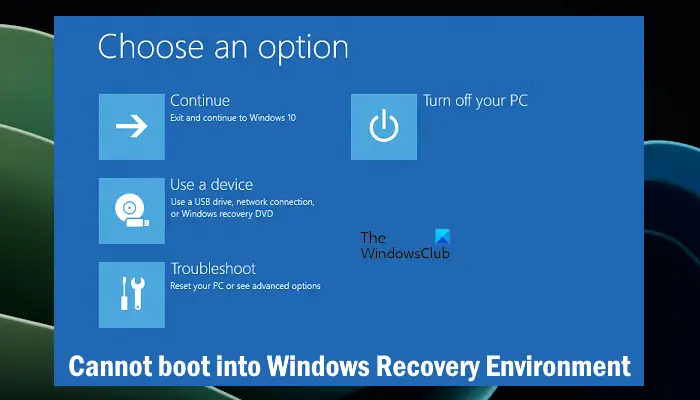 无法引导到Windows恢复环境Feb 19, 2024 pm 11:12 PM
无法引导到Windows恢复环境Feb 19, 2024 pm 11:12 PMWindows恢复环境(WinRE)是用于修复Windows操作系统错误的环境。进入WinRE后,您可以执行系统还原、出厂重置、卸载更新等操作。如果无法引导到WinRE,本文将指导您使用修复程序解决此问题。无法引导到Windows恢复环境如果无法引导至Windows恢复环境,请使用下面提供的修复程序:检查Windows恢复环境的状态使用其他方法进入Windows恢复环境您是否意外删除了Windows恢复分区?执行Windows的就地升级或全新安装下面,我们已经详细解释了所有这些修复。1]检查Wi
 Python和Anaconda之间有什么区别?Sep 06, 2023 pm 08:37 PM
Python和Anaconda之间有什么区别?Sep 06, 2023 pm 08:37 PM在本文中,我们将了解Python和Anaconda之间的差异。Python是什么?Python是一种开源语言,非常重视使代码易于阅读并通过缩进行和提供空白来理解。Python的灵活性和易于使用使其非常适用于各种应用,包括但不限于对于科学计算、人工智能和数据科学,以及创造和发展的在线应用程序。当Python经过测试时,它会立即被翻译转化为机器语言,因为它是一种解释性语言。有些语言,比如C++,需要编译才能被理解。精通Python是一个重要的优势,因为它非常易于理解、开发,执行并读取。这使得Pyth
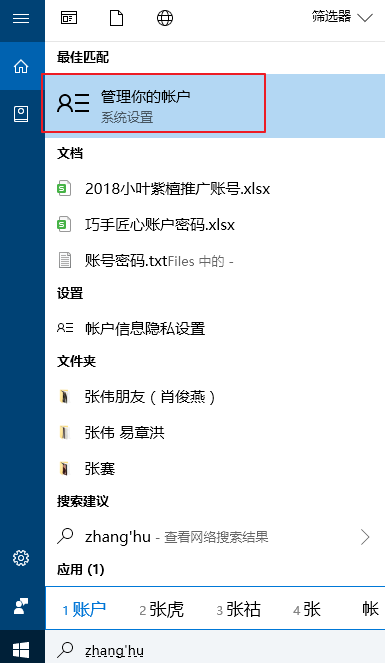 win10修改电脑开机密码的简单方法Jul 16, 2023 pm 05:33 PM
win10修改电脑开机密码的简单方法Jul 16, 2023 pm 05:33 PM修改电脑开机密码的简单方法是什么?给win10电脑设置一个开机密码可以很好的保护资料隐私安全。不过,有些时候我们处于安全性考虑会设置比较复杂再者是简单的密码,但是想要更改电脑密码,却不知win10怎么修改电脑开机密码,其实电脑开机密码修改方法还是很简单的,下面我们就来看看修改电脑开机密码。win10修改电脑开机密码的简单方法如下:方法一1、进入电脑“搜索”功能搜索“账户”,打开“管理你的账户”。2、在出现的账户界面,左边列表栏找到“登陆选项”,点击选择。3、找到密码,选择点击更改的按钮。4、输入
 win7系统如何修改开机等待时间Jul 08, 2023 pm 06:49 PM
win7系统如何修改开机等待时间Jul 08, 2023 pm 06:49 PM当我们使用win7系统时,在开机过程中,可能要等很长时间才进入系统,每一次启动都要浪费大量时间,如不希望每次开机都要等很长时间,可以修改开机等待时间,下面小编为大家介绍win7修改开机等待时间的方法。win7系统如何修改开机等待时间:1.点击win7系统桌面左下角的开始菜单,在菜单中选择“电脑”右键,然后选择“属性”选项;2.然后在计算机属性面板中,选择面板左边的“高级系统设置”项目;3.然后在系统属性弹出窗口中,切换到Advanced选项卡,在启动和故障恢复部分,点击Settings按钮;4.
 教你创建虚拟主机并运行php项目(phpstudy + wamp)Aug 07, 2022 pm 03:17 PM
教你创建虚拟主机并运行php项目(phpstudy + wamp)Aug 07, 2022 pm 03:17 PM本文涉及两款php的集成环境,这两款都含mysql + apache + php,phpstudy的功能比wamp要强大,并且十分简单容易上手。
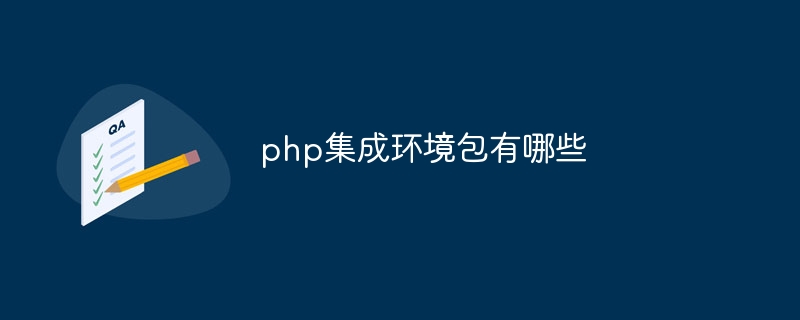 php集成环境包有哪些Jul 24, 2023 am 09:36 AM
php集成环境包有哪些Jul 24, 2023 am 09:36 AMphp集成环境包有:1、PhpStorm,功能强大的PHP集成环境;2、Eclipse,开放源代码的集成开发环境;3、Visual Studio Code,轻量级的开源代码编辑器;4、Sublime Text,受欢迎的文本编辑器,广泛用于各种编程语言;5、NetBeans,由Apache软件基金会开发的集成开发环境;6、Zend Studio,为PHP开发者设计的集成开发环境。
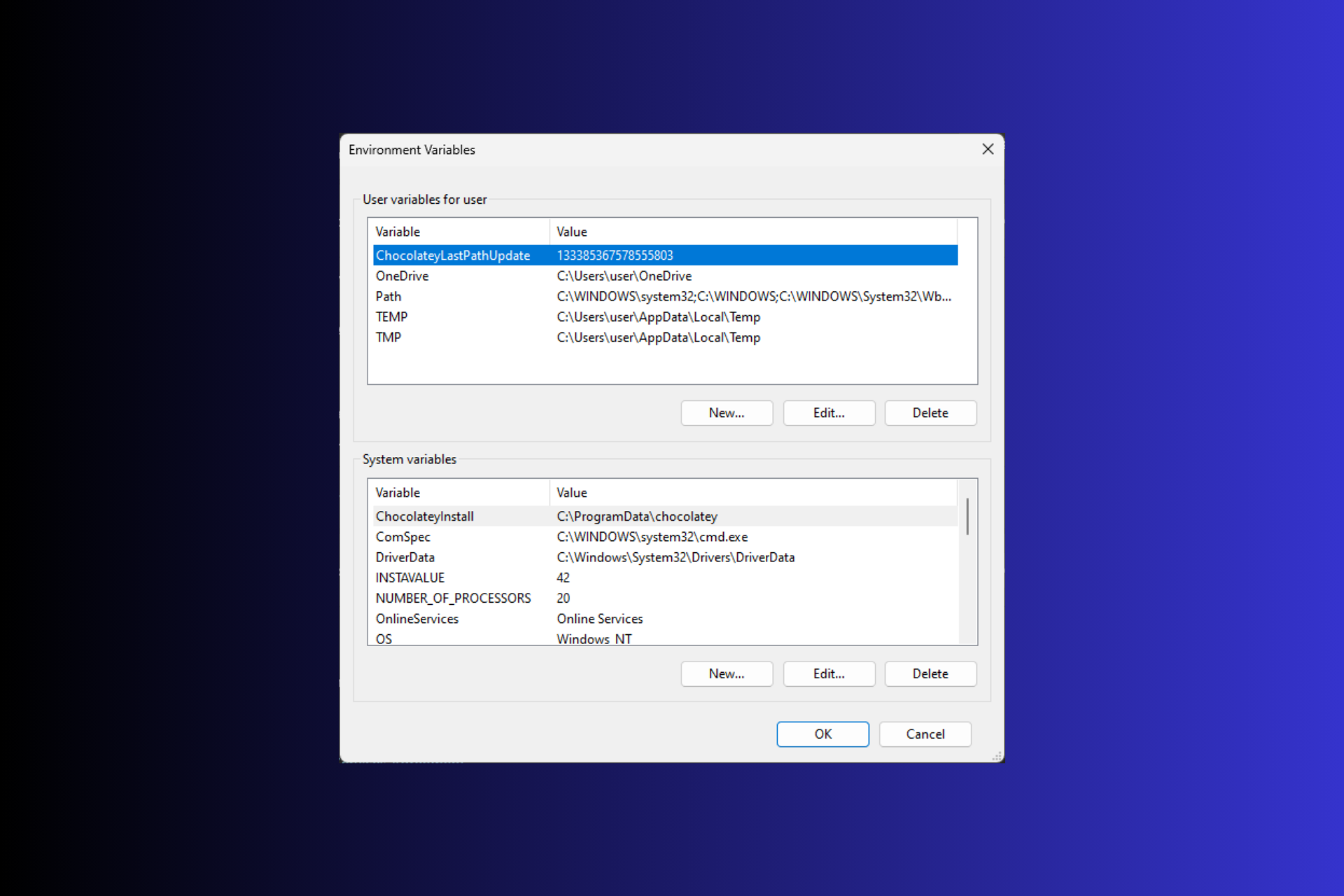 在 Windows 3 上设置环境变量的 11 种方法Sep 15, 2023 pm 12:21 PM
在 Windows 3 上设置环境变量的 11 种方法Sep 15, 2023 pm 12:21 PM在Windows11上设置环境变量可以帮助您自定义系统、运行脚本和配置应用程序。在本指南中,我们将讨论三种方法以及分步说明,以便您可以根据自己的喜好配置系统。有三种类型的环境变量系统环境变量–全局变量处于最低优先级,可由Windows上的所有用户和应用访问,通常用于定义系统范围的设置。用户环境变量–优先级越高,这些变量仅适用于在该帐户下运行的当前用户和进程,并由在该帐户下运行的用户或应用程序设置。进程环境变量–具有最高优先级,它们是临时的,适用于当前进程及其子进程,为程序提供
 Laravel环境配置文件.env的常见问题及解决方法Mar 10, 2024 pm 12:51 PM
Laravel环境配置文件.env的常见问题及解决方法Mar 10, 2024 pm 12:51 PMLaravel环境配置文件.env的常见问题及解决方法在使用Laravel框架开发项目时,环境配置文件.env是非常重要的,它包含了项目的关键配置信息,如数据库连接信息、应用密钥等。然而,有时候在配置.env文件时会出现一些常见问题,本文将针对这些问题进行介绍并提供解决方法,同时附上具体的代码示例供参考。问题一:无法读取.env文件当我们配置好了.env文件


Hot AI Tools

Undresser.AI Undress
AI-powered app for creating realistic nude photos

AI Clothes Remover
Online AI tool for removing clothes from photos.

Undress AI Tool
Undress images for free

Clothoff.io
AI clothes remover

AI Hentai Generator
Generate AI Hentai for free.

Hot Article

Hot Tools

SAP NetWeaver Server Adapter for Eclipse
Integrate Eclipse with SAP NetWeaver application server.

EditPlus Chinese cracked version
Small size, syntax highlighting, does not support code prompt function

Dreamweaver Mac version
Visual web development tools

Notepad++7.3.1
Easy-to-use and free code editor

VSCode Windows 64-bit Download
A free and powerful IDE editor launched by Microsoft






