Home >Operation and Maintenance >Linux Operation and Maintenance >How to check linux version information
How to check linux version information
- 尚Original
- 2019-12-07 15:59:466065browse
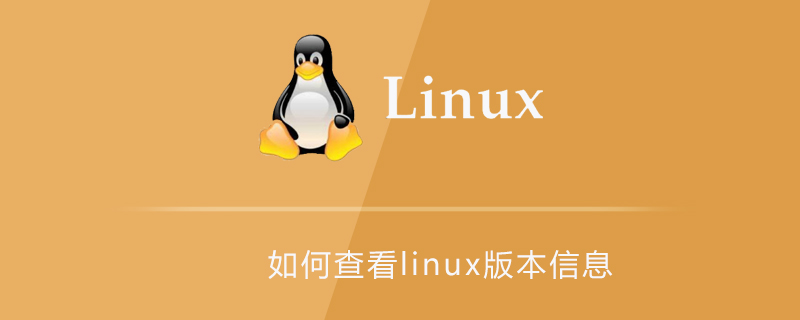
The first way
Look directly at the version under proc
cat /proc/versionLinux version 2.6.32- 696.6.3.el6.x86_64 (mockbuild@c1bl.rdu2.centos.org) (gcc version 4.4.7 20120313 (Red Hat 4.4.7-18) (GCC) ) #1 SMP Wed Jul 12 14:17:22 UTC 2017
It can be seen that the kernel version of the system is 2.6 and gcc is 4.4.7.
Many information about Linux can be found under proc, such as cmdline, cupinfo, meminfo, partitions, etc.
Free video tutorial recommendation: linux video tutorial
Second way
Linux command uname -a
uname -aLinux DM 2.6.32-696.6.3.el6.x86_64 #1 SMP Wed Jul 12 14:17:22 UTC 2017 x86_64 x86_64 x86_64 GNU/Linux
uname is a command provided by Linux to view system information. -a means -all. uname also supports some other parameters.
The third way
cat /etc/issue
CentOS release 6.9 (Final)
Kernel \r on an \m
More related articles and tutorials are recommended: linux tutorial
The above is the detailed content of How to check linux version information. For more information, please follow other related articles on the PHP Chinese website!

