Home >CMS Tutorial >DEDECMS >How to add drop-down menu to dedecms friendly link
How to add drop-down menu to dedecms friendly link
- 藏色散人Original
- 2019-12-07 10:21:012049browse
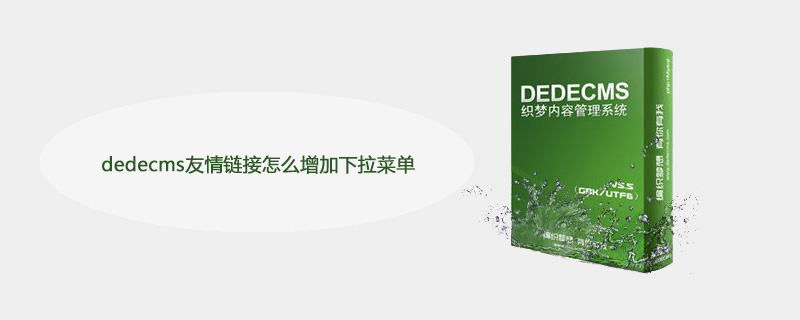
dedecmsHow to add a drop-down menu to a friendly link?
1) Implementation method
Find /include/taglib/flink.lib.php, find else if($type=='image'), and add the line above it:
Recommended learning: Dream Weaver cms
The code is as follows:
else if($type=='option')
{
$link = "<option value='".$dbrow->url."'>".cn_substr($dbrow->webname,$titlelen)."</option>";
}2) Calling method
Collapse and expand XML/HTML
The code is as follows:
<select onchange="window.open(this.options[this.selectedIndex].value,'_blank')">
<option>--相关链接地址--</option>
{dede:flink row='24' type='option'/}
</select>
3) Brief description
1. This extension retains all the functions of the original DedeCMS friendly link;
2. _blank is the opening method of the link. You can change it according to actual needs.
The effect is as follows:
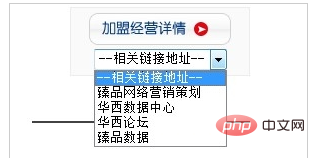
The above is the detailed content of How to add drop-down menu to dedecms friendly link. For more information, please follow other related articles on the PHP Chinese website!

