How to encrypt in java
- 尚Original
- 2019-12-05 15:34:234659browse
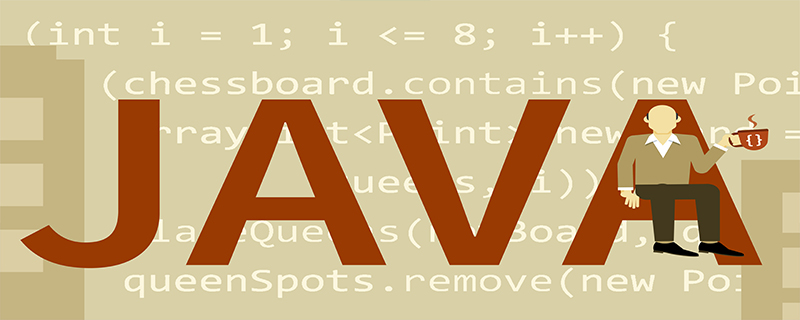
1. MD5 (Message Digest Algorithm) encryption algorithm
is a one-way encryption algorithm that can only encrypt but not decrypt, example
/**
* MD5简单加密
* @param content 加密内容
* @return String
*/
public static String md5Encrypt(final String content) {
MessageDigest md5 = null;
try {
md5 = MessageDigest.getInstance(ALGORITHM_MD5);
} catch (NoSuchAlgorithmException e) {
e.printStackTrace();
}
// md5.update(text.getBytes());
//digest()最后返回md5 hash值,返回值为8位字符串。因为md5 hash值是16位的hex值,实际上就是8位的字符
//BigInteger函数则将8位的字符串转换成16位hex值,用字符串来表示;得到字符串形式的hash值
BigInteger digest = new BigInteger(md5.digest(content.getBytes()));
//32位
return digest.toString(16);
}2, BASE64 encryption/decryption
is usually used to encrypt binary data, example
/**
* base64加密
* @param content 待加密内容
* @return byte[]
*/
public static byte[] base64Encrypt(final String content) {
return Base64.getEncoder().encode(content.getBytes());
}
/**
* base64解密
* @param encoderContent 已加密内容
* @return byte[]
*/
public static byte[] base64Decrypt(final byte[] encoderContent) {
return Base64.getDecoder().decode(encoderContent);
}3,DES(Data Encryption Standard) symmetric encryption/decryption
Data encryption standard algorithm, the most obvious difference from BASE64 is that there is a working key, which is used for both encryption and decryption, and requires a key It is a string with a length of at least 8 characters, example
/**
* DES加密
* @param key 秘钥key
* @param content 待加密内容
* @return byte[]
*/
public static byte[] DESEncrypt(final String key, final String content) {
return processCipher(content.getBytes(), getSecretKey(key), Cipher.ENCRYPT_MODE , ALGORITHM_DES);
}
/**
* DES解密
* @param key 秘钥key
* @param encoderContent 已加密内容
* @return byte[]
*/
public static byte[] DESDecrypt(final String key, final byte[] encoderContent) {
return processCipher(encoderContent, getSecretKey(key), Cipher.DECRYPT_MODE, ALGORITHM_DES);
}4, RSA asymmetric encryption/decryption
A typical representative of the asymmetric encryption algorithm, which can both encrypt , and can be decrypted. The obvious difference from symmetric encryption algorithms such as DES is that the keys used for encryption and decryption are different. Using the RSA algorithm, as long as the key is long enough (generally required is 1024 bit), the encrypted information cannot be cracked. Example
/**
* RSA加密
* @param content 待加密内容
* @return byte[]
*/
public static byte[] RSAEncrypt(final String content) {
return processCipher(content.getBytes(), keyPair.getPrivate(), Cipher.ENCRYPT_MODE , ALGORITHM_RSA);
}
/**
* RSA解密
* @param encoderContent 已加密内容
* @return byte[]
*/
public static byte[] RSADecrypt(final byte[] encoderContent) {
return processCipher(encoderContent, keyPair.getPublic(), Cipher.DECRYPT_MODE, ALGORITHM_RSA);
}5, SHA (Secure Hash Algorithm, secure hash algorithm)
Digital signatures and other important tools in cryptography applications are widely used in electronic Business and other information security fields, example
/**
* SHA加密
* @param content 待加密内容
* @return String
*/
public static String SHAEncrypt(final String content) {
try {
MessageDigest sha = MessageDigest.getInstance(ALGORITHM_SHA);
byte[] sha_byte = sha.digest(content.getBytes());
StringBuffer hexValue = new StringBuffer();
for (byte b : sha_byte) {
//将其中的每个字节转成十六进制字符串:byte类型的数据最高位是符号位,通过和0xff进行与操作,转换为int类型的正整数。
String toHexString = Integer.toHexString(b & 0xff);
hexValue.append(toHexString.length() == 1 ? "0" + toHexString : toHexString);
}
return hexValue.toString();
// StringBuffer hexValue2 = new StringBuffer();
// for (int i = 0; i < sha_byte.length; i++) {
// int val = ((int) sha_byte[i]) & 0xff;
// if (val < 16) {
// hexValue2.append("0");
// }
// hexValue2.append(Integer.toHexString(val));
// }
// return hexValue2.toString();
} catch (Exception e) {
e.printStackTrace();
}
return "";
}6, HMAC (Hash Message Authentication Code, hash message authentication code)
Use a key to generate a fixed size Small chunks of data, known as MACs, are added to the message and then transmitted. The receiver uses the key shared with the sender for authentication and authentication. Example
/**
* HMAC加密
* @param key 给定秘钥key
* @param content 待加密内容
* @return String
*/
public static byte[] HMACEncrypt(final String key, final String content) {
try {
SecretKey secretKey = new SecretKeySpec(key.getBytes(), ALGORITHM_MAC);
Mac mac = Mac.getInstance(secretKey.getAlgorithm());
//初始化mac
mac.init(secretKey);
return mac.doFinal(content.getBytes());
} catch (Exception e) {
e.printStackTrace();
}
return null;
}Test code:
public static void main(String[] args) {
//md5简单加密
String text = "i am text";
System.out.println(EnDecoderUtil.md5Encrypt(text));
//base64进行加密解密,通常用作对二进制数据进行加密
byte[] base64Encrypt = EnDecoderUtil.base64Encrypt("123456789");
String toHexString = HexUtils.toHexString(base64Encrypt);
System.out.println(toHexString);
byte[] base64Decrypt = EnDecoderUtil.base64Decrypt(base64Encrypt);
System.out.println(new String(base64Decrypt));
//DES对称加密/解密
//要求key至少长度为8个字符
String key = "123456789";
//加密
byte[] encode_bytes = EnDecoderUtil.DESEncrypt(key, "Hello, DES");
System.out.println(Base64.getEncoder().encodeToString(encode_bytes));
//解密
byte[] decode_bytes = EnDecoderUtil.DESDecrypt(key, encode_bytes);
System.out.println(new String(decode_bytes));
//RSA
//数据使用私钥加密
byte[] en_byte = EnDecoderUtil.RSAEncrypt("Hi, RSA");
System.out.println(Base64.getEncoder().encodeToString(en_byte));
//用户使用公钥解密
byte[] de_byte = EnDecoderUtil.RSADecrypt(en_byte);
System.out.println(new String(de_byte));
//服务器根据私钥和加密数据生成数字签名
byte[] sign_byte = EnDecoderUtil.getSignature(en_byte);
System.out.println(Base64.getEncoder().encodeToString(sign_byte));
//用户根据公钥、加密数据验证数据是否被修改过
boolean verify_result = EnDecoderUtil.verifySignature(en_byte, sign_byte);
System.out.println(verify_result);
//SHA
String sha = EnDecoderUtil.SHAEncrypt("Hi, RSA");
System.out.println(sha);
//HMAC
byte[] mac_bytes = EnDecoderUtil.HMACEncrypt(key, "Hi, HMAC");
System.out.println(HexUtils.toHexString(mac_bytes));
}For more java knowledge, please pay attention tojava basic tutorial Column.
The above is the detailed content of How to encrypt in java. For more information, please follow other related articles on the PHP Chinese website!

