Home >Operation and Maintenance >Linux Operation and Maintenance >Linux virtual machine and win7 host cannot ping
Linux virtual machine and win7 host cannot ping
- 王林Original
- 2019-12-04 10:28:063999browse
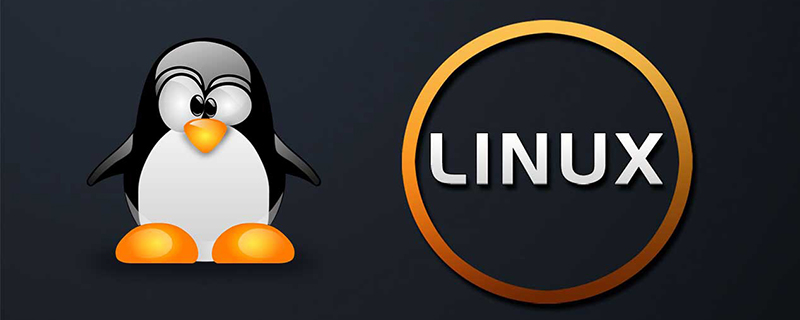
Environment:
The virtual machine is CentOS7 installed on VMWARE.
Solution:
After installing VMware, the host will have three more Ethernet adapters. Enter ipconfig under cmd to view detailed information.
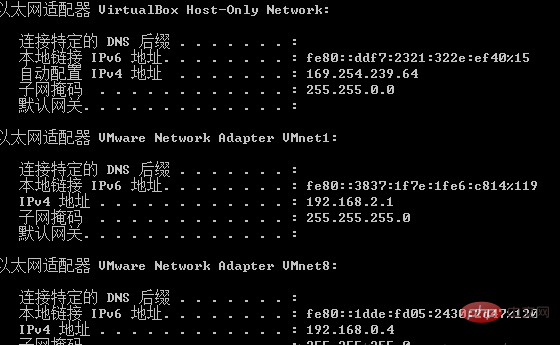
Since my virtual machine network adapter selected the NAT mode, I found the adapter VMware Network Adapter VNnet8, and found that the default ip address was192.168.172.1/24 (The ip in the picture has been changed), there is no gateway, and the virtual machine does not have a gateway. At this time, the virtual machine still cannot ping the IP of the host.
Online video tutorial sharing: linux video tutorial
Next:
1. Open the Network and Sharing Center, change adapter settings, right-clickVMware Network Adapter VNnet8——Select properties and double-click Internet Protocol version 4 (tcp/ipv4),

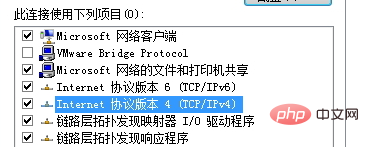
2. Modify the IP address to 192.168.0.4, subnet mask 255.255.255.0, (because my virtual machine static IP is 192.168.0.3), confirm and save .
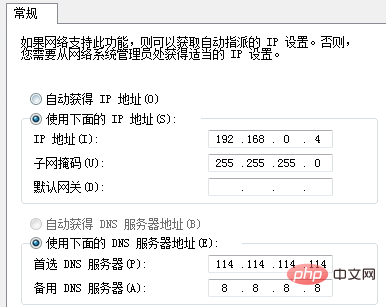
Now my host and virtual machine can ping each other.
As shown:
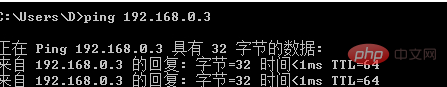
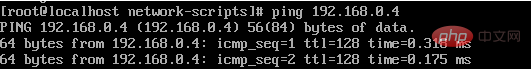
Recommended related articles and tutorials: linux tutorial
The above is the detailed content of Linux virtual machine and win7 host cannot ping. For more information, please follow other related articles on the PHP Chinese website!

