PHP 7.4中的数值文字分隔符(Numeric Literal Separator )
介绍
人类的眼睛并没有为快速解析长数字序列而优化。因此,缺乏可视分隔符会使读取和调试代码的时间更长,并可能导致意外的错误。
1000000000; // Is this a billion? 100 million? 10 billion? 107925284.88; // What scale or power of 10 is this?
此外,没有视觉分隔符,数字文字无法传达任何额外的信息,例如财务数量是否以美分存储:
$discount = 13500; // Is this 13,500? Or 135, because it's in cents?
建议
通过支持数字文字中的下划线来可视化地分隔数字组,从而提高代码的可读性。
$threshold = 1_000_000_000; // a billion! $testValue = 107_925_284.88; // scale is hundreds of millions $discount = 135_00; // $135, stored as cents
下划线分隔符可用于PHP支持的所有数值文字符号中:
6.674_083e-11; // float 299_792_458; // decimal 0xCAFE_F00D; // hexadecimal 0b0101_1111; // binary 0137_041; // octal
限制
唯一的限制是数字文字中的每个下划线必须直接位于两个数字之间。这条规则意味着下面的用法都不是有效的数字文字:
_100; // already a valid constant name // these all produce "Parse error: syntax error": 100_; // trailing 1__1; // next to underscore 1_.0; 1._0; // next to decimal point 0x_123; // next to x 0b_101; // next to b 1_e2; 1e_2; // next to e
PHP功能不受影响
在数字文字的数字之间添加下划线不会改变其值。下划线在词法分析阶段被删除,因此运行时不受影响。
var_dump(1_000_000); // int(1000000)
此RFC不会将字符串的行为更改为数字转换。数字分隔符旨在提高代码的可读性,而不是改变输入的处理方式。
向后不兼容的更改
没有。
翻译:https://wiki.php.net/rfc/numeric_literal_separator
The above is the detailed content of Numeric Literal Separator in PHP 7.4. For more information, please follow other related articles on the PHP Chinese website!
 How to Use Sessions Effectively in PHP 7?Mar 10, 2025 pm 06:20 PM
How to Use Sessions Effectively in PHP 7?Mar 10, 2025 pm 06:20 PMThis article details effective PHP 7 session management, covering core functionalities like session_start(), $_SESSION, session_destroy(), and secure cookie handling. It emphasizes security best practices including HTTPS, session ID regeneration, s
 How to Monitor PHP 7 Performance with Tools like New Relic?Mar 10, 2025 pm 06:28 PM
How to Monitor PHP 7 Performance with Tools like New Relic?Mar 10, 2025 pm 06:28 PMThis article explains how to monitor PHP 7 application performance using New Relic. It details New Relic's setup, key performance indicators (KPIs) like Apdex score and response time, bottleneck identification via transaction traces and error track
 How to Upgrade from PHP 5.6 to PHP 7?Mar 10, 2025 pm 06:29 PM
How to Upgrade from PHP 5.6 to PHP 7?Mar 10, 2025 pm 06:29 PMThis article details upgrading PHP 5.6 to PHP 7, emphasizing crucial steps like backing up, checking server compatibility, and choosing an upgrade method (package manager, compiling, control panel, or web server configuration). It addresses potentia
 How to Use Git for Version Control in PHP 7 Projects?Mar 10, 2025 pm 06:27 PM
How to Use Git for Version Control in PHP 7 Projects?Mar 10, 2025 pm 06:27 PMThis article guides PHP 7 developers on using Git for version control. It covers initialization, staging, committing, ignoring files, remote repositories, branching, merging, conflict resolution, and essential Git commands. Best practices for effic
 How to Autoload Classes in PHP 7?Mar 10, 2025 pm 06:20 PM
How to Autoload Classes in PHP 7?Mar 10, 2025 pm 06:20 PMThis article explains PHP 7's autoloading, using spl_autoload_register() to load classes on demand. It details best practices like namespace-based autoloading and caching for performance optimization, addresses common issues (e.g., class not found
 How to Use Xdebug for Debugging PHP 7 Code?Mar 10, 2025 pm 06:26 PM
How to Use Xdebug for Debugging PHP 7 Code?Mar 10, 2025 pm 06:26 PMThis article explains how to use Xdebug for debugging PHP 7 code. It covers Xdebug configuration (installation, php.ini settings, IDE setup), breakpoint usage (conditional, function, remote), and troubleshooting connection issues. Effective debuggi
 How to Deploy a PHP 7 Application to a Web Server?Mar 10, 2025 pm 06:28 PM
How to Deploy a PHP 7 Application to a Web Server?Mar 10, 2025 pm 06:28 PMThis article details deploying PHP 7 applications, covering methods (FTP, SSH, deployment tools), server configuration (Apache/Nginx, PHP-FPM), database setup, and crucial security considerations. It highlights common challenges like server compatib
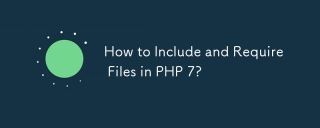 How to Include and Require Files in PHP 7?Mar 10, 2025 pm 02:52 PM
How to Include and Require Files in PHP 7?Mar 10, 2025 pm 02:52 PMThis article explains PHP 7's include, include_once, require, and require_once file inclusion methods. It details their differences in error handling (warnings vs. fatal errors) and multiple inclusion prevention. Best practices for file organizatio


Hot AI Tools

Undresser.AI Undress
AI-powered app for creating realistic nude photos

AI Clothes Remover
Online AI tool for removing clothes from photos.

Undress AI Tool
Undress images for free

Clothoff.io
AI clothes remover

AI Hentai Generator
Generate AI Hentai for free.

Hot Article

Hot Tools

Dreamweaver Mac version
Visual web development tools

MinGW - Minimalist GNU for Windows
This project is in the process of being migrated to osdn.net/projects/mingw, you can continue to follow us there. MinGW: A native Windows port of the GNU Compiler Collection (GCC), freely distributable import libraries and header files for building native Windows applications; includes extensions to the MSVC runtime to support C99 functionality. All MinGW software can run on 64-bit Windows platforms.

MantisBT
Mantis is an easy-to-deploy web-based defect tracking tool designed to aid in product defect tracking. It requires PHP, MySQL and a web server. Check out our demo and hosting services.

Atom editor mac version download
The most popular open source editor

Notepad++7.3.1
Easy-to-use and free code editor






