 CMS Tutorial
CMS Tutorial Empire CMS
Empire CMS Let's talk about the steps to modify the column alias called by Empire CMS
Let's talk about the steps to modify the column alias called by Empire CMS
Please pay attention to the following modification method
After modifying the column alias, use [!--bname--] to call
Open e/class/t_functions .php
Search and locate the
column navigation tag with template
Modify 1
code as follows:
//替换变量
$bclassname=$class_r[$classid][classname];
$bname=$class_r[$classid][bname];
$br[classid]=$classid;
$bclassurl=sys_ReturnBqClassname($br,9);
$listtemp=str_replace("[!--bclassname--]",$bclassname,$listtemp);
$listtemp=str_replace("[!--bname--]",$bname,$listtemp);
$listtemp=str_replace("[!--bclassurl--]",$bclassurl,$listtemp);Modify 2
code As follows:
$sql=$empire->query("select classid,classname,bname,islast,sonclass,tbname,intro,classimg from
{$dbtbpre}enewsclass where bclassid='$classid' and showclass=0 order by myorder,classid".$limit);Modify 3
The code is as follows:
//栏目名称
$listtemp=str_replace("[!--classname--]",$r[classname],$listtemp);
//栏目别名
$listtemp=str_replace("[!--bname--]",$r[bname],$listtemp);
//栏目id
$listtemp=str_replace("[!--classid--]",$r[classid],$listtemp);Recommended to study "Empirecms Tutorial"
The above is the detailed content of Let's talk about the steps to modify the column alias called by Empire CMS. For more information, please follow other related articles on the PHP Chinese website!
 帝国cms管理员在哪个表Feb 22, 2023 pm 07:00 PM
帝国cms管理员在哪个表Feb 22, 2023 pm 07:00 PM管理员表有:1、phome_enewsuser,是管理员记录表;2、phome_enewsdolog,是管理员操作记录表;3、phome_enewsgroup,是管理员用户组数据记录表;4、phome_enewslog,是管理员登陆日志;5、phome_enewsloginfail,是管理员登陆失败记录表;6、phome_enewserrorclass,是管理员错误报告记录表。
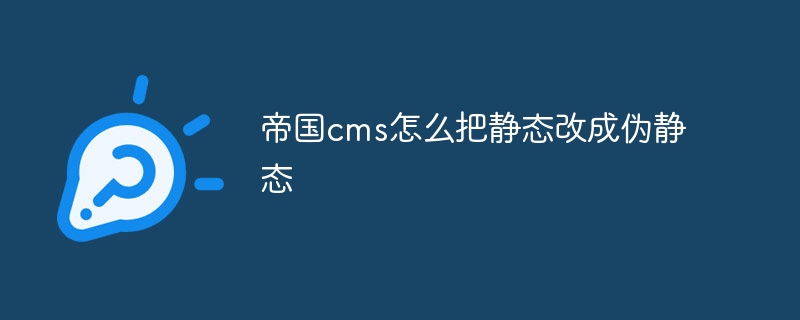 帝国cms怎么把静态改成伪静态Jul 19, 2023 pm 04:45 PM
帝国cms怎么把静态改成伪静态Jul 19, 2023 pm 04:45 PM帝国cms把静态改成伪静态的方法:1、创建.htaccess文件;2、修改网站配置文件;3、重新生成所有页面;4、配置伪静态规则;5、保存并关闭文件即可。
 帝国cms404页面怎么设置Aug 02, 2023 am 11:54 AM
帝国cms404页面怎么设置Aug 02, 2023 am 11:54 AM帝国cms404页面的设置步骤为:1、登录到帝国CMS的后台管理界面;2、导航到"内容"或"站点管理"等相关菜单选项;3、找到和选择"404页面"或"错误页面"选项;4、选择使用已有页面或者创建一个新页面作为404页面;5、在新页面编辑器中,编写404页面的内容;6、保存页面并将其设置为404页面;7、更新网站设置;8、保存设置并测试404页面即可。
 帝国cms可以删除模块吗Mar 13, 2023 pm 07:18 PM
帝国cms可以删除模块吗Mar 13, 2023 pm 07:18 PM帝国cms可以删除模块。删除模块的方法:1、登录帝国CMS后台,依次点击“系统”-“系统设置”-“系统参数设置”-“关闭相关功能”,根据自己网站的需求,自行勾选设置来关闭对应的模块功能;2、关闭功能后,删除对应模块的在e目录下的子目录;3、修改e目录下的php文件,在文件第二行加上代码“exit();<?php exit()”,并保存修改即可。
 帝国cms封面模板是什么意思Feb 13, 2023 am 10:39 AM
帝国cms封面模板是什么意思Feb 13, 2023 am 10:39 AM在帝国cms中,封面模板是指网站频道页面使用的模板,可以制作跟首页一模一样的封面页面;封面模板共使用在两个地方:非终极栏目和专题。封面模板的使用,一般是该栏目为父级栏目(非终级栏目),封面模板的目的就是调用各个子栏目(终级栏目)文章。
 帝国cms留言板是哪个表Feb 22, 2023 am 09:39 AM
帝国cms留言板是哪个表Feb 22, 2023 am 09:39 AM帝国cms留言板是“phome_enewsgbook”表;帝国cms留言分类表是“phome_enewsgbookclass”;帝国cms会员空间留言表是“phome_enewsmembergbook”。
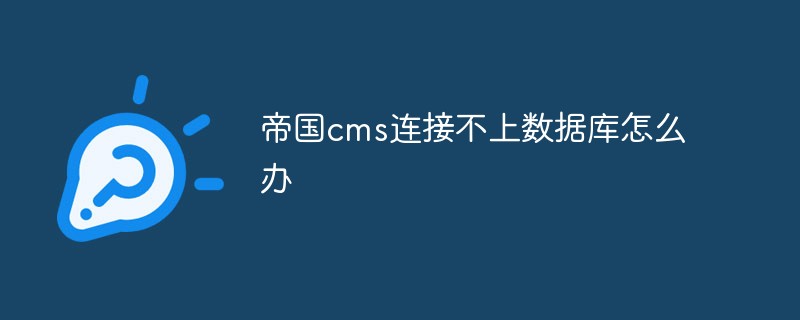 帝国cms连接不上数据库怎么办Feb 27, 2023 am 09:51 AM
帝国cms连接不上数据库怎么办Feb 27, 2023 am 09:51 AM帝国cms连接不上数据库的解决办法:1、打开帝国CMS数据文件的根目录;2、找到并打开“/e/config/config.php”文件;3、将数据库名称以及数据库用户名即数据库密码修改保存后替换空间文件即可。
 帝国cms怎么修改数据库文件Jul 25, 2023 pm 03:37 PM
帝国cms怎么修改数据库文件Jul 25, 2023 pm 03:37 PM帝国cms修改数据库文件的方法:1、打开控制面板,找到phpMyAdmin或类似的数据库管理工具;2、选择您要修改的数据库;3、点击您要修改的表格;4、点击您要修改的字段;5、根据需求,修改相应的属性和值;6、保存您所做的修改;7、重复步骤三至六,对其他字段进行相应的修改即可。


Hot AI Tools

Undresser.AI Undress
AI-powered app for creating realistic nude photos

AI Clothes Remover
Online AI tool for removing clothes from photos.

Undress AI Tool
Undress images for free

Clothoff.io
AI clothes remover

AI Hentai Generator
Generate AI Hentai for free.

Hot Article

Hot Tools

Dreamweaver Mac version
Visual web development tools

mPDF
mPDF is a PHP library that can generate PDF files from UTF-8 encoded HTML. The original author, Ian Back, wrote mPDF to output PDF files "on the fly" from his website and handle different languages. It is slower than original scripts like HTML2FPDF and produces larger files when using Unicode fonts, but supports CSS styles etc. and has a lot of enhancements. Supports almost all languages, including RTL (Arabic and Hebrew) and CJK (Chinese, Japanese and Korean). Supports nested block-level elements (such as P, DIV),

PhpStorm Mac version
The latest (2018.2.1) professional PHP integrated development tool

SublimeText3 Chinese version
Chinese version, very easy to use

MinGW - Minimalist GNU for Windows
This project is in the process of being migrated to osdn.net/projects/mingw, you can continue to follow us there. MinGW: A native Windows port of the GNU Compiler Collection (GCC), freely distributable import libraries and header files for building native Windows applications; includes extensions to the MSVC runtime to support C99 functionality. All MinGW software can run on 64-bit Windows platforms.





