How to clean Redis cache
- 尚forward
- 2019-11-28 16:48:294695browse

Redis cache cleaning method: (Recommended: redis video tutorial)
Windows cleaning method:
Step 1: cd D:\Program Files\Redis (enter the redis installation directory), double-click to run redis-cli.exe
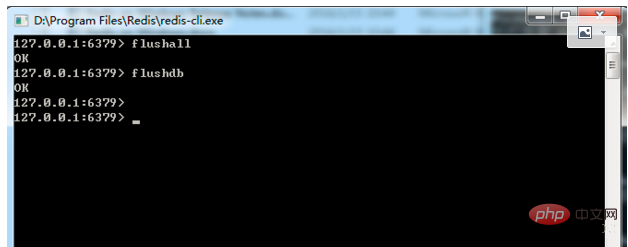
Step 2: Execute flushall and flushdb
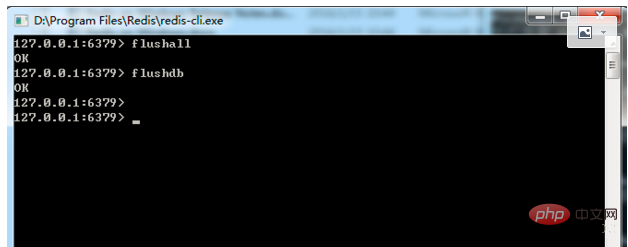
Linux cleaning method:
1. Access the redis root directory cd /usr/local/redis-2.8.19
2. Enter src/redis-cli cd src/redis-cli
3. Execute: dbsize
4. Execute: flushall
5. Execute :exit
The redis cluster specified key is worth cache cleaning:
1) Log in to the redis server of the specified port
redis-cli -h 127.0.0.1 -p 6379
Among them, 127.0.0.1 can be written as the IP address of the server, 6379 is the port number.
2) View all key values
keys *
3) Delete the value of the specified index
del key
For more redis knowledge, please pay attention to the redis introductory tutorial column.
The above is the detailed content of How to clean Redis cache. For more information, please follow other related articles on the PHP Chinese website!

