 CMS Tutorial
CMS Tutorial Empire CMS
Empire CMS Detailed explanation of the simplest Imperial CMS website transfer method that you must know
Detailed explanation of the simplest Imperial CMS website transfer method that you must know
This article describes the Imperial CMS website transfer method with examples. Share it with everyone for your reference. The specific method is as follows:
Empire CMS is an open source CMS with a very high popularity rate today. Friends often ask me how to move a completed website to another server, including local debugging and moving it to another server. On the server, I took the time to write a small tutorial. It is actually quite simple. There are many methods. Today I will take the simplest one.
The first step: In the background of the website that can be opened normally, first back up the database, select all, and then "back up the database";
The second step: Back up the entire root directory Make a compressed package of all files, then upload it to the new space root directory and decompress it;
Step 3: Use FTP or other methods to copy the "e/install/install.off" file in the root directory Delete (reinstall only after deletion);
Recommended to study "Empire cms Tutorial"
Step 4: Open the new file through a temporary path or an already resolved domain name /e/install/ directory under the space, such as "http:/e/install/", you will enter the reinstallation process of Empire CMS;
Step 5: Follow the system prompts and install step by step Go on, especially in the fourth step, you need to pay attention to the following: "Database Username", "Database Password", and "Database Name" must be filled in correctly. Your newly purchased MY SQL database must have these information.
Step 6: After the installation is complete, log in to the website backend with the backend user name and password you set, and restore the original backup database by restoring the database;
Step 7: Restoration completed Finally, click "Clear All Cache". This step is not necessary, but in order to prevent subsequent login errors, it is necessary to do it;
Step 8: Exit the background, refresh the background address, and use the original background user You can log in successfully with your name and password. Refresh the data and the website will be moved.
Because all the templates of Empire CMS are written in the database, which is very different from DEDECMS, so there is no template file copy involved. You only need to back up the database first, and then use the Empire CMS itself. Install the reinstallation function once, and then restore the database to successfully transfer the website. If you find it slow to restore the database, you can also use PHPMYADMIN of the two databases to export the database first and then import the new database. The methods are different but the principle is the same.
I hope this article will be helpful to everyone’s Imperial CMS website building.
The above is the detailed content of Detailed explanation of the simplest Imperial CMS website transfer method that you must know. For more information, please follow other related articles on the PHP Chinese website!
 帝国cms管理员在哪个表Feb 22, 2023 pm 07:00 PM
帝国cms管理员在哪个表Feb 22, 2023 pm 07:00 PM管理员表有:1、phome_enewsuser,是管理员记录表;2、phome_enewsdolog,是管理员操作记录表;3、phome_enewsgroup,是管理员用户组数据记录表;4、phome_enewslog,是管理员登陆日志;5、phome_enewsloginfail,是管理员登陆失败记录表;6、phome_enewserrorclass,是管理员错误报告记录表。
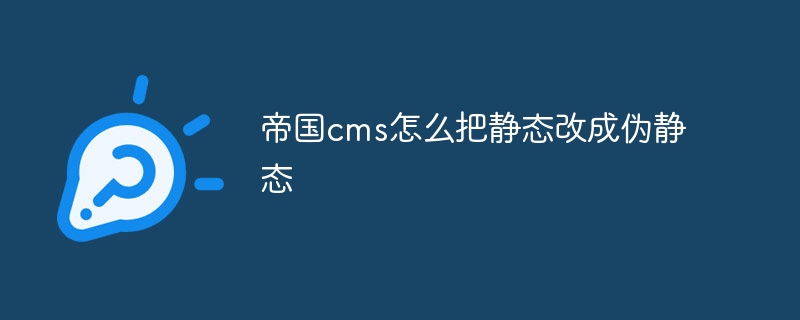 帝国cms怎么把静态改成伪静态Jul 19, 2023 pm 04:45 PM
帝国cms怎么把静态改成伪静态Jul 19, 2023 pm 04:45 PM帝国cms把静态改成伪静态的方法:1、创建.htaccess文件;2、修改网站配置文件;3、重新生成所有页面;4、配置伪静态规则;5、保存并关闭文件即可。
 帝国cms404页面怎么设置Aug 02, 2023 am 11:54 AM
帝国cms404页面怎么设置Aug 02, 2023 am 11:54 AM帝国cms404页面的设置步骤为:1、登录到帝国CMS的后台管理界面;2、导航到"内容"或"站点管理"等相关菜单选项;3、找到和选择"404页面"或"错误页面"选项;4、选择使用已有页面或者创建一个新页面作为404页面;5、在新页面编辑器中,编写404页面的内容;6、保存页面并将其设置为404页面;7、更新网站设置;8、保存设置并测试404页面即可。
 帝国cms可以删除模块吗Mar 13, 2023 pm 07:18 PM
帝国cms可以删除模块吗Mar 13, 2023 pm 07:18 PM帝国cms可以删除模块。删除模块的方法:1、登录帝国CMS后台,依次点击“系统”-“系统设置”-“系统参数设置”-“关闭相关功能”,根据自己网站的需求,自行勾选设置来关闭对应的模块功能;2、关闭功能后,删除对应模块的在e目录下的子目录;3、修改e目录下的php文件,在文件第二行加上代码“exit();<?php exit()”,并保存修改即可。
 帝国cms留言板是哪个表Feb 22, 2023 am 09:39 AM
帝国cms留言板是哪个表Feb 22, 2023 am 09:39 AM帝国cms留言板是“phome_enewsgbook”表;帝国cms留言分类表是“phome_enewsgbookclass”;帝国cms会员空间留言表是“phome_enewsmembergbook”。
 帝国cms封面模板是什么意思Feb 13, 2023 am 10:39 AM
帝国cms封面模板是什么意思Feb 13, 2023 am 10:39 AM在帝国cms中,封面模板是指网站频道页面使用的模板,可以制作跟首页一模一样的封面页面;封面模板共使用在两个地方:非终极栏目和专题。封面模板的使用,一般是该栏目为父级栏目(非终级栏目),封面模板的目的就是调用各个子栏目(终级栏目)文章。
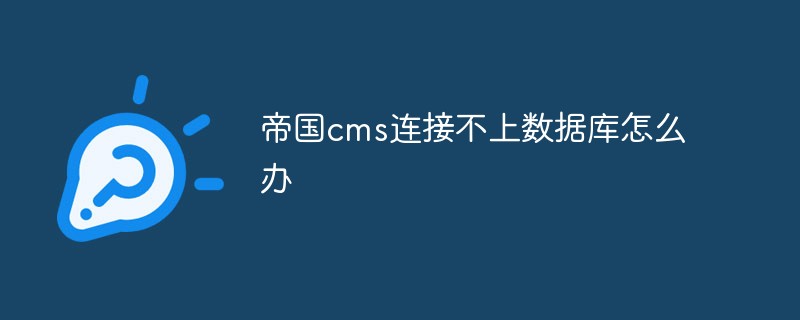 帝国cms连接不上数据库怎么办Feb 27, 2023 am 09:51 AM
帝国cms连接不上数据库怎么办Feb 27, 2023 am 09:51 AM帝国cms连接不上数据库的解决办法:1、打开帝国CMS数据文件的根目录;2、找到并打开“/e/config/config.php”文件;3、将数据库名称以及数据库用户名即数据库密码修改保存后替换空间文件即可。
 帝国cms怎么修改数据库文件Jul 25, 2023 pm 03:37 PM
帝国cms怎么修改数据库文件Jul 25, 2023 pm 03:37 PM帝国cms修改数据库文件的方法:1、打开控制面板,找到phpMyAdmin或类似的数据库管理工具;2、选择您要修改的数据库;3、点击您要修改的表格;4、点击您要修改的字段;5、根据需求,修改相应的属性和值;6、保存您所做的修改;7、重复步骤三至六,对其他字段进行相应的修改即可。


Hot AI Tools

Undresser.AI Undress
AI-powered app for creating realistic nude photos

AI Clothes Remover
Online AI tool for removing clothes from photos.

Undress AI Tool
Undress images for free

Clothoff.io
AI clothes remover

AI Hentai Generator
Generate AI Hentai for free.

Hot Article

Hot Tools

SAP NetWeaver Server Adapter for Eclipse
Integrate Eclipse with SAP NetWeaver application server.

EditPlus Chinese cracked version
Small size, syntax highlighting, does not support code prompt function

Dreamweaver Mac version
Visual web development tools

Notepad++7.3.1
Easy-to-use and free code editor

VSCode Windows 64-bit Download
A free and powerful IDE editor launched by Microsoft





