Home >CMS Tutorial >Empire CMS >How to modify prompt box style and jump time in Empire CMS
How to modify prompt box style and jump time in Empire CMS
- silencementforward
- 2019-11-26 14:57:272787browse
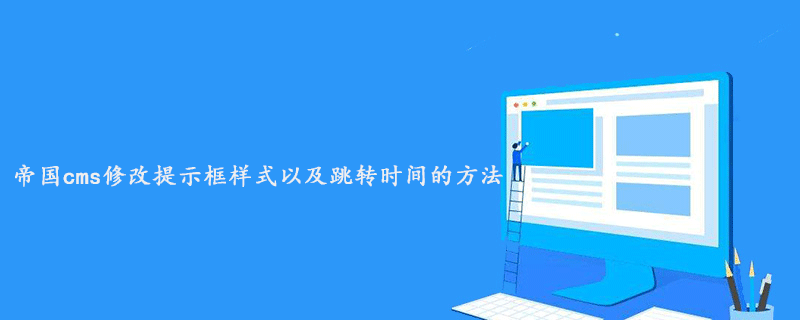
The example in this article describes the method of modifying the prompt box style and jump time in Empire CMS. Share it with everyone for your reference. The specific implementation method is as follows:
The prompt box of Empire cms and the display template for modifying the jump time are: e/message/index.php
The prompt box is located on line 41, and the code is as follows:
The code is as follows:
<table width="500" border="0" align="center" cellpadding="3" cellspacing="1" class="tableborder"> <tr class="header"> <td height="25"><div align="center">信息提示</div></td> </tr> <tr bgcolor="#FFFFFF"> <td height="80"> <div align="center"> <?=$error?> <a href="<?=$gotourl?>">如果您的浏览器没有自动跳转,请点击这里</a> </div></td> </tr> </table>
It is recommended to study "Empire cms tutorial"
The style is defined as class="tableborder", and the referenced The style sheet is in the e/data/images/qcss.css file.
The jump time is located on line 18 of e/message/index.php:
The code is as follows:
var secs=3;//3秒
Just modify it to the time you want to set .
I hope this article will be helpful to everyone’s Imperial CMS website building.
The above is the detailed content of How to modify prompt box style and jump time in Empire CMS. For more information, please follow other related articles on the PHP Chinese website!

