 CMS Tutorial
CMS Tutorial Empire CMS
Empire CMS Imperial cms universal tag realizes the method of automatically adding ellipses after title interception
Imperial cms universal tag realizes the method of automatically adding ellipses after title interception
Many webmasters who use Imperial CMS to build their websites will encounter situations where the title is too long, resulting in confusing page layout. At this time, it is often necessary to intercept the title and add an ellipsis to solve it. In this regard, the Empire CMS universal tag title will automatically add ellipses after intercepting it. If the word count is not reached, ellipses will not be added. You can use the following method to solve the problem:
1. Open e/class/connect.php
Query the ReplaceListVars function and find the
code at approximately line 2224:
if(!empty($subtitle))//截取字符
Add the code below:
The code is as follows:
if ($r[title] != $r[oldtitle])
{
$value=sub($value,0,$subtitle,false,'...');
}
The modified code is as follows:
The code is as follows:
if(!empty($subtitle))//Intercept characters
{
if($r[title] != $r[oldtitle])
{
$value=sub($value,0,$subtitle,false,'...');
}
}
2. Open e/class/t_functions.php
Find approximately at line 637:
The code is as follows:
$r[oldtitle]=$r[title];
Approximately at line 638, that is, add below $r[oldtitle]=$r[title];
The code is as follows:
$r[title]=sub ($r[title],0,$strlen,false);
The modified code is as follows:
The code is as follows:
while($r=$empire- >fetch($sql))
{
$r[oldtitle]=$r[title];
//Modify
$r[title]=sub($r[title], 0,$strlen,false);
The above is the detailed content of Imperial cms universal tag realizes the method of automatically adding ellipses after title interception. For more information, please follow other related articles on the PHP Chinese website!
 帝国cms管理员在哪个表Feb 22, 2023 pm 07:00 PM
帝国cms管理员在哪个表Feb 22, 2023 pm 07:00 PM管理员表有:1、phome_enewsuser,是管理员记录表;2、phome_enewsdolog,是管理员操作记录表;3、phome_enewsgroup,是管理员用户组数据记录表;4、phome_enewslog,是管理员登陆日志;5、phome_enewsloginfail,是管理员登陆失败记录表;6、phome_enewserrorclass,是管理员错误报告记录表。
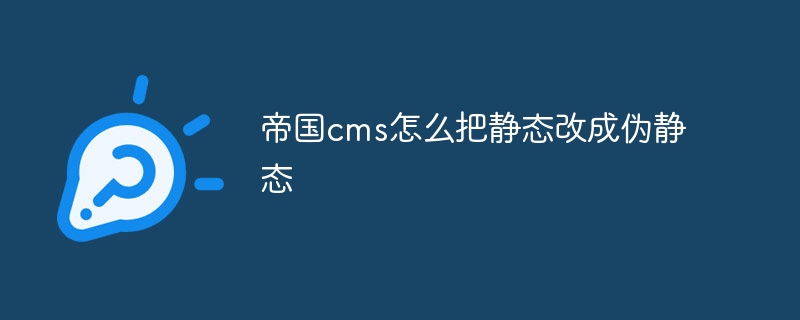 帝国cms怎么把静态改成伪静态Jul 19, 2023 pm 04:45 PM
帝国cms怎么把静态改成伪静态Jul 19, 2023 pm 04:45 PM帝国cms把静态改成伪静态的方法:1、创建.htaccess文件;2、修改网站配置文件;3、重新生成所有页面;4、配置伪静态规则;5、保存并关闭文件即可。
 帝国cms404页面怎么设置Aug 02, 2023 am 11:54 AM
帝国cms404页面怎么设置Aug 02, 2023 am 11:54 AM帝国cms404页面的设置步骤为:1、登录到帝国CMS的后台管理界面;2、导航到"内容"或"站点管理"等相关菜单选项;3、找到和选择"404页面"或"错误页面"选项;4、选择使用已有页面或者创建一个新页面作为404页面;5、在新页面编辑器中,编写404页面的内容;6、保存页面并将其设置为404页面;7、更新网站设置;8、保存设置并测试404页面即可。
 帝国cms可以删除模块吗Mar 13, 2023 pm 07:18 PM
帝国cms可以删除模块吗Mar 13, 2023 pm 07:18 PM帝国cms可以删除模块。删除模块的方法:1、登录帝国CMS后台,依次点击“系统”-“系统设置”-“系统参数设置”-“关闭相关功能”,根据自己网站的需求,自行勾选设置来关闭对应的模块功能;2、关闭功能后,删除对应模块的在e目录下的子目录;3、修改e目录下的php文件,在文件第二行加上代码“exit();<?php exit()”,并保存修改即可。
 帝国cms留言板是哪个表Feb 22, 2023 am 09:39 AM
帝国cms留言板是哪个表Feb 22, 2023 am 09:39 AM帝国cms留言板是“phome_enewsgbook”表;帝国cms留言分类表是“phome_enewsgbookclass”;帝国cms会员空间留言表是“phome_enewsmembergbook”。
 帝国cms封面模板是什么意思Feb 13, 2023 am 10:39 AM
帝国cms封面模板是什么意思Feb 13, 2023 am 10:39 AM在帝国cms中,封面模板是指网站频道页面使用的模板,可以制作跟首页一模一样的封面页面;封面模板共使用在两个地方:非终极栏目和专题。封面模板的使用,一般是该栏目为父级栏目(非终级栏目),封面模板的目的就是调用各个子栏目(终级栏目)文章。
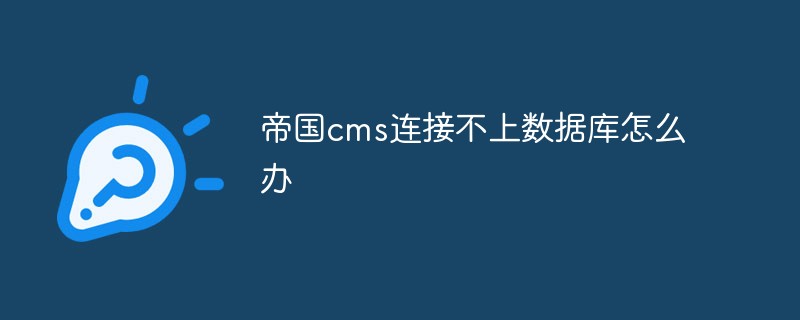 帝国cms连接不上数据库怎么办Feb 27, 2023 am 09:51 AM
帝国cms连接不上数据库怎么办Feb 27, 2023 am 09:51 AM帝国cms连接不上数据库的解决办法:1、打开帝国CMS数据文件的根目录;2、找到并打开“/e/config/config.php”文件;3、将数据库名称以及数据库用户名即数据库密码修改保存后替换空间文件即可。
 帝国cms怎么修改数据库文件Jul 25, 2023 pm 03:37 PM
帝国cms怎么修改数据库文件Jul 25, 2023 pm 03:37 PM帝国cms修改数据库文件的方法:1、打开控制面板,找到phpMyAdmin或类似的数据库管理工具;2、选择您要修改的数据库;3、点击您要修改的表格;4、点击您要修改的字段;5、根据需求,修改相应的属性和值;6、保存您所做的修改;7、重复步骤三至六,对其他字段进行相应的修改即可。


Hot AI Tools

Undresser.AI Undress
AI-powered app for creating realistic nude photos

AI Clothes Remover
Online AI tool for removing clothes from photos.

Undress AI Tool
Undress images for free

Clothoff.io
AI clothes remover

AI Hentai Generator
Generate AI Hentai for free.

Hot Article

Hot Tools

EditPlus Chinese cracked version
Small size, syntax highlighting, does not support code prompt function

SublimeText3 English version
Recommended: Win version, supports code prompts!

MinGW - Minimalist GNU for Windows
This project is in the process of being migrated to osdn.net/projects/mingw, you can continue to follow us there. MinGW: A native Windows port of the GNU Compiler Collection (GCC), freely distributable import libraries and header files for building native Windows applications; includes extensions to the MSVC runtime to support C99 functionality. All MinGW software can run on 64-bit Windows platforms.

SublimeText3 Linux new version
SublimeText3 Linux latest version

SAP NetWeaver Server Adapter for Eclipse
Integrate Eclipse with SAP NetWeaver application server.





