 Web Front-end
Web Front-end Layui Tutorial
Layui Tutorial Introduction to how to enable fixed columns of layui table to monitor scrolling
Introduction to how to enable fixed columns of layui table to monitor scrolling
Currently, the scrollable area of the table is the layMain area. It will scroll the header and fixed columns in conjunction. The left and right fixed columns actually have their own style overflow hidden, so they themselves There will be no scroll bar, which means that if you move the mouse to the left and right fixed columns, it cannot be scrolled. For example, the following rendering

Of course this is not the case One or two styles can do it, otherwise there is no need for the entire post. Due to the implementation method of layui table, especially the implementation method of fixing the table header and fixing the left and right columns, basically adding only one or two css should be Can't handle it.
Recommendation: layui framework quick start
Currently I have several steps:
The first step is to do it at a specific time We need to make the tbody under the fixed column area scrollable, so that we can monitor the scrolling operated by the user's mouse
This can generally be done by using a CSS hover

However, this is just the beginning of the beginning, and some auxiliary processing is needed, otherwise the result will be like the following
 As for the auxiliary processing, this must be done first Understand some of the styles of the current fixed columns of the following table. For example, if there is a scroll bar, it will calculate the width of the scroll bar, and then the right of the fixed column will get a value based on this value. It depends on the width of the scroll bar. .
As for the auxiliary processing, this must be done first Understand some of the styles of the current fixed columns of the following table. For example, if there is a scroll bar, it will calculate the width of the scroll bar, and then the right of the fixed column will get a value based on this value. It depends on the width of the scroll bar. .
If the content is small and does not scroll, then its right is -1, so generally speaking, you need to give it right: 0 when hovering, so that it overlaps with the scroll bar of the content container, and it looks good. It seems like nothing has changed, but the tbody, which is actually a fixed column, has also been added with support for scrolling.

When you can't hover directly here, just right: 0, above Having said that, when scrolling is not needed, it is originally -1, so if it is 0 no matter when it is hovered, it will jump abnormally when scrolling is not needed. So where does this mark come from? This is determined by using js events when the mouse moves in. If necessary, mark it as follows:
 Generally, you can scroll here. The effect is as follows:
Generally, you can scroll here. The effect is as follows:

The second step, the next important thing is to handle the synchronous scrolling with the actual content
Generally speaking, it is to monitor the scroll and then let layMain follows the scrolling, but! The actual situation is definitely not that simple, because the original layMain's scrolling event has already synchronized the fixed column to scroll, and this scrolling will also trigger the scrolling listener you added to the fixed column.
Then there will be 1212121212121212.... This cycle continues. Of course, the scrolling is better and it will not appear in an infinite loop. If it finds that there is no scrolling position, it will stop, but it will make it very difficult. The rolling is the same, but at a slower speed, because rolling changes the opponent, and the opponent will in turn affect one's own side, and so on.
Then how to deal with it is still the previous routine, which is to give a flag under special circumstances, and then use this flag to decide whether to synchronize the other party according to the fixed column scrolling monitoring, and vice versa, the scrolling of layMain It also depends on the synchronization situation. The approximate code is as follows
 The final effect:
The final effect:

The third step is to process the left fixation Related styles
Because the pursuit is the same as if the mouse is not hovering, that is to say, if the one on the left cannot see the scroll bar but can monitor the mouse scrolling, some special processing has been done:
 Style
Style

Effect:

The last modification depends on how you understand it. If you think it's good to display the scroll bar, just remove this last step.
Test page: https://sun_zoro.gitee.io/layuitableplug/testTableCheckboxDisabled
Note: insObj in the above code is the table instance new inside table.render, not the returned object, so the above code is valid inside tablePlug. If you don’t want to use this plug-in but need to do the corresponding processing, you can Referring to the above logic, replace insObj.layMain and the like with the jquery object of the corresponding table.
In the version of tablePlugv0.1.6, some of the logic of this part has been fine-tuned, mainly to implement some of the things that can be used by event delegation, and some of them can be replaced by other selectors such as: hover. There is no need to mark the form of mark class. The modification is as follows:
Delete the event processing of the previous fixed column body mouse movement in and out,
 Use the event delegation method instead:
Use the event delegation method instead:
 When jointly scrolling, the form of hover is used instead of the previous mark, which saves the need to add and delete this mark. The final effect is the same
When jointly scrolling, the form of hover is used instead of the previous mark, which saves the need to add and delete this mark. The final effect is the same
The above is the detailed content of Introduction to how to enable fixed columns of layui table to monitor scrolling. For more information, please follow other related articles on the PHP Chinese website!
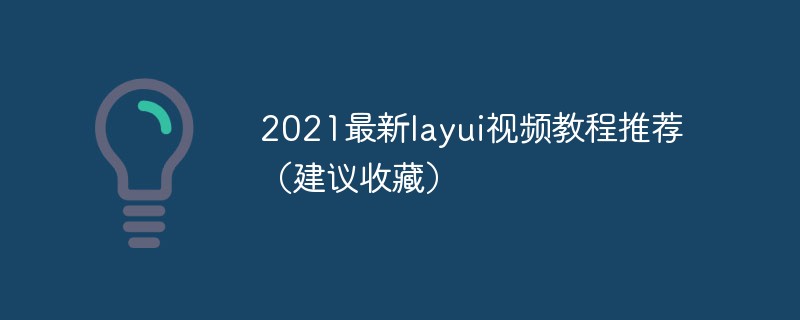 2023最新layui视频教程推荐(建议收藏)Jul 19, 2021 pm 05:22 PM
2023最新layui视频教程推荐(建议收藏)Jul 19, 2021 pm 05:22 PM以下为大家整理了前端UI框架 — layui的视频教程,不需要从迅雷、百度云之类的第三方网盘平台下载,全部在线免费观看。教程由浅入深,有前端基础的人就能学习,从安装到案例讲解,全面详细,帮助你更快更好的掌握layui框架!
 如何利用Layui实现图片轮播图功能Oct 24, 2023 am 08:27 AM
如何利用Layui实现图片轮播图功能Oct 24, 2023 am 08:27 AM如何利用Layui实现图片轮播图功能现如今,图片轮播图已经成为了网页设计中常见的元素之一。它可以使网页更加生动活泼,吸引用户的眼球,提升用户体验。在本文中,我们将介绍如何利用Layui框架来实现一个简单的图片轮播图功能。首先,我们需要在HTML页面中引入Layui的核心文件和样式文件:<linkrel="stylesheet"h
 如何利用Layui实现图片拖拽和缩放效果Oct 24, 2023 am 09:16 AM
如何利用Layui实现图片拖拽和缩放效果Oct 24, 2023 am 09:16 AM如何利用Layui实现图片拖拽和缩放效果在现代网页设计中,图片的交互效果成为增加网页活力和用户体验的重要手段。其中,图片拖拽和缩放效果是常见且受欢迎的交互方式之一。本文将介绍如何使用Layui框架实现图片拖拽和缩放效果,并提供具体的代码示例。一、引入Layui框架和相关依赖:首先,我们需要在HTML文件中引入Layui框架和相关依赖。可以通过以下代码示例引入
 如何利用Layui开发一个具有分页功能的数据展示页面Oct 24, 2023 pm 01:10 PM
如何利用Layui开发一个具有分页功能的数据展示页面Oct 24, 2023 pm 01:10 PM如何利用Layui开发一个具有分页功能的数据展示页面Layui是一个轻量级的前端UI框架,提供了简洁美观的界面组件和丰富的交互体验。在开发中,我们经常会遇到需要展示大量数据并进行分页的情况。以下是一个利用Layui开发的具有分页功能的数据展示页面的示例。首先,我们需要引入Layui的相关文件和依赖。在html页面的<head>标签中加入以下代
 如何使用Layui开发一个支持图片放大缩小的相册功能Oct 24, 2023 am 09:02 AM
如何使用Layui开发一个支持图片放大缩小的相册功能Oct 24, 2023 am 09:02 AM如何使用Layui开发一个支持图片放大缩小的相册功能相册功能在现代的网页应用中非常常见,通过展示用户上传的图片,让用户能够方便地浏览和管理图片。为了提供更好的用户体验,一种常见的需求是支持图片的放大和缩小功能。本文章将介绍如何使用Layui框架开发一个支持图片放大缩小的相册功能,同时提供具体的代码示例。首先,确保您已经引入Layui框架的CSS和JS文件。您
 如何利用Layui实现图片反色和亮度调节功能Oct 25, 2023 am 09:10 AM
如何利用Layui实现图片反色和亮度调节功能Oct 25, 2023 am 09:10 AM如何利用Layui实现图片反色和亮度调节功能引言:在前端开发中,经常会遇到需要对图片进行特效处理的情况。本文将介绍如何利用Layui框架实现图片反色和亮度调节功能,并提供具体代码实例供参考。一、Layui简介:Layui是一款优秀的前端UI框架,具有简洁、美观、易用等特点。它提供了丰富的前端组件,让开发者能够轻松搭建出精美的网站。二、准备工作:在开始之前,我
 如何使用Layui开发一个支持文件上传和下载的资源管理系统Oct 24, 2023 am 09:19 AM
如何使用Layui开发一个支持文件上传和下载的资源管理系统Oct 24, 2023 am 09:19 AM如何使用Layui开发一个支持文件上传和下载的资源管理系统引言:随着互联网的发展,数据资源的管理已经成为一项重要的任务。无论是企业内部的文档管理,还是个人的文件存储,都需要一个高效且易于使用的资源管理系统。Layui是一款轻量级的前端框架,具有简洁明了的设计以及丰富的组件库,非常适合用来进行资源管理系统的开发。本文将介绍如何使用Layui开发一个支持文
 如何使用Layui框架开发一个支持实时通讯的在线客服系统Oct 25, 2023 am 08:47 AM
如何使用Layui框架开发一个支持实时通讯的在线客服系统Oct 25, 2023 am 08:47 AM如何使用Layui框架开发一个支持实时通讯的在线客服系统概述:在线客服系统是现代企业提供与客户交流的重要渠道之一,而实时通讯是在线客服系统的关键技术之一。本文将介绍如何使用Layui框架开发一个支持实时通讯的在线客服系统,并提供具体的代码示例。一、准备工作安装Node.js:在开发环境中安装Node.js,并配置好相关环境。安装Layui:在项目中引入Lay


Hot AI Tools

Undresser.AI Undress
AI-powered app for creating realistic nude photos

AI Clothes Remover
Online AI tool for removing clothes from photos.

Undress AI Tool
Undress images for free

Clothoff.io
AI clothes remover

AI Hentai Generator
Generate AI Hentai for free.

Hot Article

Hot Tools

Atom editor mac version download
The most popular open source editor

MantisBT
Mantis is an easy-to-deploy web-based defect tracking tool designed to aid in product defect tracking. It requires PHP, MySQL and a web server. Check out our demo and hosting services.

Dreamweaver Mac version
Visual web development tools

PhpStorm Mac version
The latest (2018.2.1) professional PHP integrated development tool

Safe Exam Browser
Safe Exam Browser is a secure browser environment for taking online exams securely. This software turns any computer into a secure workstation. It controls access to any utility and prevents students from using unauthorized resources.






