 Web Front-end
Web Front-end Layui Tutorial
Layui Tutorial Introduction to fine-tuning source code compatibility of layui framework
Introduction to fine-tuning source code compatibility of layui frameworklayui provides a wealth of built-in modules, all of which can be loaded on demand through a modular approach. This tutorial provides you with some introduction to fine-tuning the source code compatibility of the layui framework. I hope it can solve the problems you encounter when using the layui framework. compatibility issues.

table.js
1. Description: [All browsers] The loading icon is static and I want to make it animated.
Solution: Find each "layui-icon-loading" and add "layui-anim layui-anim-rotate layui-anim-loop"
2. Description: [ Firefox and IE10] If the cell is plain text, then the number of omitted words at the end needs to be more than 3 characters before the layer.tips pop-up window will be triggered.
Solution: Because "scrollWidth" is used internally, its performance in these two programs is different from that of Google.
Now calculate the pixels by calculating the internal text length
// 源码 table.js 1600 左右开始
var othis = $(this)
,elemCell = othis.children(ELEM_CELL);
// m
var computedFontWidth = function() {
var fontSize = parseFloat(elemCell.css('font-size'))
var text = elemCell.text()
var width = 0, i = 0, len = text.length
while ( i < len) {
// 基础像素,我的是 14px,不知道可以看 html 或者 body 内的字体大小设置。
// 火狐和IE中字体的长度就是双字节文字按基础像素计算,单字节文字接触像素/2。
// 谷歌比较另类,双字节文字按基础像素计算,单字节是基础像素/2与 16/2 的差值,
// 不知道是不是我想复杂了,所以用 +1,微调下浏览器的差异
width += text.charAt(i).match(/[^\x00-\xff]/ig) != null ? fontSize : (fontSize / 2 + 1)
i++
}
return width
}
var computedScrollWidth = function() {
var hasChildren = elemCell.children().length > 0
var originScrollWidth = elemCell.prop('scrollWidth')
var realScrollWidth = hasChildren
? 0
: (computedFontWidth() + parseFloat(elemCell.css('padding-left')) + parseFloat(elemCell.css('padding-right')))
// 这里比较大小值,为了对于原来非纯文本还是采用 layui 原本的方式
return Math.max(originScrollWidth, realScrollWidth)
}
if(hide){
othis.find('.layui-table-grid-down').remove();
// } else if(elemCell.prop('scrollWidth') > elemCell.outerWidth()){ // 注释掉原本的代码
} else if(computedScrollWidth() > elemCell.outerWidth()){
if(elemCell.find('.'+ ELEM_GRID_DOWN)[0]) return;
othis.append('<div class="'+ ELEM_GRID_DOWN +'"><i class="layui-icon layui-icon-down"></i></div>');
}form.js
1. Description: [All browsers] Positioning of select, if select is in the project On the far right, in the lower right corner, clicking will cause a scroll bar to appear on the non-scrolling page
Solution:
// 修改部分定位写法
var showDown = function(){
// 将样式复位
dl.css({
top: '',
left: '',
right: ''
})
var top = reElem.offset().top + reElem.outerHeight() + 5 - $win.scrollTop()
,dlHeight = dl.outerHeight(), dlWidth = dl.outerWidth(), winWidth = $(window).width();
index = select[0].selectedIndex; //获取最新的 selectedIndex
// 判断是否在最右边的临界点
if (dlWidth + reElem.offset().left > winWidth) {
dl.css({
left: 'auto',
right: 0
})
}
reElem.addClass(CLASS+'ed');
dds.removeClass(HIDE);
nearElem = null;
//初始选中样式
dds.eq(index).addClass(THIS).siblings().removeClass(THIS);
//上下定位识别
if(top + dlHeight > $win.height() && top >= dlHeight){
reElem.addClass(CLASS + 'up');
} else {
// 定位重写定义
// 动画需要的距离和弹窗的间隔,这是根据 layui 的样式来的,理论应该计算
var ANIM_UP = 30, SPACE = 5;
var reElemBottom = reElem.get(0).getBoundingClientRect().bottom;
var dlTop = parseInt(dl.css('top'));
var winHeight = $win.height();
if (reElemBottom + dlHeight + ANIM_UP > winHeight ) {
var computeValue = dlTop - (reElemBottom + SPACE - (winHeight - dlHeight - ANIM_UP))
dl.css('top', computeValue)
}
}
followScroll();
}tree.js
Description: I am using the layui2.4.5 version , the internal tree function has been satisfied, but because of the icon problem, I simply hide it here
Solution:
// 第一处修改
Tree.prototype.tree = function() {
// 大概在 line 48
var li = $(['<li '+ (hasChild ? " is-branch " : " is-leaf ") + (item.spread ? 'data-spread="'+ item.spread +'"' : '') +'>'
}
// 第二处修改
// 大概在 72 - 76 注释掉
/*+ ('<i class="layui-icon layui-tree-'+ (hasChild ? "branch" : "leaf") +'">'+ (
hasChild ? ( item.spread ? icon.branch[1] : icon.branch[0]) : icon.leaf) +'</i>') */ //节点图标For more layui framework knowledge, please pay attention to layui framework tutorial.
The above is the detailed content of Introduction to fine-tuning source code compatibility of layui framework. For more information, please follow other related articles on the PHP Chinese website!
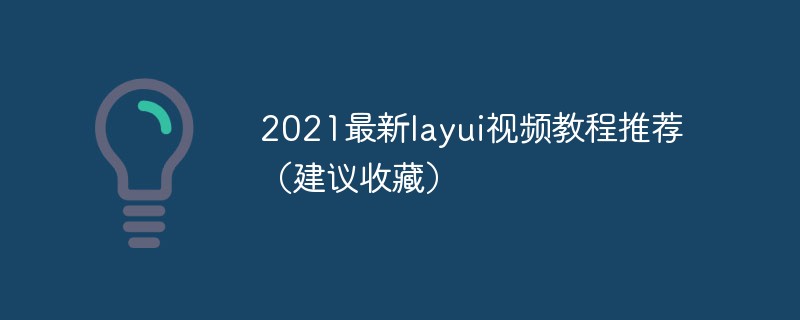 2023最新layui视频教程推荐(建议收藏)Jul 19, 2021 pm 05:22 PM
2023最新layui视频教程推荐(建议收藏)Jul 19, 2021 pm 05:22 PM以下为大家整理了前端UI框架 — layui的视频教程,不需要从迅雷、百度云之类的第三方网盘平台下载,全部在线免费观看。教程由浅入深,有前端基础的人就能学习,从安装到案例讲解,全面详细,帮助你更快更好的掌握layui框架!
 如何利用Layui实现图片轮播图功能Oct 24, 2023 am 08:27 AM
如何利用Layui实现图片轮播图功能Oct 24, 2023 am 08:27 AM如何利用Layui实现图片轮播图功能现如今,图片轮播图已经成为了网页设计中常见的元素之一。它可以使网页更加生动活泼,吸引用户的眼球,提升用户体验。在本文中,我们将介绍如何利用Layui框架来实现一个简单的图片轮播图功能。首先,我们需要在HTML页面中引入Layui的核心文件和样式文件:<linkrel="stylesheet"h
 如何利用Layui实现图片拖拽和缩放效果Oct 24, 2023 am 09:16 AM
如何利用Layui实现图片拖拽和缩放效果Oct 24, 2023 am 09:16 AM如何利用Layui实现图片拖拽和缩放效果在现代网页设计中,图片的交互效果成为增加网页活力和用户体验的重要手段。其中,图片拖拽和缩放效果是常见且受欢迎的交互方式之一。本文将介绍如何使用Layui框架实现图片拖拽和缩放效果,并提供具体的代码示例。一、引入Layui框架和相关依赖:首先,我们需要在HTML文件中引入Layui框架和相关依赖。可以通过以下代码示例引入
 如何利用Layui开发一个具有分页功能的数据展示页面Oct 24, 2023 pm 01:10 PM
如何利用Layui开发一个具有分页功能的数据展示页面Oct 24, 2023 pm 01:10 PM如何利用Layui开发一个具有分页功能的数据展示页面Layui是一个轻量级的前端UI框架,提供了简洁美观的界面组件和丰富的交互体验。在开发中,我们经常会遇到需要展示大量数据并进行分页的情况。以下是一个利用Layui开发的具有分页功能的数据展示页面的示例。首先,我们需要引入Layui的相关文件和依赖。在html页面的<head>标签中加入以下代
 如何使用Layui开发一个支持图片放大缩小的相册功能Oct 24, 2023 am 09:02 AM
如何使用Layui开发一个支持图片放大缩小的相册功能Oct 24, 2023 am 09:02 AM如何使用Layui开发一个支持图片放大缩小的相册功能相册功能在现代的网页应用中非常常见,通过展示用户上传的图片,让用户能够方便地浏览和管理图片。为了提供更好的用户体验,一种常见的需求是支持图片的放大和缩小功能。本文章将介绍如何使用Layui框架开发一个支持图片放大缩小的相册功能,同时提供具体的代码示例。首先,确保您已经引入Layui框架的CSS和JS文件。您
 如何利用Layui实现图片反色和亮度调节功能Oct 25, 2023 am 09:10 AM
如何利用Layui实现图片反色和亮度调节功能Oct 25, 2023 am 09:10 AM如何利用Layui实现图片反色和亮度调节功能引言:在前端开发中,经常会遇到需要对图片进行特效处理的情况。本文将介绍如何利用Layui框架实现图片反色和亮度调节功能,并提供具体代码实例供参考。一、Layui简介:Layui是一款优秀的前端UI框架,具有简洁、美观、易用等特点。它提供了丰富的前端组件,让开发者能够轻松搭建出精美的网站。二、准备工作:在开始之前,我
 如何使用Layui开发一个支持文件上传和下载的资源管理系统Oct 24, 2023 am 09:19 AM
如何使用Layui开发一个支持文件上传和下载的资源管理系统Oct 24, 2023 am 09:19 AM如何使用Layui开发一个支持文件上传和下载的资源管理系统引言:随着互联网的发展,数据资源的管理已经成为一项重要的任务。无论是企业内部的文档管理,还是个人的文件存储,都需要一个高效且易于使用的资源管理系统。Layui是一款轻量级的前端框架,具有简洁明了的设计以及丰富的组件库,非常适合用来进行资源管理系统的开发。本文将介绍如何使用Layui开发一个支持文
 如何使用Layui框架开发一个支持实时通讯的在线客服系统Oct 25, 2023 am 08:47 AM
如何使用Layui框架开发一个支持实时通讯的在线客服系统Oct 25, 2023 am 08:47 AM如何使用Layui框架开发一个支持实时通讯的在线客服系统概述:在线客服系统是现代企业提供与客户交流的重要渠道之一,而实时通讯是在线客服系统的关键技术之一。本文将介绍如何使用Layui框架开发一个支持实时通讯的在线客服系统,并提供具体的代码示例。一、准备工作安装Node.js:在开发环境中安装Node.js,并配置好相关环境。安装Layui:在项目中引入Lay


Hot AI Tools

Undresser.AI Undress
AI-powered app for creating realistic nude photos

AI Clothes Remover
Online AI tool for removing clothes from photos.

Undress AI Tool
Undress images for free

Clothoff.io
AI clothes remover

AI Hentai Generator
Generate AI Hentai for free.

Hot Article

Hot Tools

SublimeText3 Mac version
God-level code editing software (SublimeText3)

SAP NetWeaver Server Adapter for Eclipse
Integrate Eclipse with SAP NetWeaver application server.

Atom editor mac version download
The most popular open source editor

mPDF
mPDF is a PHP library that can generate PDF files from UTF-8 encoded HTML. The original author, Ian Back, wrote mPDF to output PDF files "on the fly" from his website and handle different languages. It is slower than original scripts like HTML2FPDF and produces larger files when using Unicode fonts, but supports CSS styles etc. and has a lot of enhancements. Supports almost all languages, including RTL (Arabic and Hebrew) and CJK (Chinese, Japanese and Korean). Supports nested block-level elements (such as P, DIV),

SecLists
SecLists is the ultimate security tester's companion. It is a collection of various types of lists that are frequently used during security assessments, all in one place. SecLists helps make security testing more efficient and productive by conveniently providing all the lists a security tester might need. List types include usernames, passwords, URLs, fuzzing payloads, sensitive data patterns, web shells, and more. The tester can simply pull this repository onto a new test machine and he will have access to every type of list he needs.





