Home >Development Tools >VSCode >Can vscode write php?
Can vscode write php?
- 青灯夜游Original
- 2019-11-21 13:16:0430345browse
The full name of vscode is Visual Studio Code. It is a free and open source modern lightweight code editor that supports syntax highlighting, intelligent code completion, custom hotkeys, bracket matching, and code snippets for almost all mainstream development languages. , code comparison Diff, GIT and other features, supports plug-in extensions, and is optimized for web development and cloud application development.

Can vscode write PHP?
vscode can write PHP, and you need to install a plug-in to support the PHP language.
vscode is a lightweight and powerful code editor with built-in support for JavaScript, TypeScript and Node.js, and has a rich plug-in ecosystem. You can install plug-ins to support C, C#, Python, PHP, etc. other languages.
How to configure php development environment with vscode:
Preparation work:
1. Download Visual Studio Code ;
2. Download xampp, because the package saves trouble and is very convenient for personal use;
3. Download xdebug, remember to match the PHP version, otherwise it will be invalid.
Configuration steps:
1. Install php related plug-ins in Visual Studio Code
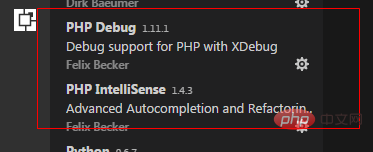
2. Configure the php path in the preferences
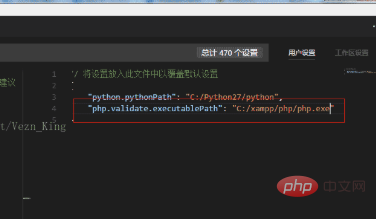
3. Place the Xdebug dll in the php related directory
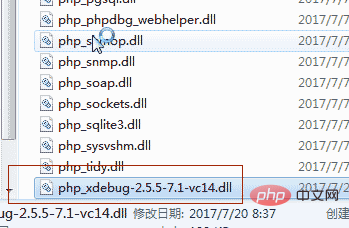
4. Add the following code to the php.ini file
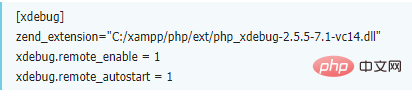
5. Set breakpoint debugging in vscode. Note: You must open a folder to successfully set breakpoint debugging. A single file is invalid
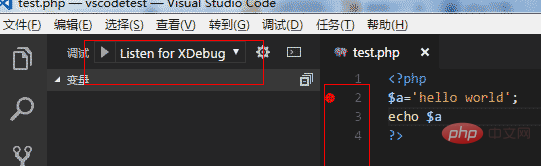
Recommended tutorial:vscode tutorial
The above is the detailed content of Can vscode write php?. For more information, please follow other related articles on the PHP Chinese website!

