Home >Operation and Maintenance >Nginx >How to configure nginx as a load balancer
How to configure nginx as a load balancer
- (*-*)浩Original
- 2019-11-20 09:53:389409browse

##1. The role of load balancing
1. Forwarding function ##) According to a certain algorithm [weight, polling], client requests are forwarded to different application servers to reduce the pressure on a single server and increase system concurrency.
2. Fault removal
Use heartbeat detection to determine whether the application server can currently work normally. If the server goes down, the request will be automatically sent to other application server.
3. Recovery Addition
If it is detected that the failed application server has resumed work, it will be automatically added to the team that handles user requests.
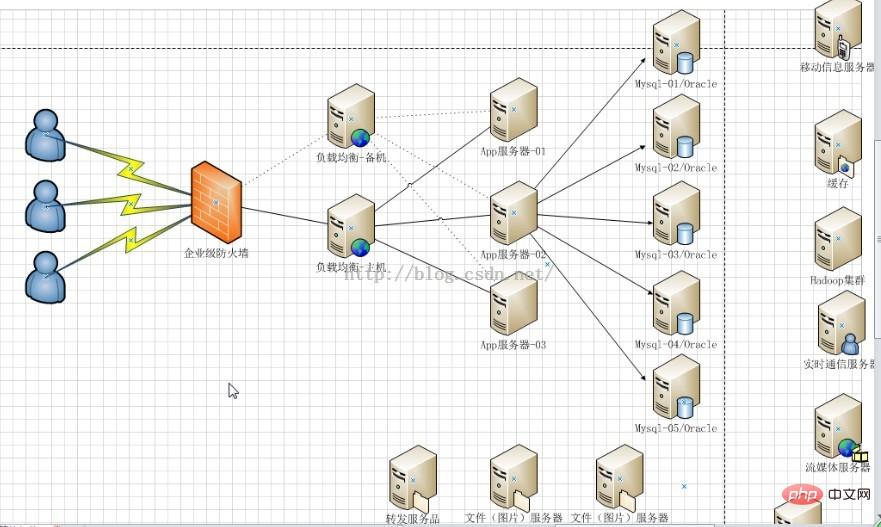 2. Nginx implements load balancing
2. Nginx implements load balancing
Also uses two tomcats to simulate two application servers, with port numbers 8080 and 8081
1. Nginx’s load distribution strategy
Nginx’s upstream currently supports the distribution algorithm:
1), Polling - 1:1 processing requests in turn (default)
2), weight - you can you up
2. Configure Nginx's load balancing and distribution strategy
Just add the specified parameters after the application server IP added in the upstream parameter. Implement
upstream tomcatserver1 {
server 192.168.72.49:8080 weight=3;
server 192.168.72.49:8081;
}
server {
listen 80;
server_name 8080.max.com;
#charset koi8-r;
#access_log logs/host.access.log main;
location / {
proxy_pass http://tomcatserver1;
index index.html index.htm;
}
} Through the above configuration, it can be realized. When accessing the website 8080.max.com, since the proxy_pass address is configured, all requests will first be reversed through nginx The proxy server, when the server forwards the request to the destination host, reads the upstream address of tomcatsever1, reads the distribution policy, and configures tomcat1 weight to 3, so nginx will send most requests to tomcat1 on server 49, which is 8080 Port; a smaller part is given to tomcat2 to achieve conditional load balancing. Of course, this condition is the hardware index processing request capability of servers 1 and 2.
The above is the detailed content of How to configure nginx as a load balancer. For more information, please follow other related articles on the PHP Chinese website!

