Home >Backend Development >PHP Problem >How to run php project with xampp
How to run php project with xampp
- 藏色散人Original
- 2019-11-15 17:42:0312170browse
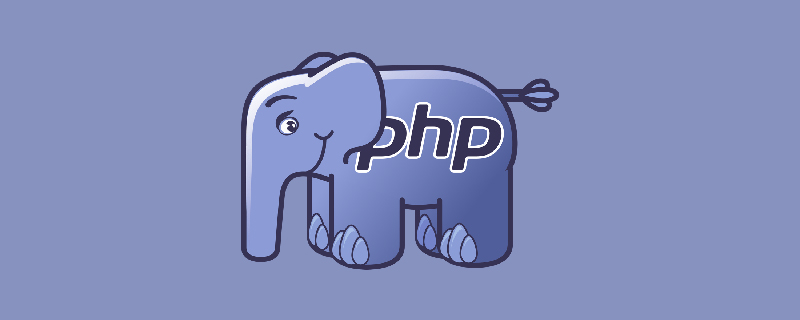
How does xampp run a php project?
First install XAMPP;
Then after starting apache and mysql, the server will be running.
Then enter localhost in the browser to see the welcome interface of xampp.
Download a simple php file
Or use any editor to save the following code
<html> <body> <?php echo "Hello World"; ?> </body>
Save it in the htdocs folder of XAMPP, such as test.php
Then enter http://localhost/test.php
in the browser to see the running result: hello world. Note that the folder name htdocs does not need to be entered.
Recommended: "PHP Tutorial"
The above is the detailed content of How to run php project with xampp. For more information, please follow other related articles on the PHP Chinese website!
Statement:
The content of this article is voluntarily contributed by netizens, and the copyright belongs to the original author. This site does not assume corresponding legal responsibility. If you find any content suspected of plagiarism or infringement, please contact admin@php.cn
Previous article:what is php preprocessorNext article:what is php preprocessor

