Home >Development Tools >phpstorm >How to run multiple programs in phpstorm
How to run multiple programs in phpstorm
- 藏色散人Original
- 2019-11-11 11:04:093660browse

How to run multiple programs in phpstorm?
Method:
Open in sequence: File -> settings -> Project: project name -> Directories -> Add Content Root version phpstorm8 .0.2,
For other versions, just find File -> settings -> Directories -> Add Content Root to add your current project directory, as shown below:
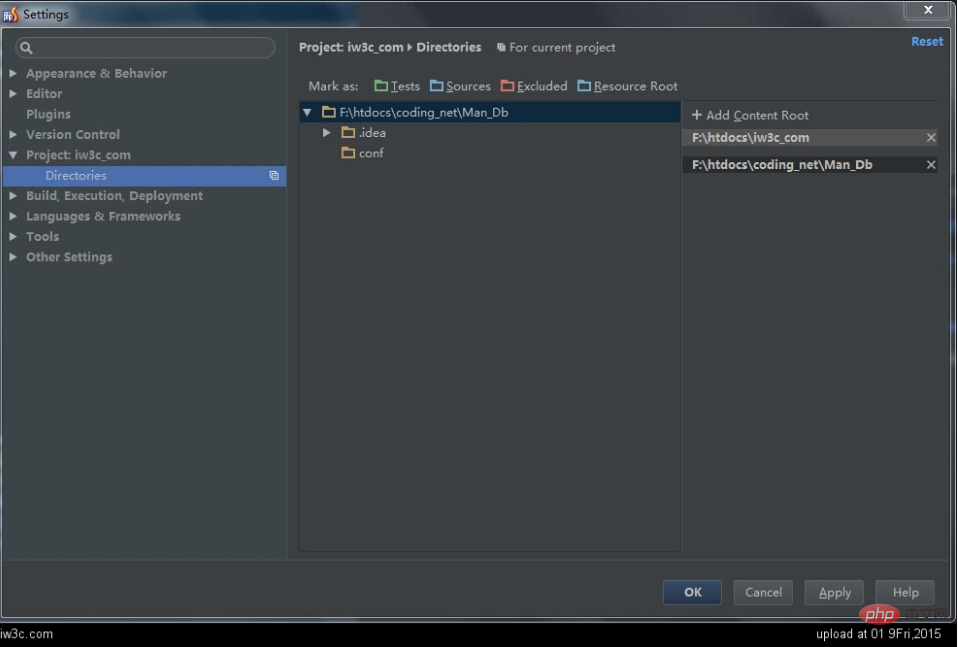
Recommended tutorial: phpstorm usage tutorial
The above is the detailed content of How to run multiple programs in phpstorm. For more information, please follow other related articles on the PHP Chinese website!
Statement:
The content of this article is voluntarily contributed by netizens, and the copyright belongs to the original author. This site does not assume corresponding legal responsibility. If you find any content suspected of plagiarism or infringement, please contact admin@php.cn
Previous article:What is the phpstorm replacement shortcut key?Next article:What is the phpstorm replacement shortcut key?

