Home >CMS Tutorial >DEDECMS >How to send a successful review SMS message to the contributor after a DreamWeaver member submits a review?
How to send a successful review SMS message to the contributor after a DreamWeaver member submits a review?
- angryTomOriginal
- 2019-11-09 13:36:512506browse
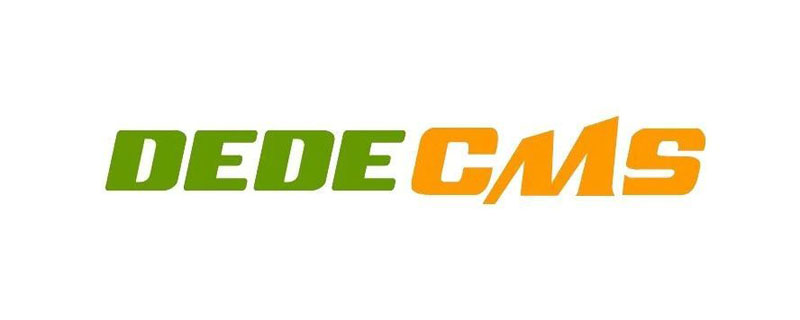
How to send a successful review message to the contributor after the DreamWeaver member submits a review
1. Open dede/archives_do.php , find:
$query = "SELECT arc.id,arc.typeid,ch.issystem,ch.maintable,ch.addtable FROM `dede_arctiny` arc LEFT JOIN `xc_arctype` tp ON tp.id=arc.typeid LEFT JOIN `xc_channeltype` ch ON ch.id=tp.channeltype WHERE arc.id in($arcids) ";
and modify it to:
$query = "SELECT arc.id,arc.mid,arc.typeid,ch.issystem,ch.maintable,ch.addtable FROM `dede_arctiny` arc LEFT JOIN `xc_arctype` tp ON tp.id=arc.typeid LEFT JOIN `xc_channeltype` ch ON ch.id=tp.channeltype WHERE arc.id in($arcids) ";
to implement the function and extract the publisher ID, which is the mid value seen in the backend member center.
2. Find:
$dsql->Execute('ckall');
Add a line below it:
$dtime = time();
Implement the function and get the current review time, which is the time when the short message is published.
3. Find:
$dsql->ExecuteNoneQuery("Update `dede_member`
set scores=scores+{$cfg_sendarc_scores} where mid='".$cfg_ml->M_ID."' ; ");
Add below it:
$mid = $row['mid'];
$dsql->ExecuteNoneQuery("INSERT INTO `dede_member_pms`
(`floginid`,`fromid`,`toid`,`folder`,`subject`,`sendtime`,`writetime`,
`hasview`,`isadmin`,`message`)
VALUES ('admin','1','$mid','inbox','文档审核消息!',
'$dtime','$dtime','0','0','您的文章已经经过了本站的审核!')");
Realize the function, read out the user id, and write all the information into the short message table.
In this way, a short message will be sent to the corresponding publisher during the review.
Note: The table name in this method can be changed to your own table name.
Recommended tutorial: dedecms tutorial
The above is the detailed content of How to send a successful review SMS message to the contributor after a DreamWeaver member submits a review?. For more information, please follow other related articles on the PHP Chinese website!

