Home >Development Tools >VSCode >How to use vscode to write lua scripts
How to use vscode to write lua scripts
- 王林Original
- 2019-11-09 13:15:0711238browse

1. Download and install VS-Code. It can be downloaded from the official website.
2. Open VS-Code. The interface is in English. Click the icon button and search for the keyword chinese.

3. Click the search button again, enter the keyword lua, and click Install
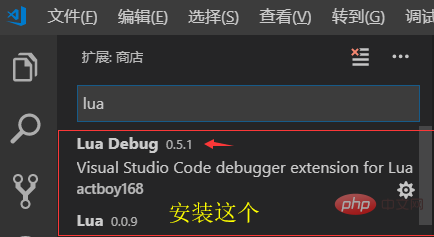
4. Click File-New file, change the suffix to ".lua" and save it to a folder you can remember. After the operation is completed, the following picture is shown:
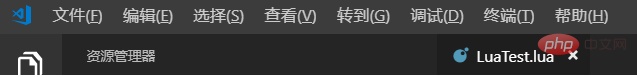
Recommended tutorial: vscode tutorial
The above is the detailed content of How to use vscode to write lua scripts. For more information, please follow other related articles on the PHP Chinese website!
Statement:
The content of this article is voluntarily contributed by netizens, and the copyright belongs to the original author. This site does not assume corresponding legal responsibility. If you find any content suspected of plagiarism or infringement, please contact admin@php.cn
Previous article:What is the difference between vside and vscodeNext article:What is the difference between vside and vscode

