
It is divided into three aspects: controller configuration, model rules configuration and view configuration.
Step one: Controller configuration
Configure the following code in actions, and the request verification code link corresponds to "controller/captcha".
'captcha' => [
'class' => 'yii\captcha\CaptchaAction',
// 'backColor'=>0x000000,//背景颜色
'maxLength' => 4, //最大显示个数
'minLength' => 4,//最少显示个数
'padding' => 5,//间距
'height'=>45,//高度
'width' => 75, //宽度
// 'foreColor'=>0xffffff, //字体颜色
'offset'=>4,
],The second step: model rules configuration, that is, verify the configuration.
First declare the public variables
public $verifyCode
Secondly configure the verification in the rules method
['verifyCode', 'captcha','captchaAction'=>'user/captcha','on' => ['login']]
Add "captchaAction" in this configuration Configuration, that is, the routing of the controller. If not configured, the site/captcha routing will be used. This is the routing of the framework example.
Step Three: Configuration in the View
Add the following code to ActiveForm:
<?= $form->field($model,'verifyCode')->widget(
Captcha::className(),
[
'template' => '{image}{input}',
'captchaAction'=>'user/captcha', // 此注意要使用自己配置的那个控制器验证码路由
'imageOptions'=>[ 'style'=>'cursor:pointer;width:77px']
]
)Finally there is a huge pit problem : Due to the use of some newline characters or spaces under Windows during the encoding process, unknown output is caused and the verification code image cannot be generated normally.
This is the need to add the following code to the renderImageByGD method in the CaptchaAction class:
imagecolordeallocate($image, $foreColor); ob_clean(); // 此行为插入代码,目的是清空缓存区为输出图片提供干净空间。 ob_start(); imagepng($image); imagedestroy($image);
php Chinese website, a large number of free yii introductory tutorials, welcome to learn online!
The above is the detailed content of How to use yii's own verification code. For more information, please follow other related articles on the PHP Chinese website!
 Yii: Is It Still Relevant in Modern Web Development?May 01, 2025 am 12:27 AM
Yii: Is It Still Relevant in Modern Web Development?May 01, 2025 am 12:27 AMYiiremainsrelevantinmodernwebdevelopmentforprojectsneedingspeedandflexibility.1)Itoffershighperformance,idealforapplicationswherespeediscritical.2)Itsflexibilityallowsfortailoredapplicationstructures.However,ithasasmallercommunityandsteeperlearningcu
 The Longevity of Yii: Reasons for Its EnduranceApr 30, 2025 am 12:22 AM
The Longevity of Yii: Reasons for Its EnduranceApr 30, 2025 am 12:22 AMYii frameworks remain strong in many PHP frameworks because of their efficient, simplicity and scalable design concepts. 1) Yii improves development efficiency through "conventional optimization over configuration"; 2) Component-based architecture and powerful ORM system Gii enhances flexibility and development speed; 3) Performance optimization and continuous updates and iterations ensure its sustained competitiveness.
 Yii: Exploring Its Current UsageApr 29, 2025 am 12:52 AM
Yii: Exploring Its Current UsageApr 29, 2025 am 12:52 AMYii is still suitable for projects that require high performance and flexibility in modern web development. 1) Yii is a high-performance framework based on PHP, following the MVC architecture. 2) Its advantages lie in its efficient, simplified and component-based design. 3) Performance optimization is mainly achieved through cache and ORM. 4) With the emergence of the new framework, the use of Yii has changed.
 Yii and PHP: Developing Dynamic WebsitesApr 28, 2025 am 12:09 AM
Yii and PHP: Developing Dynamic WebsitesApr 28, 2025 am 12:09 AMYii and PHP can create dynamic websites. 1) Yii is a high-performance PHP framework that simplifies web application development. 2) Yii provides MVC architecture, ORM, cache and other functions, which are suitable for large-scale application development. 3) Use Yii's basic and advanced features to quickly build a website. 4) Pay attention to configuration, namespace and database connection issues, and use logs and debugging tools for debugging. 5) Improve performance through caching and optimization queries, and follow best practices to improve code quality.
 Yii's Features: Examining Its AdvantagesApr 27, 2025 am 12:03 AM
Yii's Features: Examining Its AdvantagesApr 27, 2025 am 12:03 AMThe Yii framework stands out in the PHP framework, and its advantages include: 1. MVC architecture and component design to improve code organization and reusability; 2. Gii code generator and ActiveRecord to improve development efficiency; 3. Multiple caching mechanisms to optimize performance; 4. Flexible RBAC system to simplify permission management.
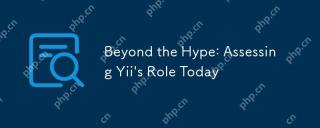 Beyond the Hype: Assessing Yii's Role TodayApr 25, 2025 am 12:27 AM
Beyond the Hype: Assessing Yii's Role TodayApr 25, 2025 am 12:27 AMYii remains a powerful choice for developers. 1) Yii is a high-performance PHP framework based on the MVC architecture and provides tools such as ActiveRecord, Gii and cache systems. 2) Its advantages include efficiency and flexibility, but the learning curve is steep and community support is relatively limited. 3) Suitable for projects that require high performance and flexibility, but consider the team technology stack and learning costs.
 Yii in Action: Current Applications and ProjectsApr 24, 2025 am 12:03 AM
Yii in Action: Current Applications and ProjectsApr 24, 2025 am 12:03 AMYii framework is suitable for enterprise-level applications, small and medium-sized projects and individual projects. 1) In enterprise-level applications, Yii's high performance and scalability make it outstanding in large-scale projects such as e-commerce platforms. 2) In small and medium-sized projects, Yii's Gii tool helps quickly build prototypes and MVPs. 3) In personal and open source projects, Yii's lightweight features make it suitable for small websites and blogs.
 Using Yii: Creating Robust and Scalable Web SolutionsApr 23, 2025 am 12:16 AM
Using Yii: Creating Robust and Scalable Web SolutionsApr 23, 2025 am 12:16 AMThe Yii framework is suitable for building efficient, secure and scalable web applications. 1) Yii is based on the MVC architecture and provides component design and security features. 2) It supports basic CRUD operations and advanced RESTfulAPI development. 3) Provide debugging skills such as logging and debugging toolbar. 4) It is recommended to use cache and lazy loading for performance optimization.


Hot AI Tools

Undresser.AI Undress
AI-powered app for creating realistic nude photos

AI Clothes Remover
Online AI tool for removing clothes from photos.

Undress AI Tool
Undress images for free

Clothoff.io
AI clothes remover

Video Face Swap
Swap faces in any video effortlessly with our completely free AI face swap tool!

Hot Article

Hot Tools

EditPlus Chinese cracked version
Small size, syntax highlighting, does not support code prompt function

Dreamweaver CS6
Visual web development tools

SublimeText3 Chinese version
Chinese version, very easy to use

Notepad++7.3.1
Easy-to-use and free code editor

SublimeText3 Mac version
God-level code editing software (SublimeText3)






