Home >CMS Tutorial >DEDECMS >How to change the editor of DreamWeaver from v5.7 back to the previous v5.6 version
How to change the editor of DreamWeaver from v5.7 back to the previous v5.6 version
- 王林Original
- 2019-11-09 09:58:172332browse
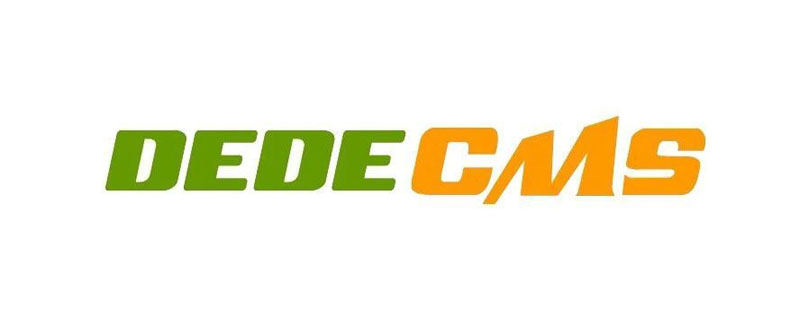
After Dedecms was upgraded to v5.7, many users reported that the new version of the default editor was not powerful enough, or they were already comfortable using the original FCKEditor under v5.6. If you want to switch back, it's actually very simple. Let's start working:
1. Please confirm that you have fully upgraded to Dedecms V5.7 version;
2. Check whether there is FCKeditor in the include directory. folder, if not, please copy it from the include folder of the original V56 version;
3. After completing the previous two steps of confirmation, enter the Dedecms management background, main menu --- system --- system Basic parameters, select the second core setting and change the value of "Html editor (ckeditor, users who need fck can go to the official website to download):" to "fck", click OK, the transformation is complete!
4. Try adding an article to see if the editor has been completely changed back.
Recommended tutorial: dedecms tutorial
The above is the detailed content of How to change the editor of DreamWeaver from v5.7 back to the previous v5.6 version. For more information, please follow other related articles on the PHP Chinese website!

