Home >CMS Tutorial >PHPCMS >Where is the phpcms v9 database?
Where is the phpcms v9 database?
- 藏色散人Original
- 2019-11-07 11:03:573215browse

Where is the phpcms v9 database?
Use the ftp upload tool to open your website source code file
(Recommended learning: phpcms tutorial)
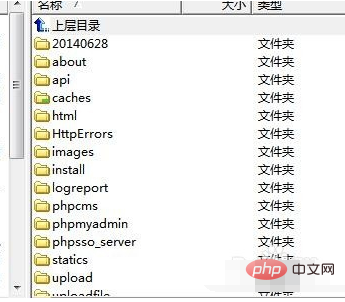
Find the 'caches' folder in the source code file
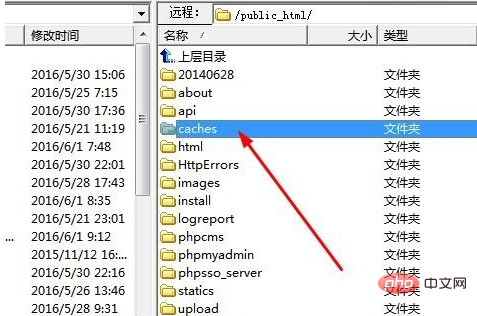
Open the 'caches' folder and find the 'configs' folder
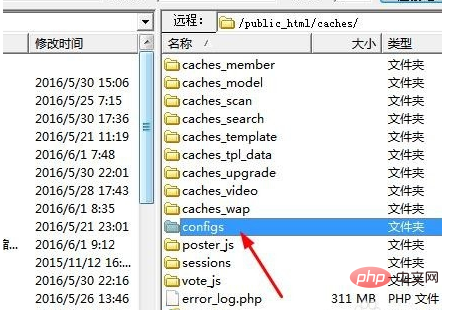
Find the 'configs' folder and find the database.php file
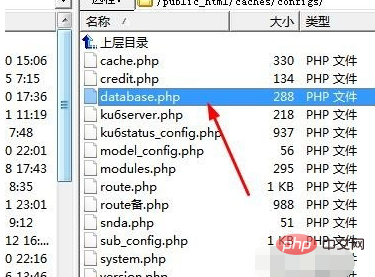
Save the database.php file to the desktop and open the file with software

At this time we can start configuring the file. We can complete it by filling in the database name, data name, and database password correctly
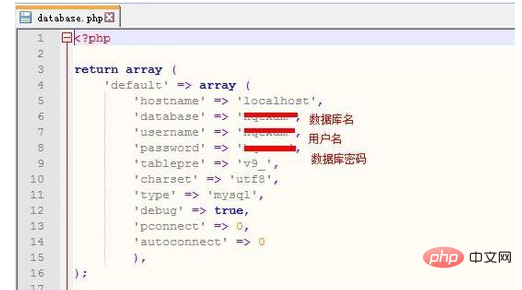
The above is the detailed content of Where is the phpcms v9 database?. For more information, please follow other related articles on the PHP Chinese website!
Statement:
The content of this article is voluntarily contributed by netizens, and the copyright belongs to the original author. This site does not assume corresponding legal responsibility. If you find any content suspected of plagiarism or infringement, please contact admin@php.cn
Previous article:How about phpcms v9Next article:How about phpcms v9

