Home >Development Tools >phpstorm >How to open the console in phpstorm
How to open the console in phpstorm
- 藏色散人Original
- 2019-11-05 09:28:586725browse

How to open the console in phpstorm?
phpstorm sets the console running code
By default, clicking run in phpstorm will open the browser to run the php file. The process is a little troublesome. Use I am used to running PHP code directly on the sublime console, and want to follow the tradition of using sublime. After several explorations, the process of running PHP on the phpstorm console is as follows:
Recommended tutorial: phpstorm usage tutorial
1. Menu Run->Edit Configurations option->Delete the file under JavaScript Debug (here, select run, and then click the red minus sign in the upper left)->Confirm.
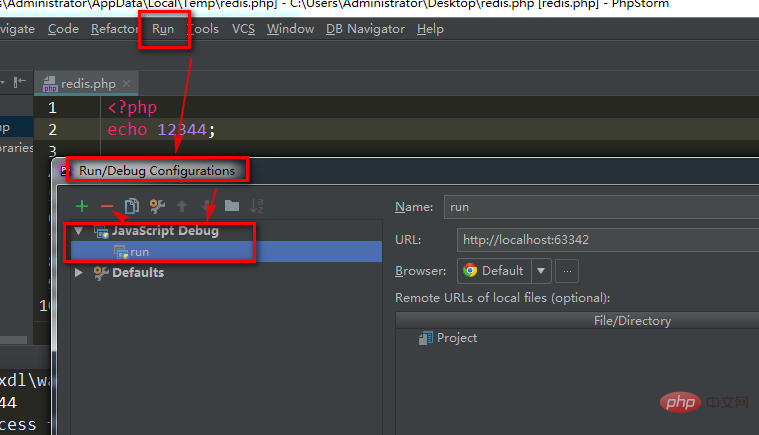
2. Run:
①Click the run button
②Right-click the file and select Run
③ctrl f5 run
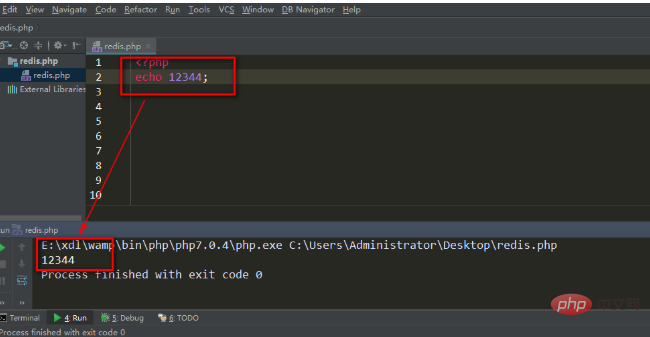
The above is the detailed content of How to open the console in phpstorm. For more information, please follow other related articles on the PHP Chinese website!

