Home >Operation and Maintenance >Linux Operation and Maintenance >Linux cannot access the Internet
Linux cannot access the Internet
- 王林Original
- 2019-11-04 15:25:214070browse

##1. Linux network settings
1. Click [System]-->[Preferences]-->[Network Connections], as shown in the figure below: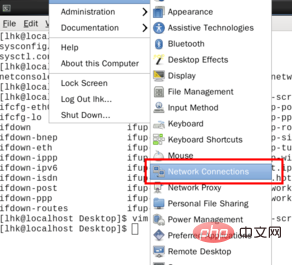
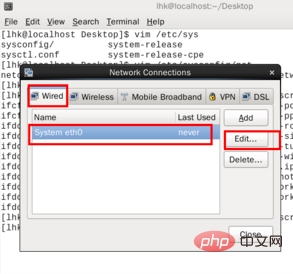
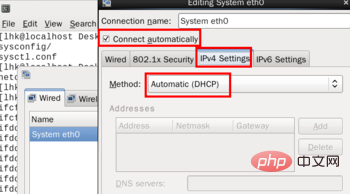
2. Restore the default settings of the virtual network
1. Click [Edit] - ->[Virtual Network Editor], as shown in the figure below: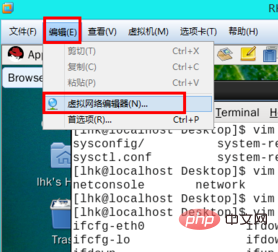
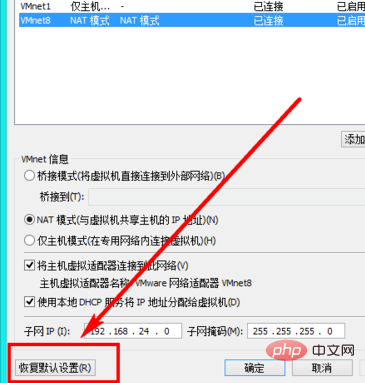
3. Set the virtual machine Internet access method to NAT
#1. When the virtual machine is shut down, double-click [Network Adapter], as shown in the following figure:
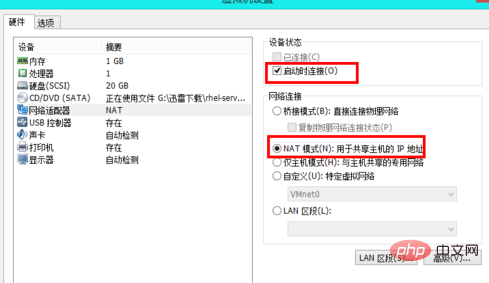
The above is the detailed content of Linux cannot access the Internet. For more information, please follow other related articles on the PHP Chinese website!
Statement:
The content of this article is voluntarily contributed by netizens, and the copyright belongs to the original author. This site does not assume corresponding legal responsibility. If you find any content suspected of plagiarism or infringement, please contact admin@php.cn
Previous article:What linux systems are there?Next article:What linux systems are there?

