
1. Child Themes
One of the benefits of using frames is that you can create child themes. WordPress child themes inherit all the functionality of the parent framework you choose. They generally contain only two files: style.css, functions.php and other graphics folders, script folders, subthemes and other necessary folders.
To create a child theme just upload the parent frame to the wp-content/themes directory, and then use the following code to start creating your css file. Note: The "Framework Name" must be consistent with the name of the parent framework folder.
2. Thematic
Thematic is a free, open source, highly scalable search engine optimized WordPress theme framework, with 13 independent widget areas, based on The grid layout supports many popular plugins and is supported by the entire WordPress community. Perfect for junior bloggers and WordPress development professionals.
If you want to make your theme more functional, Thematic framework will be a very good choice for you.
3. Hybrid
Hybrid is a user-friendly, search engine optimized theme framework. There are 18 custom page templates and 9 independent tool areas, allowing you to create the website you want to create. It has great flexibility and can be adapted to any type of website.
4. WP Framework
WP Framework was created to reduce WordPress theme development time. It provides frequently used functional features. When you start a new WordPress project, by using the WP framework, the basic functions have been set up for you. You don’t need to do the tedious work such as creating loops or rebuilding everything. Standard template file.
5. Whiteboard
Whiteboard is a very simple WordPress framework. It is also designed to speed up WordPress theme design, and it eliminates the time spent on WordPress backend PHP development. Whiteboard is very simple, outstanding, and compact (only 76KB without compression!). It contains all the standard PHP tags and PHP files needed for a WordPress theme, plus several extra features.
Whiteboard is very suitable for developers who have very low requirements for the theme framework and only need a basic structure. Loved for its lightweight design and ease of use, this framework focuses on providing the most basic WP PHP code on the backend, without anything superfluous. Whiteboard only contains basic PHP on the backend, a reset CSS and an included list of DIVs.
6. Sandbox
Sandbox is a very powerful tool for WordPress theme designers and developers. It can be easily designed with CSS, especially junior scholars can be protected from the interference of PHP. Experienced developers and designers can accomplish everything with very little time and effort.
7. Buffet
The Buffet theme framework is not only designed for developers who need to use theme actions and filters to create child themes; Add and remove what they want. The most crucial feature of this framework is its scalability. Theme developers can group a list of action and filter functions into a category and register them as theme extensions. This way, users of the child theme can enable or disable the extension themselves through the options panel.
Recommended tutorial: wordpress tutorial
The above is the detailed content of Comparative analysis of WordPress theme frameworks. For more information, please follow other related articles on the PHP Chinese website!
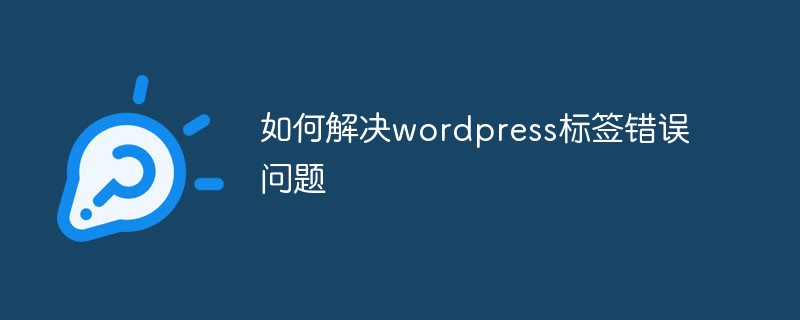 如何解决wordpress标签错误问题Feb 03, 2023 pm 02:03 PM
如何解决wordpress标签错误问题Feb 03, 2023 pm 02:03 PMwordpress标签错误的解决办法:1、找到并打开wordpress的“wp-includes”目录下的“class-wp.php”文件;2、修改内容为“$pathinfo = isset( $_SERVER['PATH_INFO'] )?mb_convert_encoding($_SERVER['PATH_INFO'],'utf-8','GBK') : '';”即可。
 wordpress后台乱码怎么办Feb 03, 2023 pm 01:48 PM
wordpress后台乱码怎么办Feb 03, 2023 pm 01:48 PMwordpress后台乱码的解决办法:1、在wordpress的“wp-admin”文件夹下找到“admin.header.php”文件;2、将“charset”属性值设置为“UTF-8”格式即可恢复正常。
 WordPress设置独立的Description和KeywordsFeb 21, 2023 am 11:14 AM
WordPress设置独立的Description和KeywordsFeb 21, 2023 am 11:14 AM你下载的WordPress主题提供的keywords和description这两个meta标签一般都做得很差,或者根本就不提供,这样不利于SEO。本文将指导你如何给主页、分类、页面以及文章页添加单独的Description 和 Keywords。
 wordpress乱码怎么办Mar 09, 2023 am 09:13 AM
wordpress乱码怎么办Mar 09, 2023 am 09:13 AMwordpress乱码的解决办法:1、修改“wp-config.php”文件里的“define(’DB_CHARSET’, ‘utf8′);”为“define(’DB_CHARSET’, ”);”;2、把新数据库的编码设置成“latin1_swedish_ci”;3、以uft8的格式导入备份的数据库文件即可。
 wordpress进不去怎么办Feb 23, 2023 am 09:41 AM
wordpress进不去怎么办Feb 23, 2023 am 09:41 AMwordpress进不去的解决办法:1、把地址栏“wp-login.php”后面的参数删掉,然后重新输入密码登录;2、登录FTP,下载“pluggable.php”文件,然后找到“ADMIN_COOKIE_PATH”并将它替换为“SITECOOKIEPATH”即可。
 wordpress是saas吗Feb 21, 2023 am 10:40 AM
wordpress是saas吗Feb 21, 2023 am 10:40 AMwordpress不是saas。SaaS是一种软件销售模式,它主要针对云端应用软件,而WordPress是一款CMS系统,它主要针对网站构建和管理。虽然WordPress可以作为SaaS提供服务,但它本质上不是一种SaaS应用。
 wordpress是哪一年的Feb 01, 2023 am 10:26 AM
wordpress是哪一年的Feb 01, 2023 am 10:26 AMwordpress是2003年发布的;Matt于2003年5月27日宣布推出第一版WordPress,受到了社区的欢迎,它基于b2 Cafelog并有显著改进;WordPress的第一个版本包括全新的管理界面、模板、XHTML 1.1兼容模板、内容编辑器。
 2023年最新WordPress视频教程推荐Oct 25, 2019 pm 01:12 PM
2023年最新WordPress视频教程推荐Oct 25, 2019 pm 01:12 PM本次PHP中文网整合了相关的视频教程,中文手册,以及相关的精选文章安利给大家,统统免费!!!通过我们分享的视频,可随时随地免费观看教程视频,也不需要迅雷或者百度网盘下载了。


Hot AI Tools

Undresser.AI Undress
AI-powered app for creating realistic nude photos

AI Clothes Remover
Online AI tool for removing clothes from photos.

Undress AI Tool
Undress images for free

Clothoff.io
AI clothes remover

AI Hentai Generator
Generate AI Hentai for free.

Hot Article

Hot Tools

Dreamweaver CS6
Visual web development tools

WebStorm Mac version
Useful JavaScript development tools

Zend Studio 13.0.1
Powerful PHP integrated development environment

SAP NetWeaver Server Adapter for Eclipse
Integrate Eclipse with SAP NetWeaver application server.

Safe Exam Browser
Safe Exam Browser is a secure browser environment for taking online exams securely. This software turns any computer into a secure workstation. It controls access to any utility and prevents students from using unauthorized resources.





