
1. Open the dede_admin data table:
Enter your MYSQL background, and then in your database name, find the dede_admin item as shown in the figure, the value under pwd It’s your password. The Dreamweaver password uses MD5 encryption. It’s troublesome and unnecessary to crack. Resetting is the easiest and fastest!

2. Reset the administrator password to admin:
dede_admin Under this table, click the "Edit Button" to enter the data table editing state. Change the value after "pwd" to f297a57a5a743894a0e4. This string of numbers is the default password of DreamWeaver, admin.
It is recommended to copy it directly. After modification, click Execute. At this time, the password has been reset successfully and you can log in to the backend.

3. Log in to the backend to change the password:
It is unsafe to use the default username and password directly and need to be modified. Log in to your Dreamweaver backend address: User name is admin, password is admin.
Enter the system - system user management - admin super administrator interface - change - enter password - save user - log out and log in again with a new password

Recommended tutorial: dedecms tutorial
The above is the detailed content of How to reset DreamWeaver website password. For more information, please follow other related articles on the PHP Chinese website!
 如何在没有密码的情况下解锁iPhoneAug 18, 2023 pm 09:49 PM
如何在没有密码的情况下解锁iPhoneAug 18, 2023 pm 09:49 PM1.使用计算机在没有密码或面容ID的情况下解锁iPhone的第一种方法是使用计算机。您必须在恢复模式下恢复iPhone。完成后,您可以设置iPhone并设置新密码,触控ID,面容ID,或者选择使用您的设备而不使用任何这些。您可以使用Mac甚至WindowsPC进行此过程。请注意:此方法将删除所有内容,并将iPhone恢复出厂设置。如果您已备份数据,则可以在设置iPhone时恢复数据。1.首先,您需要关闭iPhone。2.接下来,执行强制重启以将iPhone置于恢复模式。对于iPhone8或更高版
 如何修复“iPhone不可用”消息Sep 17, 2023 pm 09:25 PM
如何修复“iPhone不可用”消息Sep 17, 2023 pm 09:25 PM“iPhone不可用”安全功能如何操作?触发“iPhone不可用”消息的基本机制植根于系统设计的安全功能,该功能可跟踪每个不正确的密码条目。这种保护机制从第五次错误尝试解锁设备开始进入高速运转。一旦达到这个里程碑,iPhone就会设置一分钟的临时锁定期,在此期间,任何输入密码的额外尝试都将变得徒劳无功。此锁定持续时间不是静态的,而是遵循不断升级的模式。具体来说,在第五次密码尝试之后,每次后续错误密码尝试都会导致锁定计时器增加一分钟。例如,第六次错误尝试将导致2分钟锁定,第七次错误尝试将导致3分钟
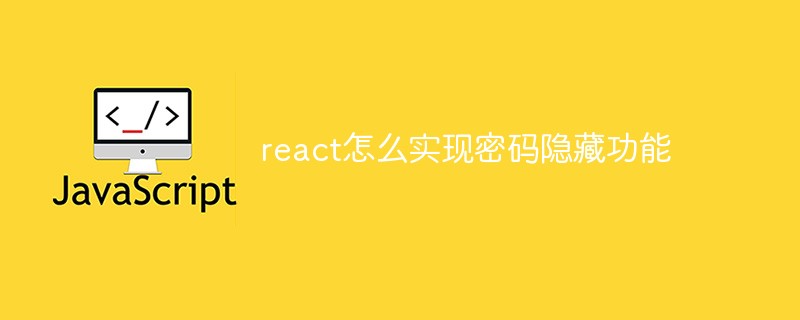 react怎么实现密码隐藏功能Jan 03, 2023 pm 03:25 PM
react怎么实现密码隐藏功能Jan 03, 2023 pm 03:25 PMreact实现密码隐藏功能的方法:1、添加依赖“import {View,Text,TouchableWithoutFeedback,TextInput,Image,StyleSheet,} from 'react-native';”;2、通过“{this.state.imageState ? (...)}”方法实现密码显示与隐藏功能即可。
 如何在Python中对密码进行哈希处理?Aug 26, 2023 pm 06:57 PM
如何在Python中对密码进行哈希处理?Aug 26, 2023 pm 06:57 PM保护用户密码是应用程序开发的一个重要方面。保护密码的最佳方法之一是利用哈希计算。散列是将纯文本密码转换为不可转换的固定长度字符序列的过程。在本文中,我们将研究如何在Python中对密码进行哈希处理,讨论其中的语言结构和计算。我们还将提供两个真实的可执行代码示例来演示不同的密码哈希方法。语法为了在Python中对密码进行哈希处理,我们将利用hashlib模块,它提供了不同的哈希算法。利用hashlib散列秘密短语的基本句子结构如下-importhashlibpassword="my_pa
 win10电脑设置密码的步骤教程Jul 19, 2023 am 09:53 AM
win10电脑设置密码的步骤教程Jul 19, 2023 am 09:53 AM电脑自从诞生以来就很好地被应用在了我们生活的方方面面,现在最新的电脑系统是win10系统,该系统有是经过无数次的测试之后才被推出来的,所以非常地流畅,那么win10怎么设置开机密码?下面,小编给大家带来了win10电脑设置密码的教程,一起来看看吧。1、点击“开始”菜单,然后点击“设置”。2、点击“账户”。3、点击“登录选项”。4、然后点击添加密码。5、接着输入我们的密码以及提示关键词。6、保存之后即是设置好密码了,重启电脑生效。以上就是win10电脑设置密码的教程啦,希望能帮助到大家。
 织梦如何导入cssDec 03, 2020 pm 04:03 PM
织梦如何导入cssDec 03, 2020 pm 04:03 PM织梦导入css的方法:1、将HTML模板文件放到“templets”文件夹中;2、将HTML文件的后缀改成“.htm”;3、在原先的样式路径前加上“{dede:global.cfg_templets_skin/}”即可。
 教你在Laravel中轻松实现密码强度验证!Mar 20, 2023 pm 04:28 PM
教你在Laravel中轻松实现密码强度验证!Mar 20, 2023 pm 04:28 PM本篇文章给大家带来了关于Laravel的相关知识,其中主要跟大家聊一聊怎么在Laravel中实现密码强度验证?感兴趣的朋友下面一起来看一下吧,希望对大家有帮助。
 如何在 Mac 上查找您的 WiFi 密码Jul 18, 2023 pm 08:29 PM
如何在 Mac 上查找您的 WiFi 密码Jul 18, 2023 pm 08:29 PM如果您曾经需要与朋友分享您的WiFi密码或将新设备连接到您的网络,您就会知道忘记复杂的字符串是多么容易。幸运的是,如果您使用的是已连接到网络的Mac,则可以直接从操作系统本身轻松检索此密码。本文将指导您完成在Mac上查找WiFi密码的过程。【注】本指南假定您使用的是macOSHighSierra或更高版本,并且您拥有Mac的管理员权限。如果没有管理权限,您将无法查看已保存的WiFi密码。钥匙串访问是一种实用程序,用于存储应用程序,服务器和网站的所有密码,以及您的WiFi密码。您可以在“实用工具”


Hot AI Tools

Undresser.AI Undress
AI-powered app for creating realistic nude photos

AI Clothes Remover
Online AI tool for removing clothes from photos.

Undress AI Tool
Undress images for free

Clothoff.io
AI clothes remover

AI Hentai Generator
Generate AI Hentai for free.

Hot Article

Hot Tools

WebStorm Mac version
Useful JavaScript development tools

PhpStorm Mac version
The latest (2018.2.1) professional PHP integrated development tool

SublimeText3 Linux new version
SublimeText3 Linux latest version

Notepad++7.3.1
Easy-to-use and free code editor

MinGW - Minimalist GNU for Windows
This project is in the process of being migrated to osdn.net/projects/mingw, you can continue to follow us there. MinGW: A native Windows port of the GNU Compiler Collection (GCC), freely distributable import libraries and header files for building native Windows applications; includes extensions to the MSVC runtime to support C99 functionality. All MinGW software can run on 64-bit Windows platforms.






