Home >Common Problem >ai convert curve back to text
ai convert curve back to text
- 王林Original
- 2019-11-01 15:41:0212385browse

1. First, open the ai software, execute File - New under the menu bar, or directly use the shortcut key Ctrl N to create a new drawing board. The size of the drawing board can be set according to your own needs. . The artboard size set here is 500*400 pixels
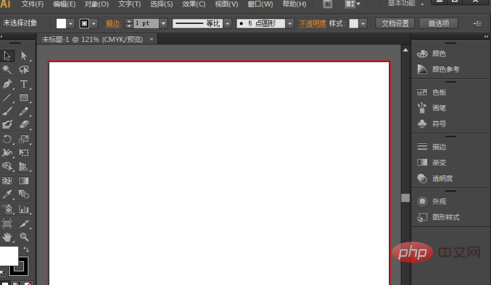
2. Select the text tool in the toolbox and write any words on the artboard
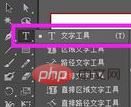
3. Now let’s convert these fonts. Find the selection tool in the toolbox on the left and select the font we just wrote
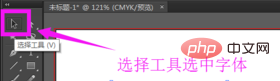
4. After selecting the font, right-click and a panel will pop up. On the panel, we will See Create Outline
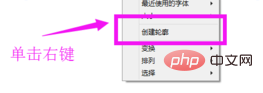
#5. Click Create Outline and the text will become a curve
The above is the detailed content of ai convert curve back to text. For more information, please follow other related articles on the PHP Chinese website!

