Home >Common Problem >Aboutblank appears on the web page
Aboutblank appears on the web page
- 王林Original
- 2019-10-31 16:40:4054995browse

Reason:
The about:blank blank page that appears when opening the browser is mainly because the browser is not set up properly when opening the browser. 's homepage.
Solution:
1. After opening the IE browser, click [Tools] and select "Internet Options" in the drop-down option
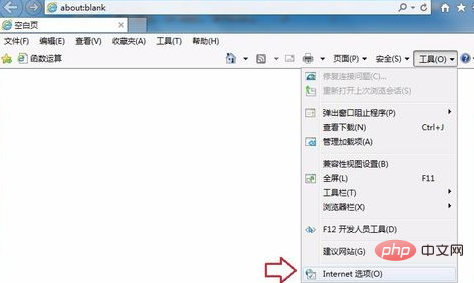
2. In the "Internet Options" dialog box, change about:blank in the homepage to the required URL, and then click [OK]
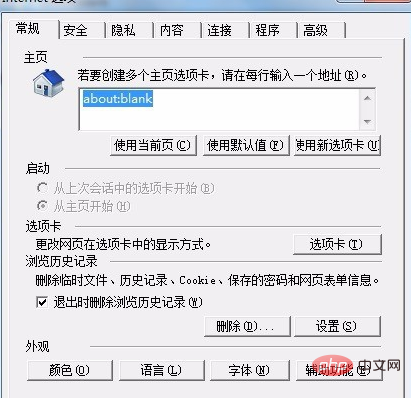
The above is the detailed content of Aboutblank appears on the web page. For more information, please follow other related articles on the PHP Chinese website!
Statement:
The content of this article is voluntarily contributed by netizens, and the copyright belongs to the original author. This site does not assume corresponding legal responsibility. If you find any content suspected of plagiarism or infringement, please contact admin@php.cn
Previous article:What are the causes and solutions for slow internet speed?Next article:What are the causes and solutions for slow internet speed?

