
1. Slide down the settings interface and select the security and privacy options to enter

2. Click to enter and select more Security settings options

#3. After entering, select the encryption and credential options of the page to enter

4. After clicking to enter, select the trusted credentials

5. In the trusted credentials of the mobile phone, click the user’s option and select the credentials below

6. After clicking, you can view the security certificate and click the delete option.

7. After clicking, a pop-up window will appear below. In the window, select the prompt to confirm deletion again

8. After deleting the user's CA certificate, the prompt will disappear.
The above is the detailed content of What does it mean that a network may be monitored. For more information, please follow other related articles on the PHP Chinese website!
 网络ms是什么意思Jul 12, 2021 am 10:52 AM
网络ms是什么意思Jul 12, 2021 am 10:52 AM网络ms是指网络延迟了以ms(毫秒)为单位的数据。网络中的ms就是指的毫秒,ms数值则代表了网络的延时情况,如果ms数值越高,说明当前网络延迟状况严重,用户进行游戏时会出现卡顿现象;如果ms数值越低,也就代表了网络状况流畅。
 网络接入已满是什么意思Feb 28, 2023 pm 02:15 PM
网络接入已满是什么意思Feb 28, 2023 pm 02:15 PM网络接入已满的意思是指当前连接的WIFI已经达到预定的设备数量了,无法再接入新的设备了;通俗说就是路由器设置了只能连接N个设备,现在已经足够了,所以新的设备就连接不了。
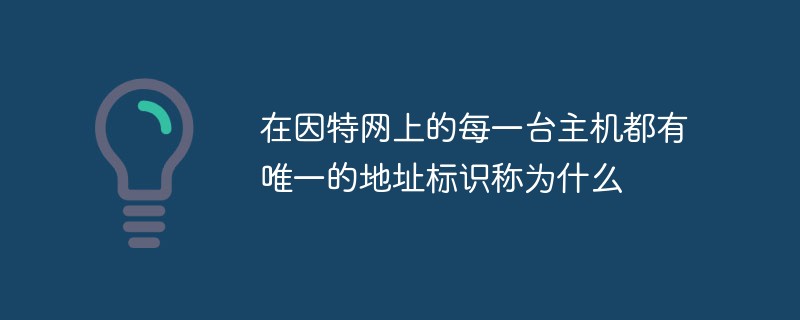 在因特网上的每一台主机都有唯一的地址标识称为什么Aug 22, 2022 pm 03:24 PM
在因特网上的每一台主机都有唯一的地址标识称为什么Aug 22, 2022 pm 03:24 PM每一台主机都有唯一的地址标识称为“IP地址”。IP地址是IP协议提供的一种统一的地址格式,它为互联网上的每一个网络和每一台主机分配一个唯一的逻辑地址,以此来屏蔽物理地址的差异。由于有这种唯一的地址,才保证了用户在连网的计算机上操作时,能够高效而且方便地从千千万万台计算机中选出自己所需的对象来。
 网络忙是什么意思Mar 10, 2023 pm 03:39 PM
网络忙是什么意思Mar 10, 2023 pm 03:39 PM网络忙的意思就是“网络忙线”,指对方拒绝接听电话或者当信号不好时,就会出现提示网络忙;提示网络忙的其他原因有:1、所处的电话基站的无线信道太少或打电话的人太多;2、晚上IP路由比较忙,所以会经常听到网络忙的提示。
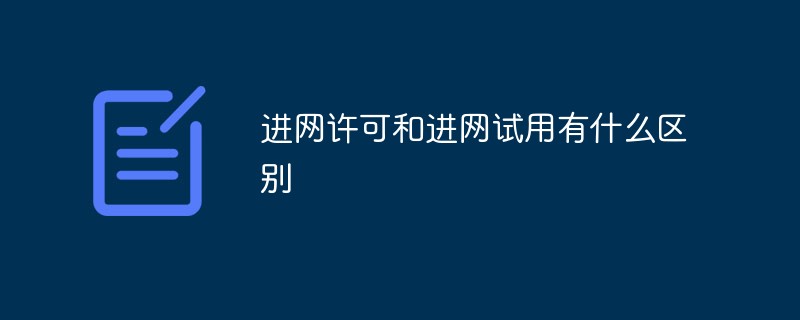 进网许可和进网试用有什么区别Sep 28, 2022 am 11:22 AM
进网许可和进网试用有什么区别Sep 28, 2022 am 11:22 AM进网许可和进网试用的区别:1、标志上的颜色不同,进网试用的标志颜色是绿色,而进网许可标志是蓝色的;2、两者的使用时间不同,进网试用是给用户一年的试用期,但是进网许可是直接进行使用,没有时间限制。
 chn-ct是什么网络Oct 27, 2022 pm 05:09 PM
chn-ct是什么网络Oct 27, 2022 pm 05:09 PMchn-ct是中国电信的4G网络。CHN-CT全称China Telecom(FDD-LTE),翻译过来是中国电信(第四代移动通信网络),属于中国电信的移动通信网络,只有电信用户可以使用。CHN-CT技术包括TD-LTE和FDD-LTE两种制式,但LTE只是3.9G,因此在严格意义上其还未达到4G的标准;只有升级版的LTE Advanced才满足国际电信联盟对4G的要求。
 evdo是什么网络Oct 26, 2022 am 11:31 AM
evdo是什么网络Oct 26, 2022 am 11:31 AMevdo是电信的CDMA网络的3G网络制式,最高速度可以达到3.1M左右;evdo是三个单词的缩写,全称为“CDMA2000 1xEV-DO”,已被国际电联ITU接纳为国际3G标准。
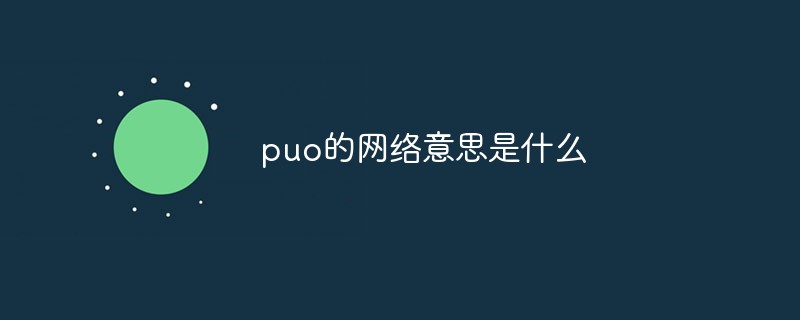 puo的网络意思是什么Nov 21, 2022 am 10:43 AM
puo的网络意思是什么Nov 21, 2022 am 10:43 AMpuo的网络意思是禁止的用户操作。puo其原理是通知用户是否对应用程序使用硬盘驱动器和系统文件授权,以达到帮助阻止恶意程序损坏系统的效果。puo提示要求获得许可才能提升权限时,桌面被锁定,这样它只接受来自Windows进程的消息;Windows页面内存管理进程作为单线程运行在每个处理器上,并在系统不处理其他线程的时候分派处理器的时间。

Hot AI Tools

Undresser.AI Undress
AI-powered app for creating realistic nude photos

AI Clothes Remover
Online AI tool for removing clothes from photos.

Undress AI Tool
Undress images for free

Clothoff.io
AI clothes remover

AI Hentai Generator
Generate AI Hentai for free.

Hot Article

Hot Tools

ZendStudio 13.5.1 Mac
Powerful PHP integrated development environment

SAP NetWeaver Server Adapter for Eclipse
Integrate Eclipse with SAP NetWeaver application server.

EditPlus Chinese cracked version
Small size, syntax highlighting, does not support code prompt function

DVWA
Damn Vulnerable Web App (DVWA) is a PHP/MySQL web application that is very vulnerable. Its main goals are to be an aid for security professionals to test their skills and tools in a legal environment, to help web developers better understand the process of securing web applications, and to help teachers/students teach/learn in a classroom environment Web application security. The goal of DVWA is to practice some of the most common web vulnerabilities through a simple and straightforward interface, with varying degrees of difficulty. Please note that this software

Atom editor mac version download
The most popular open source editor






