Home >Common Problem >What should I do if the win10 network icon is a small earth?
What should I do if the win10 network icon is a small earth?
- 爱喝马黛茶的安东尼Original
- 2019-10-25 16:23:5352247browse

The network icon in the lower right corner of the win10 system suddenly changed to a globe icon, and I was unable to access the Internet, prompting that I could not connect to the Internet. Most of the time this problem occurs because the official version of win10 has been updated or is a sequelae of network interruption. So what should I do if the win10 network icon turns into a globe?
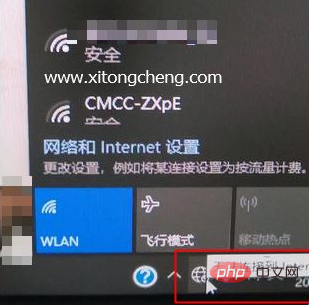
Method 1: Restart directly
First check whether the network cable is not plugged in properly, and if there are no important things on the current computer To operate, you can directly restart the computer. Most minor problems can be quickly solved by restarting the computer. If that doesn't work, see Method 2 to change the DNS.
Related recommendations: "php video tutorial"
Method 2: Modify DNS server
1. Click on the taskbar globe Network icon—Network and Internet Settings, or right-click the globe icon—Open Network and Internet Settings;

2. Find and click Change Adapter Options;
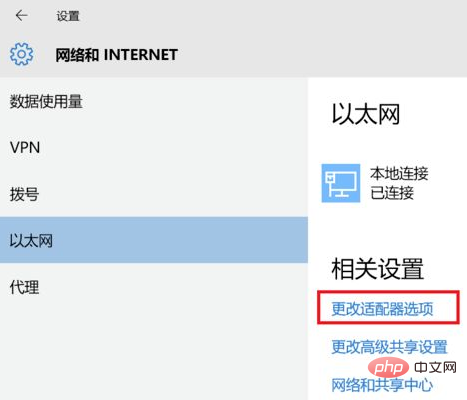
3. Right-click "Ethernet" or "Local Area Connection" - "Properties". If it is WIFI, select the properties of the wireless network;
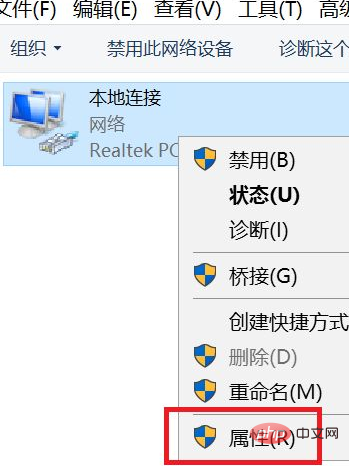
4. Select "Internet Protocol Version 4" - Properties;
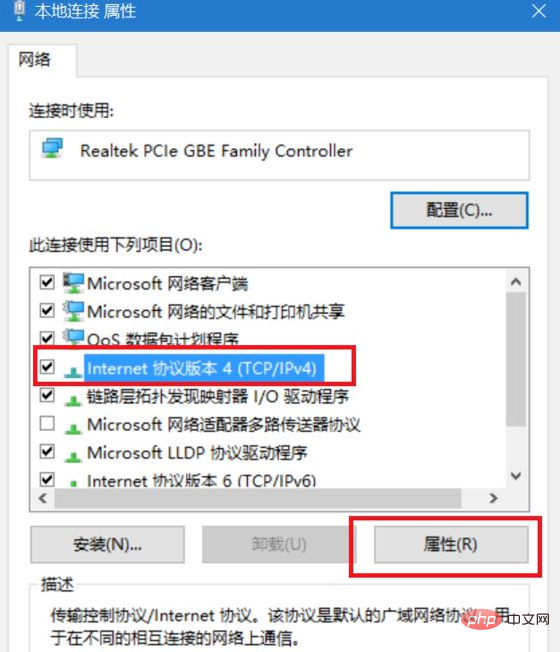
5. Select "Use the following DNS server address" and enter 8.8.8.8. The backup DNS server can be filled in Go to 114.114.114.114, etc. and click OK.
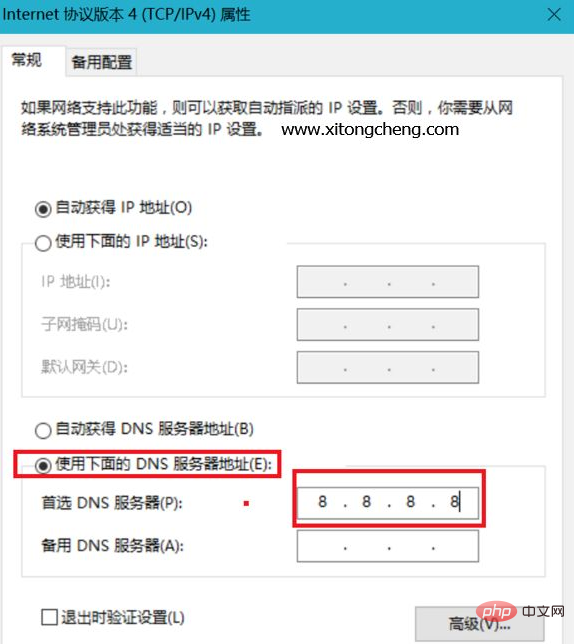
Method 3: Modify the registry to cancel network detection
1. Right-click Start - Run - regedit in the lower left corner, OK , open the registry editor;
2. Find the registry key value
HKEY_LOCAL_MACHINE\SYSTEM\CurrentControlSet\services\NlaSvc\Parameters\Internet
3. Double-click the Internet window "EnableActiveProbing" on the right, and then change its value to 0;
4. Click OK, and then restart the computer.
The above is the detailed content of What should I do if the win10 network icon is a small earth?. For more information, please follow other related articles on the PHP Chinese website!

