Home >Backend Development >Python Tutorial >How to install python3
How to install python3
- 藏色散人Original
- 2019-10-25 11:13:237588browse
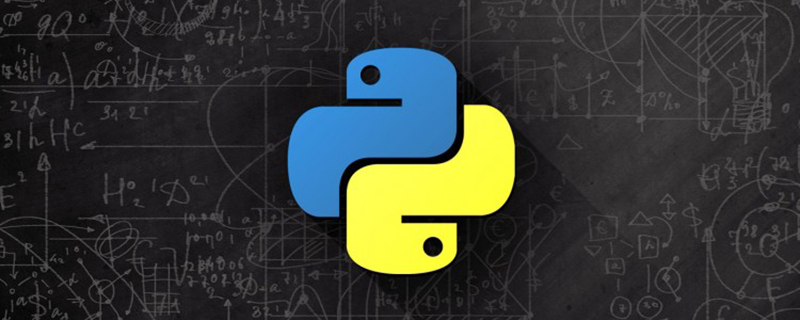
How to install python3?
1. First run the cmd command line window and execute python -V to check whether python has been installed on this machine. The following figure proves that it is not installed
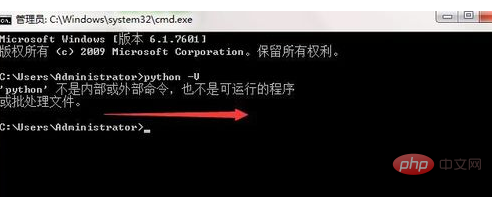
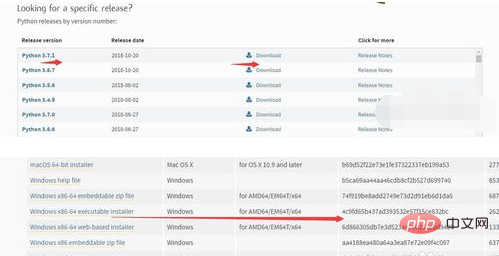
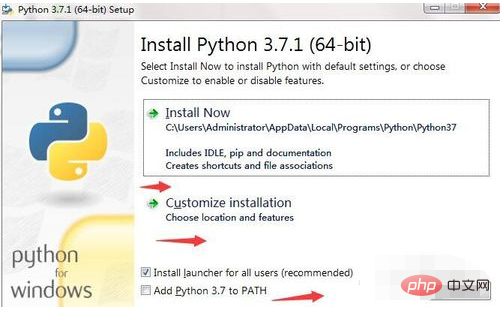
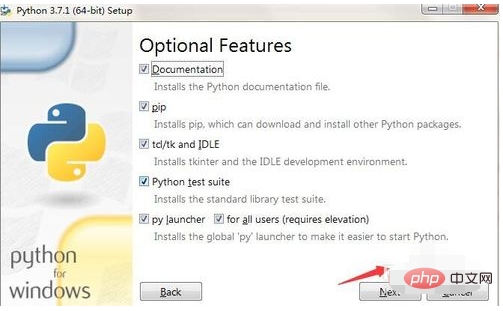
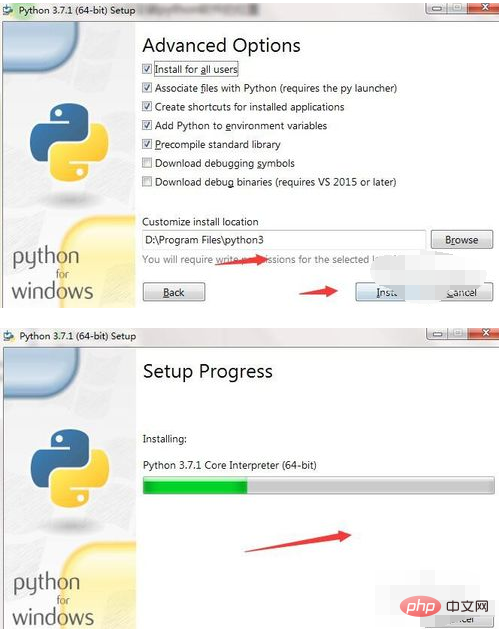

python tutorial》
The above is the detailed content of How to install python3. For more information, please follow other related articles on the PHP Chinese website!
Statement:
The content of this article is voluntarily contributed by netizens, and the copyright belongs to the original author. This site does not assume corresponding legal responsibility. If you find any content suspected of plagiarism or infringement, please contact admin@php.cn
Previous article:How to convert python to stringNext article:How to convert python to string

