Home >Common Problem >win10 suddenly became very laggy
win10 suddenly became very laggy
- 尚Original
- 2019-10-25 10:33:1336188browse
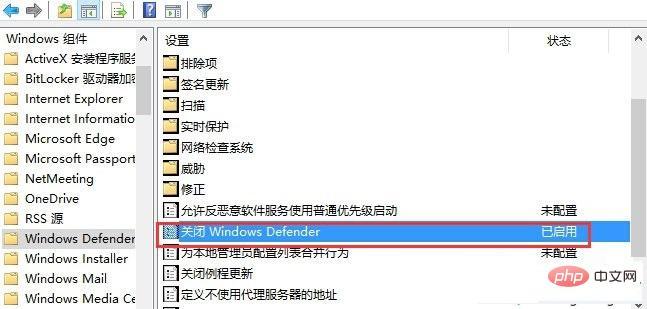
Win10 system suddenly freezes solution:
1. Press WIN R to bring up the run dialog box, then enter gpedit.msc and press Enter;
2. After opening the local group policy, expand Computer Configuration - Administrative Templates - Windows Components - Windows Defender;
3. Then find the "Turn off Windows Defender" option in the right window. Double-click to open and set it to "Enabled" to confirm;
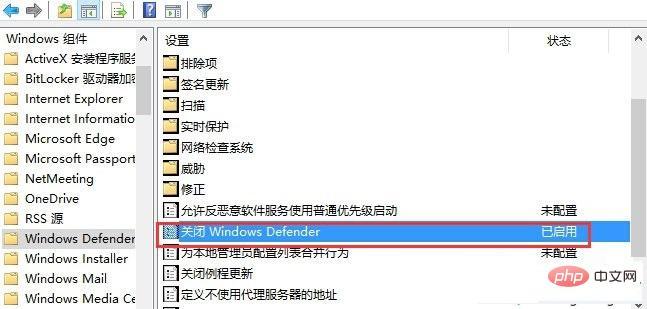
Windows Defender is Microsoft's own anti-virus tool, but the test found that it takes up too many resources and will cause the system to If the system is stuck, as long as we close this tool, the system lag will not happen.
The above is the detailed content of win10 suddenly became very laggy. For more information, please follow other related articles on the PHP Chinese website!

