Home >Common Problem >Where is the win10 virtual optical drive?
Where is the win10 virtual optical drive?
- 爱喝马黛茶的安东尼Original
- 2019-10-24 15:08:4833389browse

The specific steps to open the virtual optical drive that comes with Win10 are as follows:
1. In Win10, open "Explorer" and enter the corresponding folder. , you can see that the icon displayed by ISO image file by default is the "CD" style.
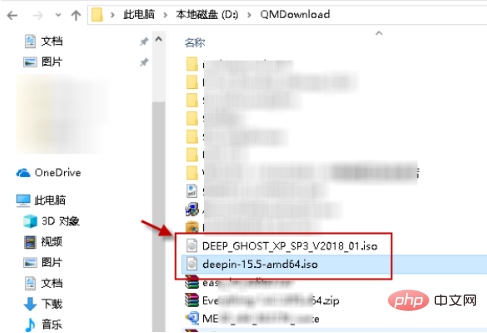
Related recommendations: "php video tutorial"
2. In the folder of Win10, right-click the ISO image file, You can see that there is a "Load" item in the pop-up right-click menu.
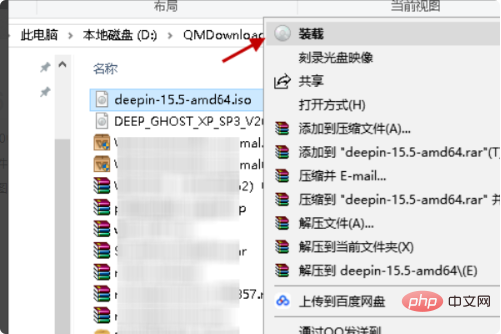
#3. Click the "Mount" item on the right-click menu to load the ISO image file into the built-in virtual optical drive of Win10. At this time, a new virtual optical drive has been added to "This Computer" in the resource manager.

4. In Win10, after loading the ISO image file, you can open and view the contents of the image file in "This PC", and you can also perform installation and other operations. .
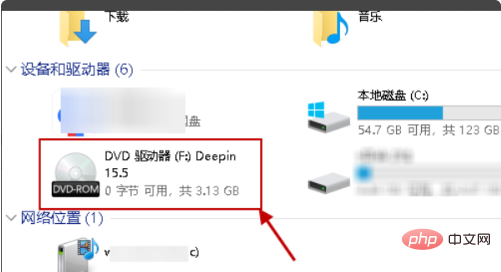
#5. If you no longer use or want to close the virtual optical drive, you can right-click on the virtual optical drive and select "Eject" in the pop-up menu.
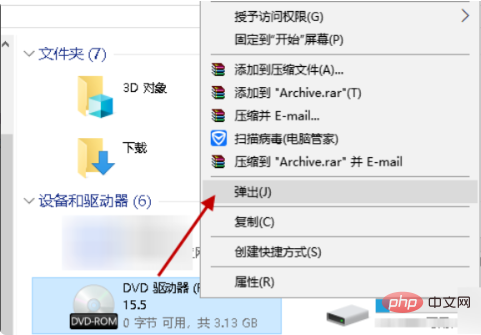
#6. In "This Computer", you can find that the F drive of the virtual optical drive has disappeared.
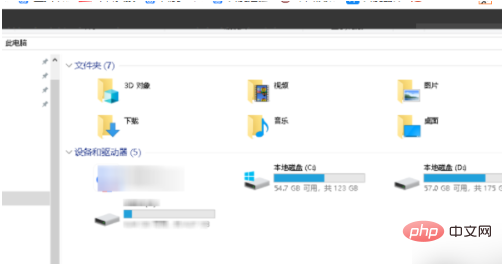
The above is the detailed content of Where is the win10 virtual optical drive?. For more information, please follow other related articles on the PHP Chinese website!

