Word table cannot be dragged
- 尚Original
- 2019-10-24 10:35:4742936browse

#The table in word cannot be dragged because of the table properties. You can drag the table by changing the properties.
1. Open the word document on the computer, open Word and insert the table.
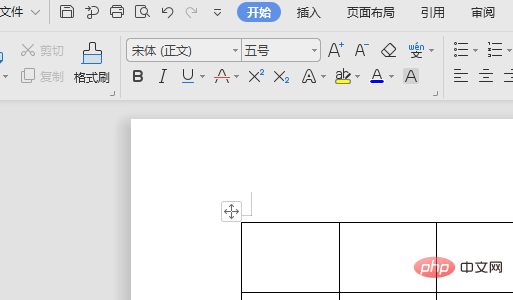
#2. After inserting the table, selecting the table will automatically display the table tool.
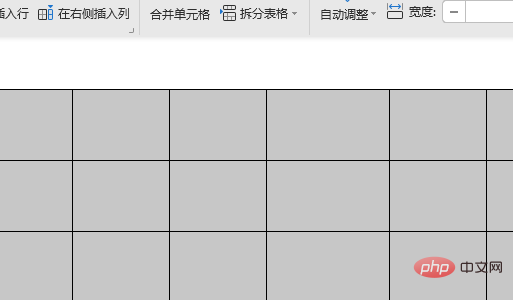
#3. On the table tool page, click Table Properties.
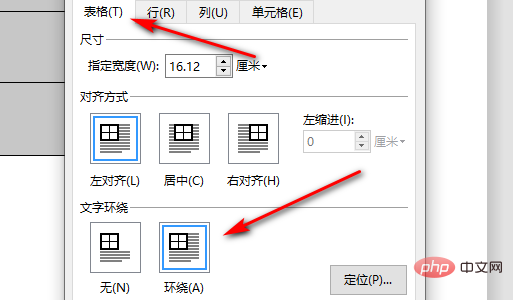
#4. Enter the table properties page and select text wrapping on the table page.
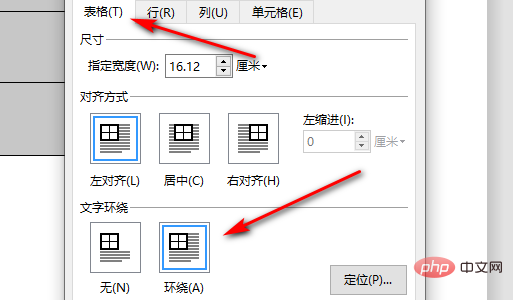
#5. After selecting text wrapping, click OK.
The above is the detailed content of Word table cannot be dragged. For more information, please follow other related articles on the PHP Chinese website!
Statement:
The content of this article is voluntarily contributed by netizens, and the copyright belongs to the original author. This site does not assume corresponding legal responsibility. If you find any content suspected of plagiarism or infringement, please contact admin@php.cn
Previous article:How to adjust a line with large gaps in wordNext article:How to adjust a line with large gaps in word


