Home >Common Problem >How to convert bt to video
How to convert bt to video
- 爱喝马黛茶的安东尼Original
- 2019-10-24 10:10:0531355browse

First we open Baidu and search Baidu network disk.

#Open Baidu Netdisk (Baidu Netdisk account and login will not be described in detail).

Related recommendations: "php Getting Started Tutorial"
There is a column of directories on the left where we can see options about BT! ! As shown in the picture:
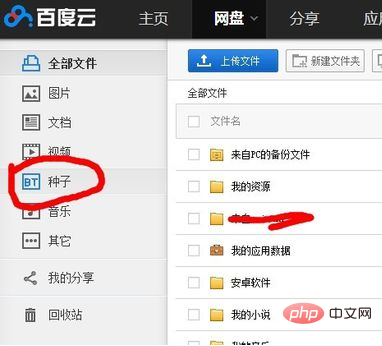
Click on the BT icon. This option will appear. Let’s take Lord of the Rings as an example:
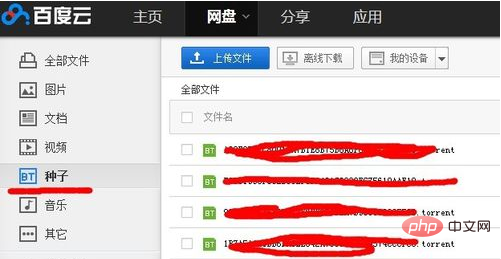
Click to upload the file and select the file to upload!
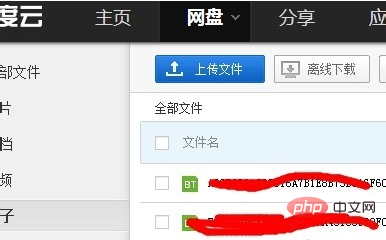
#Click on the BT file you uploaded, and a parsing window will appear.
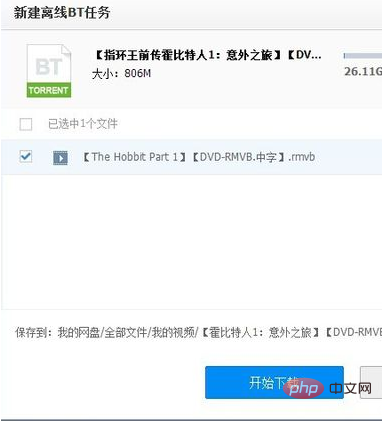
#Click to start downloading and it will be downloaded to your Baidu network disk! !

Click on the video and you will see the movie and video you want to watch. Isn’t it very simple? You just click on it! ! !

The above is the detailed content of How to convert bt to video. For more information, please follow other related articles on the PHP Chinese website!

