Home >Backend Development >Python Tutorial >How to use python after installation
How to use python after installation
- 藏色散人Original
- 2019-10-24 09:21:517146browse
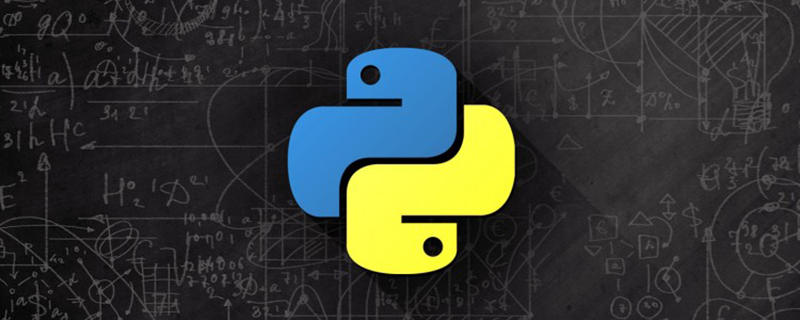
How to use python after it is installed?
Take python3.6 operation as an example:
1. First, you need to open the desktop of the computer, as shown in the picture, and press the start shortcut key to click Enter the installed python3.6 program.
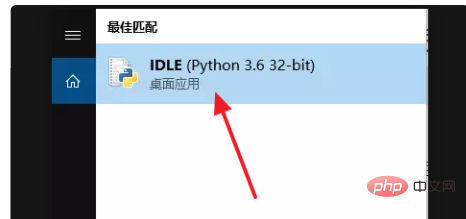
#2. Then click to enter, as shown in the picture, you can see three greater than signs appear on the page and the cursor keeps flashing behind it, which means the startup is successful. .
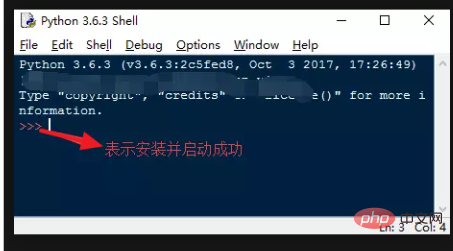
3. Finally, the first program is to print. Enter print ("hello") behind the cursor to print hello on the next line. This can be solved by using questionable.
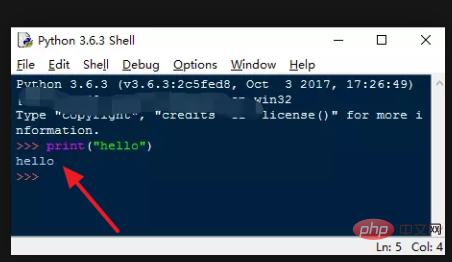 ##
##
The above is the detailed content of How to use python after installation. For more information, please follow other related articles on the PHP Chinese website!

