When we need to apply for a certificate, we often need to provide photos. The required materials will require the specifications of the registration photo. For example, do you need a one-inch photo or a two-inch photo, and whether the background color is red, blue, or white, etc.

So what is the size of a one-inch photo?
If converted into centimeters, One-inch photo is 2.5cm (width) times 3.5cm (height), of which the width is 2.5cm and the length is 3.5cm. (Recommended learning: web front-end video tutorial)
One-inch photo refers to a one-inch photo, usually used as a ID photo. In order to ensure that the photo quality is consistent with the size, angle, posture, color, etc. of the portrait, the Ministry of Public Security formulated and announced the technical standard for digital photos for ID card production (GA461-2004).
All photos must be recent, full-face, color headshots without hats. The head occupies 2/3 of the photo size, with a white background and no borders. The image is clear, rich in layers, natural in expression, and without obvious distortion. The photo size is 25mm × 35mm.
2.5X3.5cm
Other special photos:
First-generation ID card photo: (black and white headshot): 2.2cm x 3.2cm
Second-generation ID card photo: 2.6cm x 3.2cm
Black and white, small one inch: 2.2cm x 3.2cm
Black and white, large one inch: 3.3cm x 4.8cm
Colored small one-inch blue base: 2.7cm x 3.8cm
Colored small one-inch white base: 2.7cm x 3.8cm
Colored small one-inch red base: 2.7cm x 3.8cm
Colored one-inch large red base: 4.0cm x 5.5cm
(1 inch/2 inch) 150-200KB 640x480(300,000) 2.5×3.5cm/3.5x5.3cm;
Small one inch: 2.2×3.2cm
Large one inch: 3.3×4.8cm
Small two inch: 3.5×4.9cm
Large two inch: 3.5×5.3cm
The above is the detailed content of How many inches is 285×385 pixels?. For more information, please follow other related articles on the PHP Chinese website!
 8k是多少万像素Mar 30, 2023 pm 06:21 PM
8k是多少万像素Mar 30, 2023 pm 06:21 PM8k的分辨率达到7680*4320,大约有3300万像素。8K分辨率是一种实验中的数字视频标准,由日本放送协会(NHK)、英国广播公司(BBC)及意大利广播电视公司(RAI)等机构所倡议推动;8K的超高分辨率是4K超高清的4倍,是全高清的16倍。
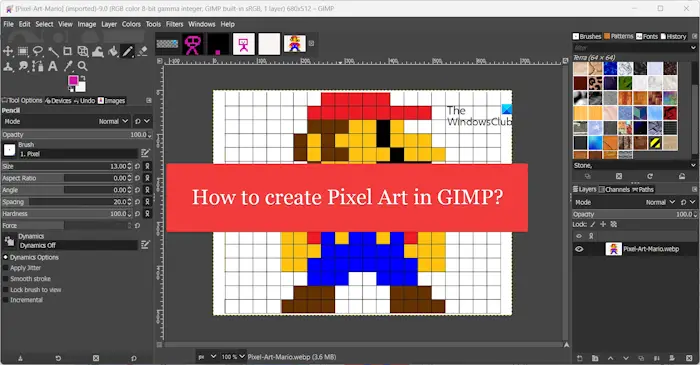 如何在GIMP中创建像素艺术Feb 19, 2024 pm 03:24 PM
如何在GIMP中创建像素艺术Feb 19, 2024 pm 03:24 PM本文将引起您的兴趣,如果您有意在Windows上使用GIMP进行像素艺术创作。GIMP是一款著名的图形编辑软件,不仅免费开源,还能帮助用户轻松创建出美丽的图像和设计。除了适用于初学者和专业设计师外,GIMP也可以用于制作像素艺术,这种数字艺术形式是利用像素作为唯一构建块来进行绘制和创作的。如何在GIMP中创建像素艺术以下是在WindowsPC上使用GIMP创建像素图片的主要步骤:下载并安装GIMP,然后启动应用程序。创建一个新的形象。调整宽度和高度的大小。选择铅笔工具。将笔刷类型设置为像素。设置
 美图秀秀怎么改像素 美图秀秀改像素的操作方法Mar 12, 2024 pm 02:50 PM
美图秀秀怎么改像素 美图秀秀改像素的操作方法Mar 12, 2024 pm 02:50 PM美图秀秀怎么改像素?美图秀秀是一款功能众多的手机修图软件,致力于为用户们带来极佳的修图体验。软件内,我们可以对自己的照片进行人像美容,肤色美白,面部重塑,瘦脸瘦身等多项操作,哪里不满意就点哪里,轻松打造完美比例。对于修好的照片,我们还可以对其的大小,像素进行调节后保存。那么,你知道怎么像素吗?还不知道的小伙伴一起来看看小编下面带来的方法分享吧。 美图秀秀改像素的操作方法 1.双击打开美图秀秀,点击选择“美化图片”选项; 2.在美化图片中,点击“尺寸&rdquo
 美图秀秀怎么设置像素高低Mar 27, 2024 am 11:00 AM
美图秀秀怎么设置像素高低Mar 27, 2024 am 11:00 AM在数字化时代,图片已经成为我们日常生活和工作中不可或缺的一部分。无论是社交媒体上的分享,还是工作汇报中的展示,高质量的图片都能为我们增添不少分数。然而,很多时候我们手中的图片像素并不尽如人意,这时就需要借助一些工具来调整像素高低,以满足不同场景的需求。那么这篇教程攻略就为大家详细介绍如何使用美图秀秀来调整图片像素,希望能帮助到大家!首先,请大家在自己的手机中找到【美图秀秀】图标,点击进入主界面,然后点击其中的【美化图片】这一项。2.第二步,接下来,我们来到了如图所示的【相机胶卷】页面,请点击自己
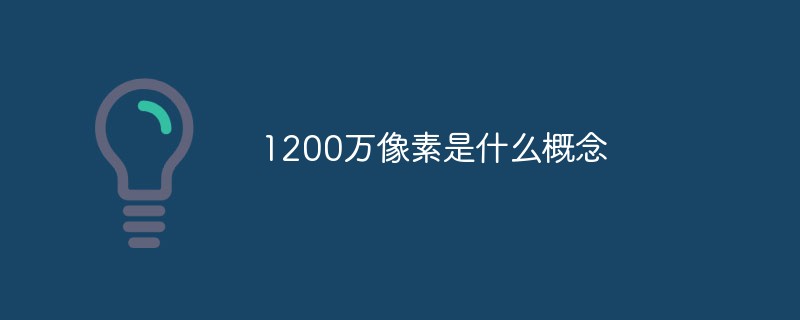 1200万像素是什么概念Nov 29, 2022 am 10:31 AM
1200万像素是什么概念Nov 29, 2022 am 10:31 AM1200万像素是指1200万个像素单位,一行大约4000个,一列大约3000个,全部数出来,大约1200万个;像素是组成图片的最小单位,它是单色的,图片就是由这么一些不同颜色的小东西一行一列摆出来的。
 像素和分辨率是什么Feb 28, 2023 am 11:28 AM
像素和分辨率是什么Feb 28, 2023 am 11:28 AM像素是指由一个数字序列所表示的图像中的一个最小单位;像素是指由很多个图像的小方格组成的,这些小方格都有一个明确的位置和被分配的色彩数值,而这些小方格的颜色和位置组合在一起就决定了图像所呈现出来的样子。分辨率指的是单位长度中所表达的像素数目,决定了位图图像细节的精细程度;分辨率可以细分为显示分辨率、图像分辨率、打印分辨率和扫描分辨率等。
 iOS 16.1.1 提升iPhone 14 Pro 拍摄4800万像素速度、性能改进May 07, 2023 am 10:34 AM
iOS 16.1.1 提升iPhone 14 Pro 拍摄4800万像素速度、性能改进May 07, 2023 am 10:34 AM苹果早前推出了最新一代iOS系统的更新,版本为iOS16.1.1,当中苹果并没有说明,新版本更新的内容是什么,不过笔者经过测试后发现,iOS16.1.1在iPhone14Pro系列上,作出了一个少改动,就是提升拍摄4800万像素RAW档的速度。经过测试后,发现开启ProRAW模式后,拍摄4800万像素时,载入时间大大缩短,由2-3秒,缩短到1秒就完成,虽然对比一般模式的速度来说,ProRAW连续按下快门的速度仍然是相当缓慢,不过已经是一大改进。这提升是苹果将「处理影像」的工
 苹果11像素发黄的处理操作讲解Mar 22, 2024 pm 08:50 PM
苹果11像素发黄的处理操作讲解Mar 22, 2024 pm 08:50 PM1、打开手机设置,点击显示与亮度,关闭原彩显示。2、打开设置,在辅助功能中找到显示文字与大小,然后调节色彩滤镜。3、将色调开启,强度调到最低,色调调到左边一点保存即可。这样是用冷色调中和原本发黄的暖色调,达到变白效果。

Hot AI Tools

Undresser.AI Undress
AI-powered app for creating realistic nude photos

AI Clothes Remover
Online AI tool for removing clothes from photos.

Undress AI Tool
Undress images for free

Clothoff.io
AI clothes remover

AI Hentai Generator
Generate AI Hentai for free.

Hot Article

Hot Tools

PhpStorm Mac version
The latest (2018.2.1) professional PHP integrated development tool

MantisBT
Mantis is an easy-to-deploy web-based defect tracking tool designed to aid in product defect tracking. It requires PHP, MySQL and a web server. Check out our demo and hosting services.

SublimeText3 Linux new version
SublimeText3 Linux latest version

SecLists
SecLists is the ultimate security tester's companion. It is a collection of various types of lists that are frequently used during security assessments, all in one place. SecLists helps make security testing more efficient and productive by conveniently providing all the lists a security tester might need. List types include usernames, passwords, URLs, fuzzing payloads, sensitive data patterns, web shells, and more. The tester can simply pull this repository onto a new test machine and he will have access to every type of list he needs.

EditPlus Chinese cracked version
Small size, syntax highlighting, does not support code prompt function






