Home >Backend Development >PHP Problem >How to connect html form to php
How to connect html form to php
- 爱喝马黛茶的安东尼Original
- 2019-10-21 13:45:217068browse

1. Open IDEA and create a new HTML file:
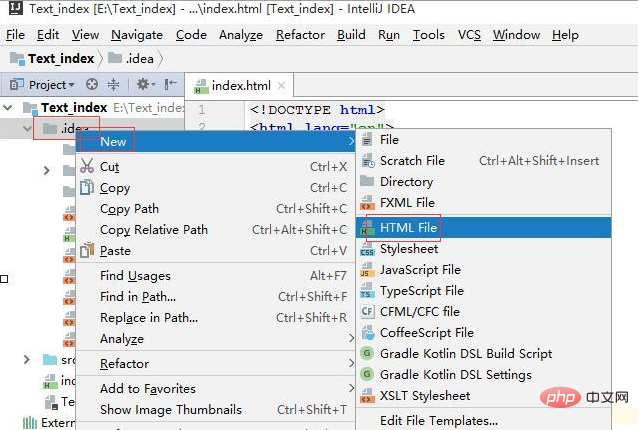
I named it index01
us Modify the title of the form:
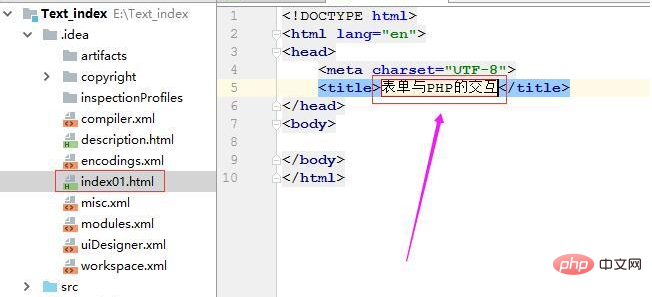
2. Next, create a form:
First, display the user name and password, and specify names for them respectively (will be discussed later) Used)
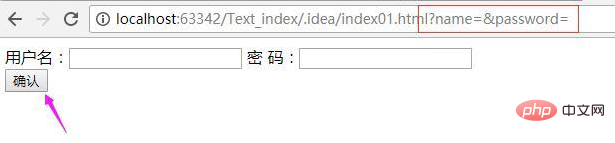
#Here, when we created the form, we specified two attributes:
action: indicates the server address for form submission;
method: There are two ways to express submission, namely get and post (detailed introduction below);
3. Next, we insert a submit button and perform the submit operation. :
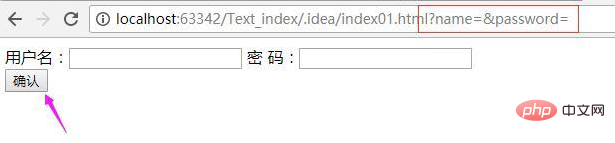
Related recommendations: "php Getting Started Tutorial"
The code is as follows:
<!DOCTYPE html>
<html>
<head>
<meta charset="UTF-8">
<title>表单与PHP的交互</title>
</head>
<body>
<form action="" method="get">
用户名:<input type="text" name="name">
密 码:<input type="password" name="password">
<br/>
<input type="submit" value="确认">
</form>
</body>
</html>As shown above, click After confirming the button, the name and password values obtained in the address bar are empty (the name and password are the name attributes specified when inserting the tag);
In this case, one of our forms has been successfully created. , but it hasn't interacted with the server yet.
4. Next we need to interact with the server and create a server;
Open eclipse, taking the Service.php we used earlier as an example,
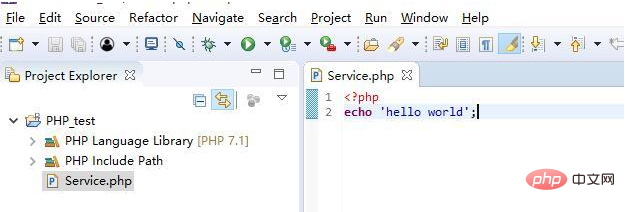
The running result is hello world output on the web page
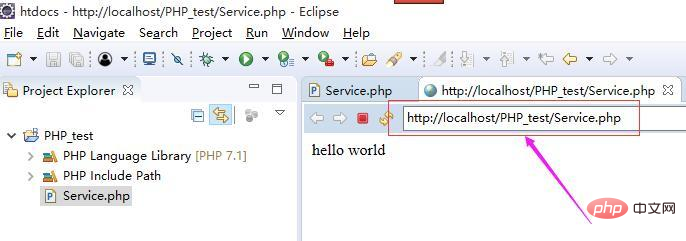
As shown above, we need to copy the address in the running result to the HTML file in IDEA to create In the action attribute of the form, it indicates that the server is accessed through this address.
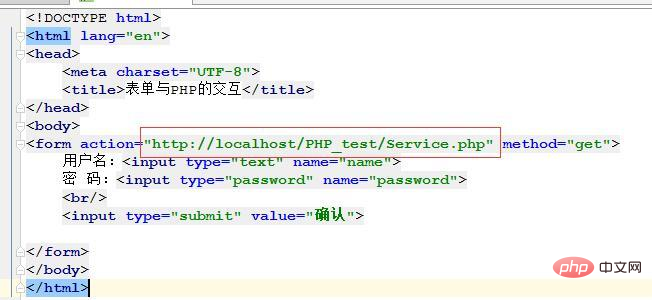
Run the HTML file again and click the confirmation button:
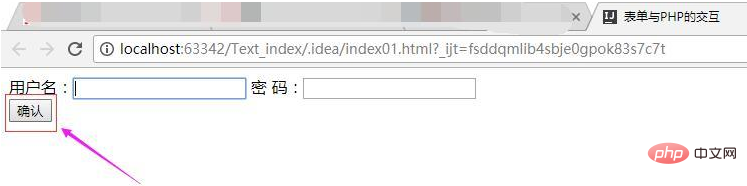
The running result will jump to the PHP running environment and returns the PHP running results, thus completing the initial interaction between PHP and HTML.
Then let’s sort out the scripts in the PHP environment:
Modify the script in eclipse as follows:
<?php echo "用户名:".$_GET['name']."<br>密码:".$_GET['password'];
The code here is the syntax in PHP, where :
. Represents the connection of strings;
$_get['name']: The get method used here is because in HTML, when we create a form, we use get method; the name and password here are consistent with the values of the corresponding name attributes in HTML.
After the changes are completed, we run the HTML again and enter the username and password, as follows:
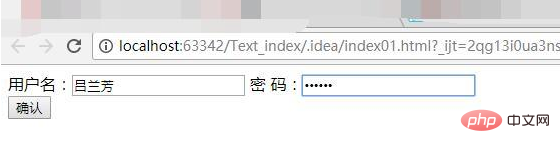
Click the confirmation button to submit, the results are as follows:
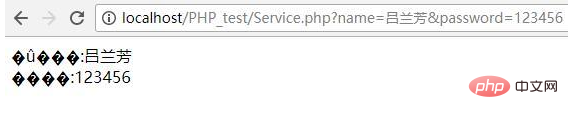
You can see that during runtime, garbled characters appear. This is because of the problem of character set usage. It needs to be adjusted:
Enter eclipse, as follows :
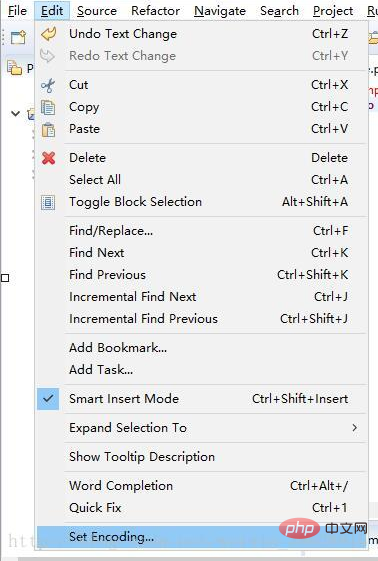
Set the character set to utf-8
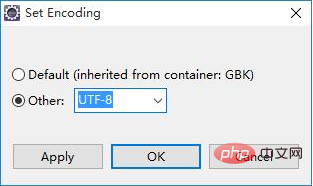
Run the HTML file again and get the following results:
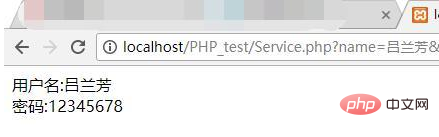
We can see a detail. After entering the username and password and clicking the confirmation button to submit the operation, the username and password we entered appear in the address bar. The information is as follows:

This will pose a threat to the user's personal information. Then let's try to change the submission method. Previously we used get, but now we change it to post.
First change the submission method in HTML to post:
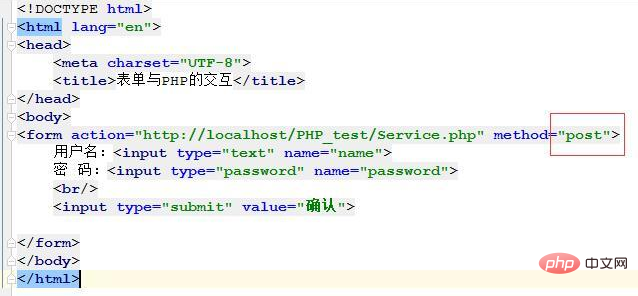
Then modify the value method in the PHP script language in eclipse to post:
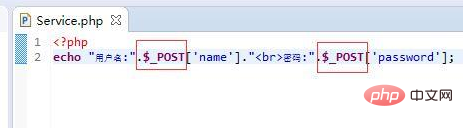
We run again:
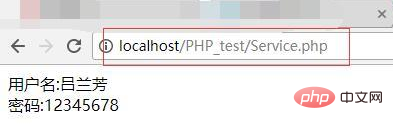
Here we see that the username and password information no longer appears in the address bar. . This is the difference between the two submission methods, which should be distinguished in the actual application process.
Post is much safer than get. Moreover, the length of the address cannot be too long, so there is a limit to the length of get, but not to post. The post method cannot do resource location, but the get method can do resource location.
The above is the detailed content of How to connect html form to php. For more information, please follow other related articles on the PHP Chinese website!

