Home >CMS Tutorial >DEDECMS >Solution to garbled image upload box in dedecms background editor
Solution to garbled image upload box in dedecms background editor
- angryTomforward
- 2019-10-19 16:54:162741browse
Introduction I encountered the problem of garbled characters in the background image upload box of dedecms before. I have found a way to solve it and now I will share it with you.
A problem I encountered some time ago
The editor in dedecms background appeared garbled when uploading pictures
The meaning of the text cannot be understood
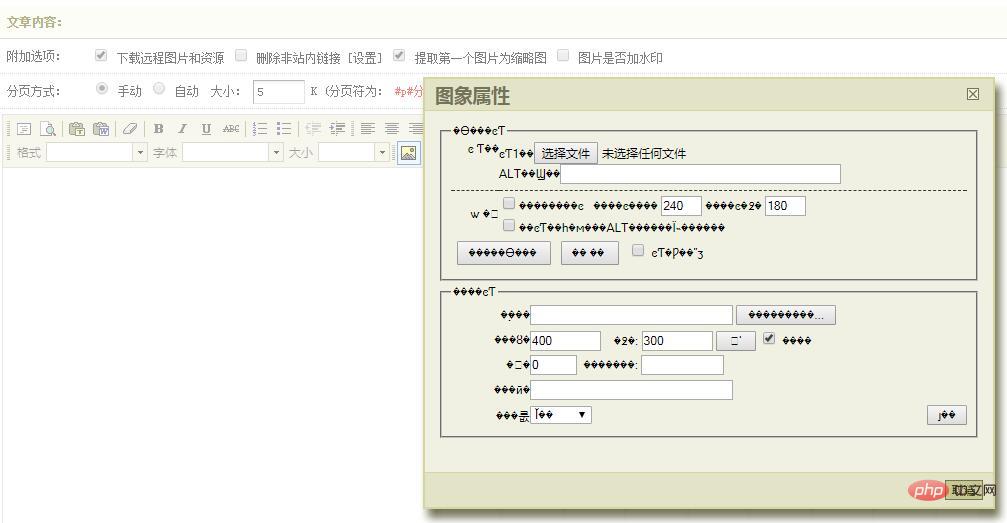
dedecms(https://www.sdocos.com/blog/69.html)Editor garbled picture
I found the solution to this problem today Method
The processing steps are attached below:
Step 1
Enter the background-- -System--Basic system parameters--Core settings
As shown in the figure below, fill in the HTML editor as CKeditor, and then confirm to save
 dedecms editor
dedecms editor
Step 2
Enter the root directory, find the file /include/uploadsafe.inc.php and change the code
$imtypes = array
on line 45 to:
$imgtypes = array
Then save it and generate it in the background.
The editor is ready to use

For more dedecms technical articles, please visit the dedecms usage tutorial column!
The above is the detailed content of Solution to garbled image upload box in dedecms background editor. For more information, please follow other related articles on the PHP Chinese website!

