Home >Development Tools >phpstorm >How to use phpstorm
How to use phpstorm
- angryTomOriginal
- 2019-10-18 13:49:1218428browse

##PHPStorm is a popular IDE for PHP and front-end development. How should developers use it when writing PHP code for the first time~
1. Click Create New Project
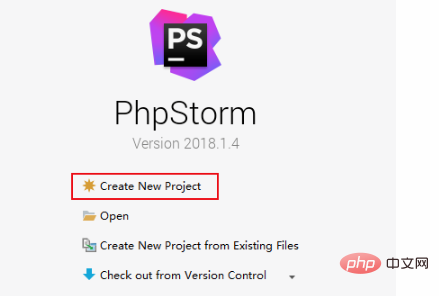
2. Select PHP Empty Project and create a new empty directory
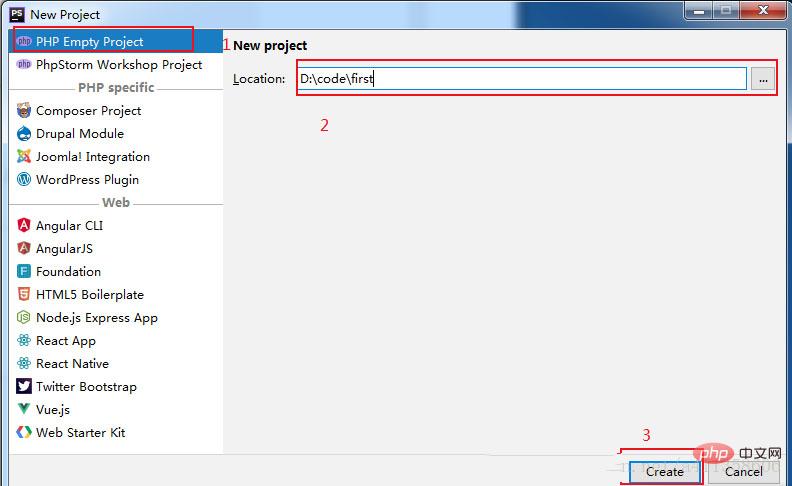
3. In the project, right-click on the folder icon just created, select PHP File, enter the file name, and you can create
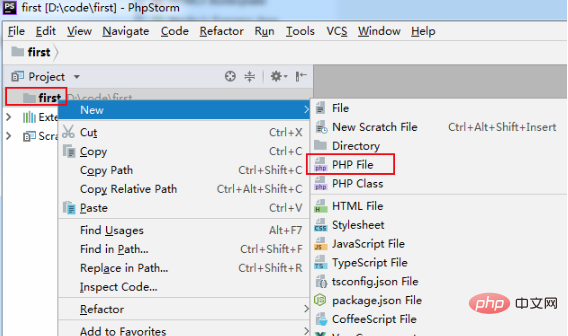
4. Enter the completed php code, click on the blank space, icons of chrome, firefox and other browsers will appear in the upper right corner, select an existing icon on your computer
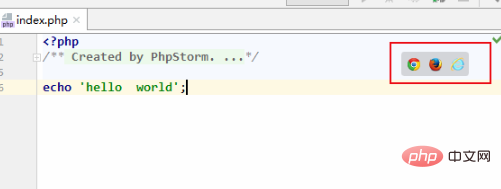
5. By default, the browser will prompt "bad gateway". At this time, you need to configure phpstorm to use the PHP interpreter (that is, let PHPStorm find php.exe File)
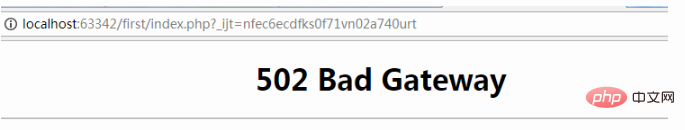
Method 1: A "configured" prompt appears in the lower right corner of the compiler, click "configure PHP Interpreter"
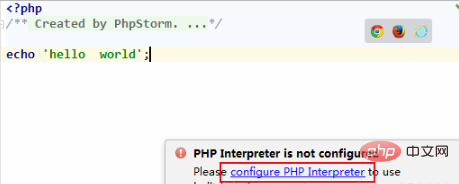
: Click "File->Settings", and open the PHP language configuration
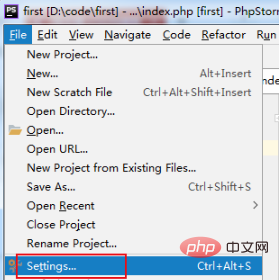
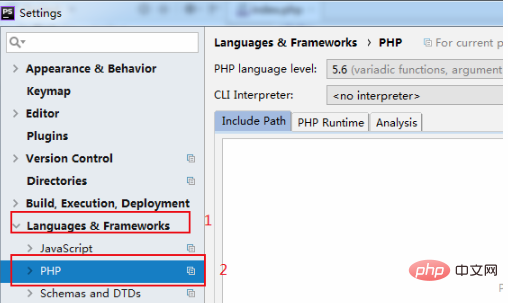
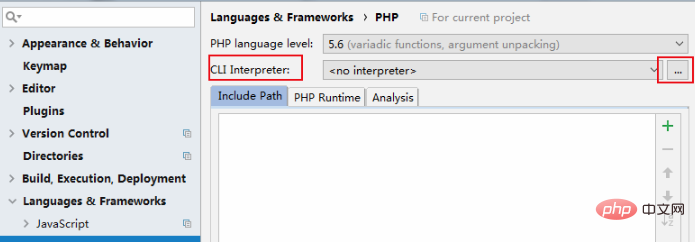
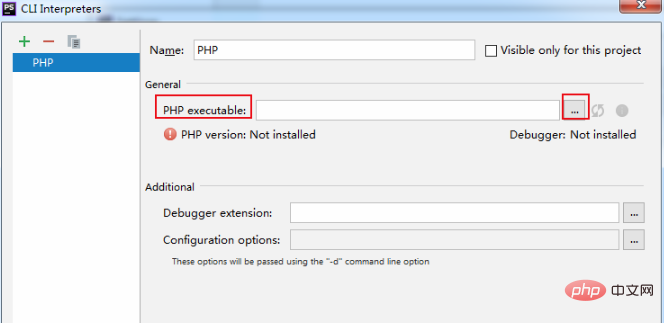
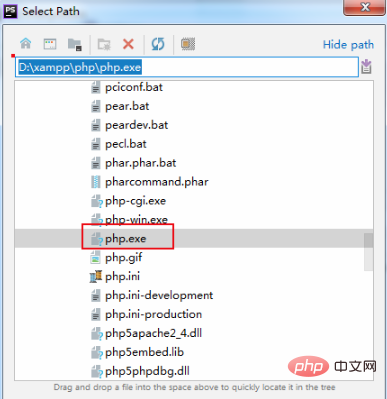 ##8. After the configuration is completed, run the code again, and
##8. After the configuration is completed, run the code again, and
will be displayed normally.
Recommended tutorial: 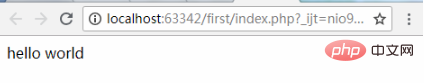 phpstorm usage tutorial
phpstorm usage tutorial
The above is the detailed content of How to use phpstorm. For more information, please follow other related articles on the PHP Chinese website!

